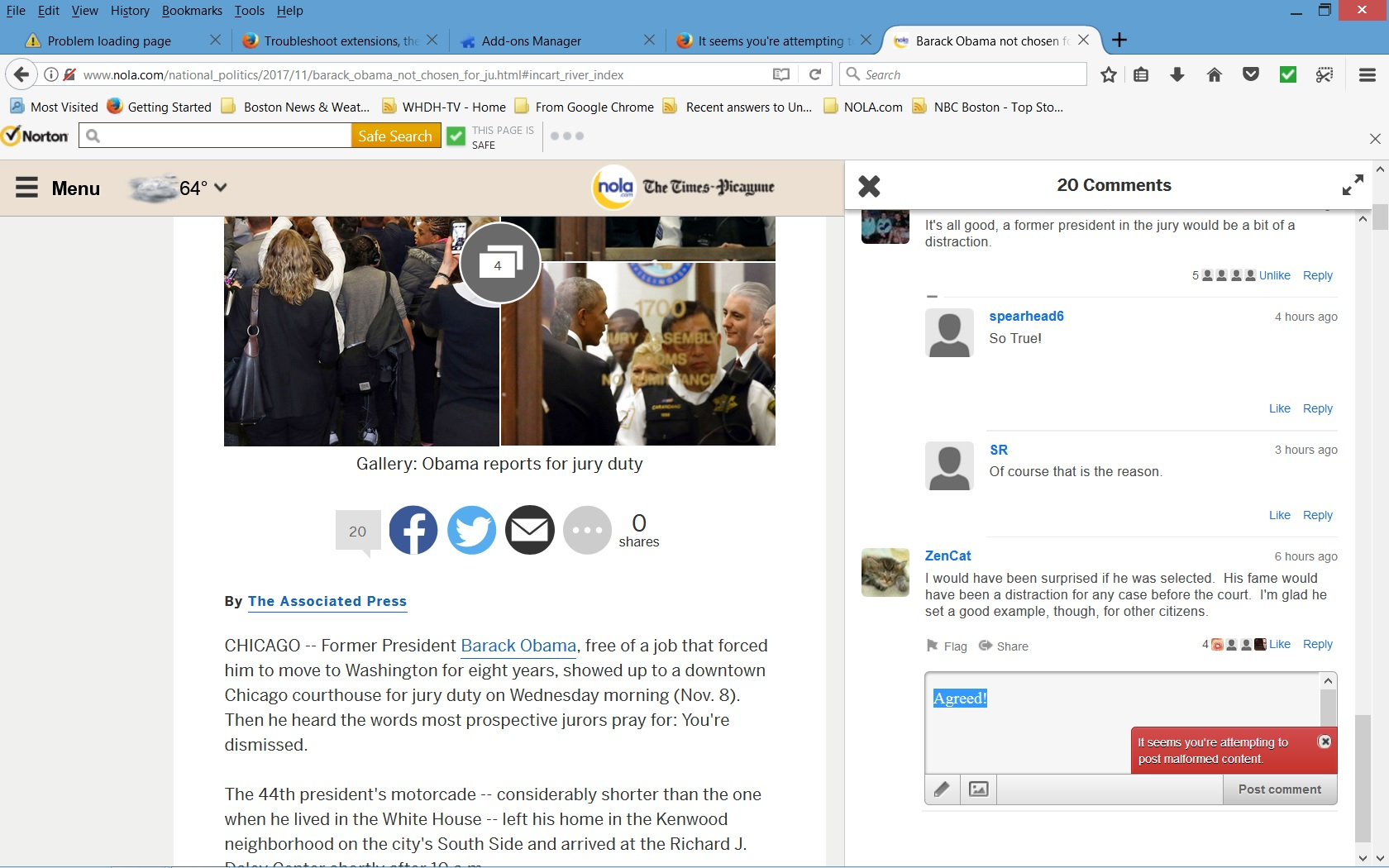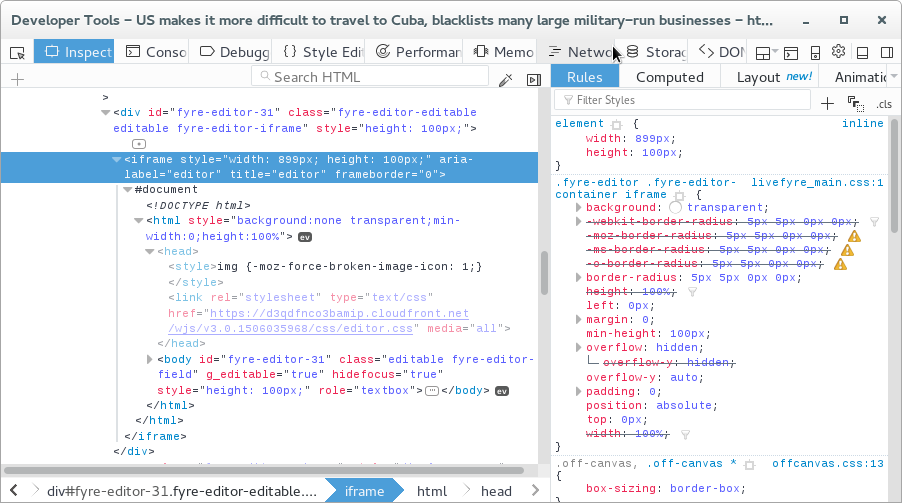It seems you're attempting to post malformed content. I get this when attempting to reply to a comment in nola.com?
Using latest mozilla firefox I get the above message when I attempt to reply to a comment with the newspaper web site. I can log in and I can make comments, but, cannot reply to comments. No problems using Chrome or IE. have cleared the nola.com cookies several times as suggested by nola.com, but, still does not work. The message is get when I try to reply is: It seems you're attempting to post malformed content. Any suggestions out there? Thanks!
Solution eye eponami
The problem disappeared. Could have been something with nola.com?
Tanga eyano oyo ndenge esengeli 👍 0All Replies (16)
This issue can be caused by corrupted cookies or cookies that are blocked.
If clearing cookies didn't help then It is possible that the cookies.sqlite file in the Firefox profile folder that stores the cookies got corrupted.
- rename/remove cookies.sqlite (cookies.sqlite.old) and if present delete cookies.sqlite-shm and cookies.sqlite-wal in the Firefox profile folder in case cookies.sqlite got corrupted.
You can use the button on the "Help -> Troubleshooting Information" (about:support) page to go to the current Firefox profile folder or use the about:profiles page.
- Help -> Troubleshooting Information -> Profile Directory:
Windows: Show Folder; Linux: Open Directory; Mac: Show in Finder - http://kb.mozillazine.org/Profile_folder_-_Firefox
Changed the cookies.sqlite file to old after closing firefox. the other two cookies.sqlite files only show when firefox is open. Restarted firefox, went to nola.com and tried to reply to a comment and got same message I got before. It seems you're attempting to post malformed content. Sorry but unfortunately the problem must be something else. Thanks for trying to help. Guess I will have to use Chrome or IE if I want to respond to comments in nola.com.
Ezalaki modifié
Heres something: If I type in the reply then cut and paste it back I get the following just below the reply: img {-moz-force-broken-image-icon: 1;} If I delete that and hit enter it accepts my reply. This appears to be a firefox problem to me. Any comments? Actually, saw this on another site and they said they only had this problem with firefox?
Are you using some kind of signature?
Did you paste any content in that editor area? Is this a plain text editor or a rich text editor that accepts HTML code?
Start Firefox in Safe Mode to check if one of the extensions ("3-bar" menu button or Tools -> Add-ons -> Extensions) or if hardware acceleration is causing the problem.
- switch to the DEFAULT theme: "3-bar" menu button or Tools -> Add-ons -> Appearance
- do NOT click the "Refresh Firefox" button on the Safe Mode start window
Have default theme. Hardware acceleration is off. disabled extensions still no solution. img {-moz-force-broken-image-icon: 1;} What does this mean? I get it when I cut and paste my reply in the reply section. it is right below my reply. If I delete it and click on reply the reply works. Go figure?
See the following images.
After cut and paste.
If I delete the part below agreed and click post comment it works.
If I check the code in the builtin Inspector then I see that text as part of a style sheet that is part of content editable document that is used by this editor. I don't know why this would be interpreted as text by the website .
Check out this site for others having the same problem http://www.ign.com/boards/threads/it-seems-you-are-attempting-to-post-malformed-content.455040353/ Also, someone posted the following on this site: Date Posted: Aug 31, 2017
- 20
I downgraded from Firefox 55 to version 54 and the problem disappeared. Not a great solution, but it works for now. Apparently I am not the only one with this problem.
cor-el, think I found the problem . Again today I started firefox in safe mode and was able to make my reply work. So, went back to regular firefox and disabled all the add ons and while re enabling them one by one I found that My Norton 360 Safe web add-on is causing the conflict. So, for now if I want to make a reply I can either disable the the safe web add-on or do the cut and paste thing and delete the error-message to get it to work. Thanks for trying to help. You pointed me in the right direction. That being said why did this problem start with firefox 55?
You should contact Norton if there is a problem with one of their components for Firefox.
Contacted Norton. Still waiting to hear from Norton. Many thanks for your help.
norton says it might be a problem with nola.com! I don't think so since there is no problem using IE or Chrome. I believe that is a problem between Norton safe web add-on and firefox 56.0.2. If It worked with firefox 54.0 then there is a problem with the more recent versions of firefox and safe web add-on. Works just fine with safe web disabled. Just my opinion. Bottom line: something not working right between Norton safe web and Firefox 56.0.2. No problems with Norton tool bar(at this time) and Norton Safe Browsing Version 4 add-ons.
Ezalaki modifié
The screenshot I wanted to attach with the Inspector got added in the wrong thread, so I will give it another try.
You can see the text in a style tag that should show as real text and shouldn't affect the message that you send.
Ezalaki modifié
Solution eye oponami
The problem disappeared. Could have been something with nola.com?