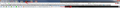How do I disable translucent tab and menu bars in Firefox 57?
I gave up on having useful extensions and decided to install FF57. While it's mostly working with my custom userChrome.css file, I can't seem to figure out how to make the Menu bar and Tab bar backgrounds a solid color, instead of showing my other windows running behind Firefox. I understand that it will happen with the title bar, since I have Aero enabled on Win7, but it shouldn't do it for the tab or menu bars, since it's very distracting. I tried switching themes in the customization page and tried some userChrome.css "fixes" that don't seem to work in this version. How can I disable this so my tab bar and menu bar have backgrounds that match the rest of the theme?
Solution eye eponami
Nevermind, I figured it out with the debugger. I need to force the background-color in my userChrome.css file for #TabsToolbar and #toolbar-menubar to match the theme color (the light theme seems to be #f5f5f5f).
Tanga eyano oyo ndenge esengeli 👍 2All Replies (1)
Solution eye oponami
Nevermind, I figured it out with the debugger. I need to force the background-color in my userChrome.css file for #TabsToolbar and #toolbar-menubar to match the theme color (the light theme seems to be #f5f5f5f).