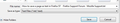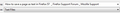How to save a page as text in Firefox 57?
In Firefox 56, "Save Page as Text" did what it said. In Firefox 57 it saves as files with .htm, but which seem comma separated text files. This is inconvenient. Can we revert to the old "Save Page as Text"?
All Replies (9)
Hello, Right click on the page, click on Save Page As... in the default Save to location in Windows, there is a drop down menu, choose text file .txt like in the attached screen shot.
Did you actually try it? Maybe your browser is working differently from mine but when I choose text file .txt like in your screenshot, what I actually get is an htm file.
That is why I reported it.
Obviously I do know where to find the .txt file menu item, because (as I mentioned) I have used it many times before. But as I also mentioned in Firefox 57 it is not working, at least on my laptop.
See the screenshot. Although the interface tells me it is saving this page as a text file, it actually saves it as: file:///C:/Users/Owner/Desktop/How%20to%20save%20a%20page%20as%20text%20in%20Firefox%2057%20%20_%20Firefox%20Support%20Forum%20_%20Mozilla%20Support.htm
Ezalaki modifié
Hello,
The Refresh feature (called "Reset" in older Firefox versions) can fix many issues by restoring Firefox to its factory default state while saving your bookmarks, history, passwords, cookies, and other essential information.
Note: When you use this feature, you will lose any extensions, toolbar customizations, and some preferences. See the Refresh Firefox - reset add-ons and settings article for more information.
To Refresh Firefox:
- Open the Troubleshooting Information page using one of these methods:
- Click the menu button
 , click help
, click help  and select Troubleshooting Information. A new tab containing your troubleshooting information should open.
and select Troubleshooting Information. A new tab containing your troubleshooting information should open.
- If you're unable to access the Help menu, type about:support in your address bar to bring up the Troubleshooting Information page.
- Click the menu button
- At the top right corner of the page, you should see a button that says "Refresh Firefox" ("Reset Firefox" in older Firefox versions). Click on it.
- Firefox will close. After the refresh process is completed, Firefox will show a window with the information that is imported.
- Click Finish and Firefox will reopen.
Did this fix the problem? Please report back to us!
Thank you.
Yes, that fixes it! Thanks
But only temporarily, see following post
Ezalaki modifié
Hi. I tried to save an article as text today and the problem had returned. "Save as text Files" did not save as text, it saved as an htm file.
Then I tried again, and it worked. Odd.
The first time I was going: File | Save Page As | Text Files. That didn't work. Then I right clicked | Save Page As | Text Files. That worked. Then when I reverted to trying File | Save Page As | Text Files, that also worked.
It does seem that the new version of Firefox has some kind of bug in this function. Or do you have any suggestions as to why on my PC (Windows 7 64) this should occur?
Ezalaki modifié
This is not working. The problem keeps repeating itself. It is very frustrating. I can now no longer save articles as text.
matthewmontagupollock said
This is not working. The problem keeps repeating itself. It is very frustrating. I can now no longer save articles as text.
You are missing something in the Save As. Need to change to All Files then make sure the Extension is .txt in the File Name
Or
Ok, the easy way. Save it . Period. Once saved Click it and rename it to .txt extension. Since it is HTML there is no difference at all.
Used to do all my HTML pages in notepad as .txt then when ready would saves as .HTML or just change the Extension to HTML. Ignore the warning.
Please let us know if this solved your issue or if need further assistance.
Did you try to override the file extension and change it to .txt to see if that has effect?
In my limited testing:
- Save Page As, change "Save as Type" to text file, Firefox adds .txt to the file name. Page is saved as plain text and opens in Notepad looking like plain text.
- Save Page As again, Save as Type already says text file, but Firefox adds .htm to the file name. Page is saved as plain text but opens in Firefox and looks like unformatted text. Renaming the file with a .txt extension gives me the expected appearance.
If you do not see these file extensions, change your Windows settings to show ALL file extensions. See: https://www.bleepingcomputer.com/tutorials/how-to-show-file-extensions-in-windows/