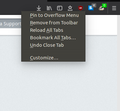Display bookmark tool bar in Ubuntu 16.04
Currently on both my Desktop and Laptop which are running Ubuntu 16.04 LTS are experiencing an issue with Firefox Quantum 59.0.2 (64-bit).
When trying to add the Bookmarks Toolbar from the customize screen of Firefox all I get is a single pixel when I click the "Tool Bar" Drop Down.
Quite honestly the idea to create a customize screen and have it be the only way to add a Bookmarks Tool Bar to the browser is possibly one of the worse ideas Mozilla had since FirefoxOS. A bookmark tool bar should be as easy to attach as right clicking the browser and pressing an option to "Show Tool Bar". Or even having a keyboard shortcut to show and hide the tool bar would be great.
All Replies (3)
Hi, what happens when mouse to the top of the browser to a empty spot and Right Click and then Check Mark - Bookmark Toolbar. The Firefox Menu is there also.
Please let us know if this solved your issue or if need further assistance. ___________________________________________________________________________
Pkshadow said
Hi, what happens when mouse to the top of the browser to a empty spot and Right Click and then Check Mark - Bookmark Toolbar. The Firefox Menu is there also. Please let us know if this solved your issue or if need further assistance. ___________________________________________________________________________
I kind of was hoping it was obvious this was something I tried with my one comment on how showing the bookmarks toolbar should be.
Attached should be a picture of what I see. *The cursor is not present but I did right click in the blank space that has no icon.
We have seen reports that the Firefox 59 version from the Ubuntu repositories appears to behave strangely when it comes to bookmarks (Bookmarks Toolbar). The Firefox version from the Mozilla server shouldn't have these issues.