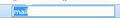I love my Thunderbird mail client. I have 2 mail accounts on it but I need to add a 3rd and it will not configure to the client.
Hi! We have all our company mail with A2 Hosting. I have 2 of our mailboxes currently on my Thunderbird mail client on my HP Laptpop and I need to add 2 more. The Server settings are identical to the 2 existing accounts however When I try to add the new accounts I receive the error message that the "password or username are incorrect". They are definitely correct. A2's solution is to move all my accounts onto a different mail client eg Mailbird or roundcube but I LOVE Thunderbird and don't want to give up on it. Setting details are :
- IMAP
- When I try to add the account to my Thunderbird mail client it is failing to correctly configure the email account to my mail client and I cannot access the inbox.
- The settings are indentical for my existing accounts which have the same incoming and outgoing servers and are configured and working just fine on the Thunderbird mail client.
Please can you advise?
Ezalaki modifié
All Replies (13)
Wrong pasword or user name can mean either or both are incorrect, but it can also mean they maybe correct but not for the server settings you have selected. EG: You may have got IMAP selected but the actual server settings being used are for POP. Make sure you do not have caps lock on keyboard selected.
If you have not created the account yet.
- Menu icon > New Messages > existing mail account
- enter name
- enter email address
- enter password (same one you use to access webmail)
- select checkbox to remember password
- click on 'Continue'
wait for thunderbird to try to locate settings.
- Click on 'Manual Config' button
- Check that the type 'IMAP' or 'POP' is correctly selected.
- Check all other server details are correct for the type selected.
- Check User Name is full email addess
click on 'Done' to create account.
If you have already created the mail account but it does not work.
- Right click on mail account name in Folder Pane and select 'Settings'
- select 'Server settings'
Is the 'Server Type' POP or IMAP ? Is the 'Server Name' correct eg: server type is POP but you are using imap server settings? Double check the 'User name' - most servers use the full email address.
If unsure post info: In Thunderbird
- Help > Troubleshooting Information
- DO NOT select 'Include account names'
- click on 'Copy text to clipboard' button
- In this forum question, right click in a 'Post a Reply' text box and select 'Paste'
- Remove all info on fonts and printers but nothing else.
Application Basics
Name: Thunderbird Version: 52.7.0 User Agent: Mozilla/5.0 (Windows NT 10.0; WOW64; rv:52.0) Gecko/20100101 Thunderbird/52.7.0 Profile Folder: Open Folder
(Local drive) Application Build ID: 20180322145026 Enabled Plugins: about:plugins Build Configuration: about:buildconfig Memory Use: about:memory Profiles: about:profiles
Mail and News Accounts
account2:
INCOMING: account2, , (none) Local Folders, plain, passwordCleartext
account3:
INCOMING: account3, , (imap) nlls5.a2hosting.com:993, SSL, passwordCleartext
OUTGOING: , nlls5.a2hosting.com:465, SSL, passwordCleartext, true
account4:
INCOMING: account4, , (imap) nlls5.a2hosting.com:993, SSL, passwordCleartext
OUTGOING: , nlls5.a2hosting.com:465, SSL, passwordCleartext, true
Crash Reports https://crash-stats.mozilla.com/report/index/bp-7b92f86c-8084-4139-bae9-502262160913 (13/09/2016)
Extensions
Lightning, 5.4.7, true, {e2fda1a4-762b-4020-b5ad-a41df1933103}
McAfee Anti-Spam Thunderbird Extension, 3.0, false, msktbird@mcafee.com
Important Modified Preferences
Name: Value
accessibility.lastLoadDate: 1520932237
accessibility.typeaheadfind.flashBar: 0
browser.cache.disk.capacity: 358400
browser.cache.disk.filesystem_reported: 1
browser.cache.disk.smart_size_cached_value: 358400
browser.cache.disk.smart_size.first_run: false
browser.cache.disk.smart_size.use_old_max: false
dom.apps.reset-permissions: true
extensions.lastAppVersion: 52.7.0
mail.openMessageBehavior.version: 1
mail.winsearch.firstRunDone: true
mailnews.database.global.datastore.id: 39ddabbd-3f91-42d0-881c-a7743911b1c
mailnews.database.global.views.conversation.columns: {"threadCol":{"visible":true,"ordinal":"1"},"flaggedCol":{"visible":true,"ordinal":"5"},"attachmentCol":{"visible":false…
mailnews.database.global.views.global.columns: {"threadCol":{"visible":true,"ordinal":"1"},"flaggedCol":{"visible":true,"ordinal":"3"},"attachmentCol":{"visible":false…
media.gmp.storage.version.observed: 1
network.cookie.prefsMigrated: true
network.predictor.cleaned-up: true
places.database.lastMaintenance: 1523005986
places.history.expiration.transient_current_max_pages: 122334
plugin.importedState: true
security.sandbox.content.tempDirSuffix: {867e2085-a134-4cc8-8736-1719d8879b76}
Graphics
GPU #1
Description: AMD Radeon HD 7660G
Vendor ID: 0x1002
Device ID: 0x9900
RAM: 512
Drivers: aticfx64 aticfx64 aticfx64 amdxc64 aticfx32 aticfx32 aticfx32 amdxc32 atiumd64 atidxx64 atidxx64 atiumdag atidxx32 atidxx32 atiumdva atiumd6a atitmm64
Driver Version: 15.200.1055.0
Driver Date: 7-6-2015
Features
Direct2D: false
DirectWrite: true (10.0.16299.15)
WebGL Renderer: Google Inc. -- ANGLE (AMD Radeon HD 7660G Direct3D9Ex vs_3_0 ps_3_0) -- OpenGL ES 2.0 (ANGLE 2.1.0.2a250c8a0e15)
AzureCanvasBackend: skia
AzureCanvasAccelerated: 0
AzureFallbackCanvasBackend: cairo
AzureContentBackend: skia
JavaScript
Incremental GC: 1
Accessibility
Activated: 0 Prevent Accessibility: 0
Library Versions
Expected minimum version
Version in use
NSPR
4.13.1
4.13.1
NSS
3.28.6
3.28.6
NSS Util
3.28.6
3.28.6
NSS SSL
3.28.6
3.28.6
NSS S/MIME
3.28.6
3.28.6
Hi! Have tried all that. Server settings are definitely correct and are in fact identical to other 2 accounts which are already configured to the client and are up and running just fine. Server type is defo IMAP Username and password are def correct too.
Ezalaki modifié
The info above shows accounts already created, but does not show the new one you tried to setup. So I cannot verify the settings you entered and Thunderbird tried to use, really are the same.
Access the Webmail account using a browser. https://www.a2hosting.co.uk/kb/cpanel/cpanel-mail-features/e-mail-accounts To view client configuration information for the account, click More, and then click Configure Email Client. Configuration information for the account is listed under Manual Settings.
Please double check all details. Is there anything in the webmail account email address which requires you to actually select imap or pop forwarding. Maybe it is not auto selected/switched on for the new/additional email address?
Check the server settings are still the same, using nlls5 make sure you typed in full email address and did not use copy paste. Make sure no typos eg: used a comma instead of full-stop/period.
When attempting to create account click on 'Manual Config' button Post image of the setup window. Or if you prefer... send image to myself : mail at anje dot co dot uk I do not usually respond using that email address, I put responses in this forum.
Thanks! Mailed you.
re: email sent to me where username = email address for the account you are trying to create. Are you receiving emails into that username email address?
Sorry I don't understand the question? I mailed you from admin@lucysparkles.com from my Thunderbird mail client Account I am trying to configure to same Thunderbird mail client on same device is tickets@lucysparkles.com
Are you receiving emails into the 'tickets' email address?
Ah I see. Yes, I sent a test mail to tickets@ and I can see when I access the account via Roundcube on Webmail that it has been delivered.
I'll send one as a test from outside your server. Please check to see if it arrives ok.
Yep, arrived 15:32.
UPDATE: Create the account even if it is not working.
Now you have created the account, even if not working please check the following to ensure Thunderbird really has stored the correct information.
- 'Menu icon' > 'Options' > 'Options' > 'Security' > 'Passwords' tab
- click on 'Saved Passwords' button
You should see two lines showing information for each mail account. One for imap://mail account One for smtp://mail account
- click on 'Show Passwords' button
make sure window is wide enough so plenty of space is seen to the right of the User Name and Password entries.
Checking the latest mail account for both imap and smtp lines. Does the User Name show correct email address ? To check if there are any hidden spaces.
- right click on line and use 'Edit Username' option
The user name will become highlighted, but the highlight should end on the last letter, there should not be any highlighted section just beyond the last letter or before the first letter. As example I have added two images below. the first shows a good one with no hidden spaces. the second one is bad, it has a space at the front and a space at the end.
- You need to edit to make sure there are no hidden spaces and email address is correct with no typos and no commas where there should be full stops.
Is password correct?
does it have any hidden spaces.
Perform same test to check all is correct.
- right click on line and use 'Edit Password' option
- Edit to ensure it is correct with no hidden spaces and that spelling, case sensitivity etc is correct. Completely clear content and retype password
Do this on both imap and smtp lines.
- click on 'Close'
- click on 'OK'
Exit thunderbird Wait a few moments for background processes to complete. Start Thunderbird.
Ezalaki modifié
Sorry forgot to add images. Here they are.... :)