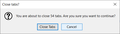How to stop firefox closingsibling tabs
Scenario: 1/ I have a search-engine tab open, and open several other pages (tabs) from this 2/ I then close the search-engine tab 3/ Firefox sometimes (not always) pops up a box to warn it's going to close multiple tabs unless I click the box to stop it
How can I stop firefox popping up this box and closing tabs that I never asked it to? I just want it to close the ONE tab that I asked it to. I know there is a setting to stop the box appearing, but that means that the tabs will be closed without warning. That's not what I want.
This is a really annoying "feature" in recent firefox versions and despite much searching, I can't find any solution to it
All Replies (3)
Hi Snoozy, Firefox does have a generic warning for closing a large number of tabs at once, which looks like this:

Is that the one you see, or something more specific to the search results scenario?
That dialog could appear if --
- tabs are multi-selected and you press Ctrl+w or choose Close Tabs from the context menu
- you choose Close Tabs To The Right from the context menu
- you choose Close Other Tabs from the context menu
-- but by default, you would need to be closing something like 26 tabs to trigger that dialog. (The number of tabs needed to trigger the warning follows this preference in about:config, +1: browser.sessionstore.max_tabs_undo.)
You aren't clicking the close X to close the window instead of clicking the close X on an individual tab ?
Can you attach a screenshot ?
- https://support.mozilla.org/en-US/kb/how-do-i-create-screenshot-my-problem
- use a compressed image type like PNG or JPG to save the screenshot
@jscher2000 - The dialogue that pops up is not the one you have shown. It’s plain white and shows up in the very top right of the screen (though that could just be because I’m using i3wm). It has no buttons on it but the text is very similar to your description - I need to click on the background of the dialogue to stop the tabs closing.
@cor-el. No I’m not
I’m just clicking the x on the tab to close it. No fancy meta-key stuff. If I don’t click the pop up box, only the sibling tabs (plus the one I intended to close) actually close. I can have other tabs open and they’re not effected.
I can’t post up a screenshot as I’m on typing this on my phone and it’s rather late now - maybe in the morning.
Thanks for the feedback though.