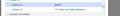delete certificate
i have ff latest version on windows 10 96.0.1 64b I have seen another entry in support about the same topic, but does not solve my problem when i logon to federal service with eid card they use a certificate when I changed my eid a new certificate was downloaded, and old is also available but when trying to login with new eid, error in edge i tried and there I get a prompt with certificates that exist and which to use : select new and ok I want to delete in ff this old certificate setting- security-certificates deleted the entries for citizen ca - close browser -open - they are still there I renamed also cert9.db cert8.db as in other entry : still there how to remove permanently these certificates to be able to login with eid or how to select which certificate to use thanks for all help best regards, Guy
All Replies (3)
Please explain the problem in detail. What happens? What is/are the exact error message(s) ?
There is security software like Avast, Kaspersky, BitDefender and ESET that
intercept secure connection certificates and send their own.
https://support.mozilla.org/en-US/kb/firefox-cant-load-websites-other-browsers-can
https://support.mozilla.org/en-US/kb/firefox-and-other-browsers-cant-load-websites
https://support.mozilla.org/en-US/kb/secure-connection-failed-firefox-did-not-connect
https://support.mozilla.org/en-US/kb/websites-dont-load-troubleshoot-and-fix-errors
after I changed my eid, I can not logon anymore to federal services the certificate for my old eid card is being used and not the new certificate - error like in attached picture I checked in edge - there I get a screen indicating their are 2 certificates for my name (see previous screenshot), and prompts for which to use the old returns same error as in FF, and new is ok in FF I want to delete this certificate in setting-security-certificates : I delete - close browser-open browser and the certificates are still present. in FF I am not prompted for the certificates, so I can not choose and FF selects the old certificat --> error the question : how to delete these certificates permanently - they will be downloaded by first login attempt best regards, Guy
I called for more help.
Delete browsing, search and download history on Firefox {web link}
Remove a single website from your history {web link}
Open the History Manager <Control> (Mac=<Command>) <Shift> H. In the search bar, enter the name of the site. Right-click on one of the listings and select Forget About This Site. This should remove all information, including any site settings And Passwords.