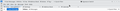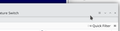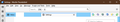Move menu back to rightful position at top of application
How do I move the menu back to the top of the application, where menu bars are typically found? This is a highly inconsistent UI that doesn't seem to provide any benefit.
All Replies (6)
Yeah, I can't believe this was done intentionally. It's very counter-productive and unpleasant.
The Menu Bar can be moved to the top with css:
#toolbar-menubar {
order: -1; !important;
}
Help/Troubleshooting Info, Profile Folder, Open Folder (Show in Finder, Open Directory), close TB, create a new folder named chrome, create a new document in chrome with a text editor, name it userChrome.css, Save as type: All files *.*, copy in the above code. Double-click toolkit.legacyUserProfileCustomizations.stylesheets to true in Settings/General/Config. editor, restart TB.
Thank you. This works as a kind of partial solution, since now the min/max/close buttons aren't at the top.
Uncheck 'Hide system window titlebar' in Settings/General, Language & Appearance, to move the min/max buttons to the top (see picture).
I had tried that first, which lead to this problem: https://support.mozilla.org/en-US/questions/1424568
There's no such problem here in W10/11, but it might be seen in Linux only. You could submit a report to Bugzilla, but first I'd advise doing a test in a new profile.