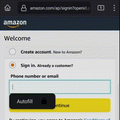Firefox Android autofill with external app
I use an external password manager on my Android phone - Nextcloud Passwords. It works with Google Chrome, Firefox Focus, DuckDuckGo, and other browsers. However, the main Firefox browser does not allow me to use the autofill feature with this manager app. Here are the steps to reproduce:
- On a page with a username/password field, select one of the fields (give it focus)
- The soft-keyboard appears and an "Autofill" popup appears (good!)
- Pressing on the "Autofill" popup opens my password manager (good)
- Selecting the password to fill in the manager app returns me to the page
- Another popup should appear with the name of the site password selected in the manager app, and it looks like it does briefly, but another "Autofill" popup appears immediately. No username/password is filled.
This results in an endless loop of pressing the "Autofill" popup, selecting the password in the manager app, then the "Autofill" popup appears again.
System Information: Samsung Galaxy S22 Android 13 Kernel version 5.10.136 Build number TP1A.220624.014.S901U1UEU3CWGI Firefox Android version 117.1.0
All Replies (1)
Here's a better screenshot: