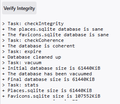Cannot restore 3-1 0r 2-29 Bookmarks!!!
I Cannot restore 3/1 or 2/29 Bookmarks!!! What's going on with Firefox??? Now, all there is in my Bookmarks are five listings saying, " BS2trash folder for undo of bookmark deletes- DO NOT REMOVE ..."
I wouldn't have to do this except that somehow, a Bookmark folder disappeared. All too often is has occurred. I have many, many very important Bookmarks. How can I get them back---and soon?
All Replies (20)
I tried to use the Windows Uninstall feature but there was no option to uninstall!. There was an option to Refresh but I didn't want to lose any of my settings so I clicked in Info concerning Refresh and it went ahead and Refreshed my browser and I didn't get back any settings---profile and no Bookmarks are shown although during the Refresh it said something about saving or importing something! It does give me an option to Import Bookmarks at the upper left of the screen from Microsoft Edge but no option to Import Firefox Bookmarks or settings!
What's going on with the developers of Firefox? Why not make it easy to uninstall Firefox or Refresh it? I really do need to find a good, easy and logical to use browser and after all of this time Firefox is NOT such a browser. So how can I get my profile, and Bookmarks back?
I checked in Manage Bookmarks and all it has five of these: BSP2 trash folder for undo of bookmark deletes - DO NOT REMOVE !
I looked in the Firefox folder in appdata and there were NO Bookmarks. I even saved the Firefox folder to a new location before the Refresh and there were no Bookmarks available. Why is this? Again, when Refreshing Firefox, (although I just clicked on Info about it, it went ahead and Refreshed it and it said something about saving something). So where is the data saved? It seems like during the Restore process, it wiped out all of my Bookmarks! How could this be? This is very frustrating.
I did eventually find Bookmarks in the Refreshed version that may be from Edge but it's not the latest Bookmarks so I am missing some important ones. In addition, all of Toolbar Bookmarks and Other Bookmarks are missing. I really do NEED to find a better browser than Firefox!!!
I found the backup files on the Desktop after the Refresh (it would be nice if a message would say where the backup was saved) and pasted the files into a new Profile but some Bookmarks were missing and there are Toolbar Bookmarks but no Quick Bookmarks. I tried to restore a previous Bookmarks backup but I again got a message saying, "Unable to process the backup file as I did earlier. (A screenshot is above.)
Also, my Plug-ins are missing. How can I restore my Bookmarks and settings? I request some help soon!
Ezalaki modifié
If you use Sync, best is to disconnect Sync temporarily during troubleshooting.
This could be a problem with the places.sqlite and favicons.sqlite files in the Firefox profile folder.
- use the "Places Database" -> "Verify Integrity" button on the "Help -> More Troubleshooting Information" (about:support) page
If errors are reported with "Verify Integrity", close and restart Firefox or reboot and retry.
If "Verify Integrity" cannot repair places.sqlite, rename/remove all places.sqlite and favicons.sqlite files in the Firefox profile folder with Firefox closed. Firefox will rebuild places.sqlite and restore the bookmarks from the most recent JSON backup in the bookmarkbackups folder.
- keep a backup copy of places.sqlite in case a new places.sqlite database has to be created
- you lose the history when a new places.sqlite is created
You may have to restore an older bookmarks backup in the bookmarkbackups folder via the Bookmarks Manager (Library).
- Bookmarks -> Manage Bookmarks -> Import & Backup -> Restore
- https://support.mozilla.org/en-US/kb/restore-bookmarks-from-backup-or-move-them
See also:
- https://support.mozilla.org/en-US/kb/fix-bookmarks-and-history-will-not-be-functional
- https://support.mozilla.org/en-US/kb/cant-add-change-or-save-bookmarks
You can use the button on the "Help -> More Troubleshooting Information" (about:support) page to go to the current Firefox profile folder or use the about:profiles page (Root directory).
- Help -> More Troubleshooting Information -> Profile Folder/Directory:
Windows: Open Folder; Linux: Open Directory; Mac: Show in Finder - https://support.mozilla.org/en-US/kb/profiles-where-firefox-stores-user-data
I found the "Verify Integrity" button and apparently everything was okay. See attached screenshot. I have already tried Restoring various Bookmark backups in Manage Bookmarks and I still get the message, "Unable to process backup file."
I cleared the Startup Cache and also signed out so I understand this stops syncing and turned on Troubleshooting Mode and tried to Restore a Bookmarks Backup and I still got the same message, "Unable to process backup file."
So what is the next best thing to do?
Thank you.
Ezalaki modifié
You need to proceed to the next section in my above reply since "Verify Integrity" wasn't able to fix the database
If "Verify Integrity" cannot repair places.sqlite, rename/remove all places.sqlite and favicons.sqlite files in the Firefox profile folder with Firefox closed. Firefox will rebuild places.sqlite and restore the bookmarks from the most recent JSON backup in the bookmarkbackups folder.
I deleted all of the places.sqlite and favicon.sqlite files, restarted Firefox and tried to restore two Bookmark backups and got the same message, "Unable to process backup file." What's the next step to hopefully resolve the issue of not being able to restore Bookmark Backups?
Deleting of removing places.sqlite would normally fix this issue with the places database. Di you make sure that Firefox was closed when you deleted the file(s)?
What security software do you have in case that is causing a problem with restoring a backup?
Firefox has to be closed, otherwise all of the files cannot be deleted I understand. Yes Firefox was closed. I even deleted all six files again the second time and restarted Firefox and tried to Restore last Thursday's Bookmark and got the same message, "Unable to process backup file."
My security software is Windows Defender. Hopefully, the restore issue can be fixed soon!
Thanks
Are you sure that the backup isn't corrupted?
You can look at this tool to inspect a compressed jsonlz4 bookmarks backup and possibly convert this file to HTML to be able to import/merge bookmarks.
I have mentioned that I have tried more than one backup. I can try using the tool at the link you provided but in my case how do I use it? Also I did a Firefox Refresh a while ago, would a uninstall and reinstall be better?
Also, I noticed that my Extensions are enabled but not showing in Firefox. Yesterday, I noticed that I had some Bookmarks but not all but today in the Bookmarks Sidebar I have none visible and I did nothing that I know of that would cause the change as I cannot use Restore to an older Bookmark Backup. I went to the about:profiles webpage and noticed that there was a "Restart normally" button. I clicked on it and Firefox restarted and now I have Bookmarks in the Sidebar only but not the latest and my Extensions are back like they were before. A little while later, I noticed my Bookmarks in the sidebar had disappeared again! I went back to the about:profiles webpage and clicked on the Restart normally button and at this moment I have some Bookmarks in the Sidebar again. This is strange.
I did try Restoring an older Bookmark again without using the tool you just sent and it still didn't work after I had clicked on the "Restart normally" button.
I need to get this fixed soon!
Thanks
Ezalaki modifié
My question, "I can try using the tool at the link you provided but in my case how do I use it?" still has not be answered. I also asked, "Also I did a Firefox Refresh a while ago, would a uninstall and reinstall be better? Again I NEED to get this resolved soon as possible." It shouldn't be so difficult to get this resolved.
In your case, the purpose of using this tool is merely to verify that the backup you try to restore isn't corrupted.
The Bookmarks file I have been trying to Restore is valid. I have tried to restore others but none can be restored. See screenshot. What is the next step? I really need to have full access of all my Bookmarks including the latest.
Thanks
You can create a new profile as a quick test to see if your current profile is causing the problem.
See "Creating a profile":
If the new profile works, you can transfer files from a previously used profile to the new profile, but be careful not to copy corrupted files to avoid carrying over problems.
So uninstalling and reinstalling isn't the best thing to do. Concerning transferring files to a new profile, how can I do that without knowing what files or files are corrupt? It would seem to be nice to have a profile file corruption checker and then only delete any corrupt file or files and then transfer a new file in it's place.
Thanks
I haven't heard anything more yet. I have already created a new Profile and copied all of the files from the old one to the new and obviously there still is a problem. Again, how can I only copy files that are not corrupt if any are?
You shouldn't have copies any file from the old profile to the new profile (especially not places.sqlite and favicons.sqlite) without first testing if you could restore the bookmarks backup in the untouched new profile.