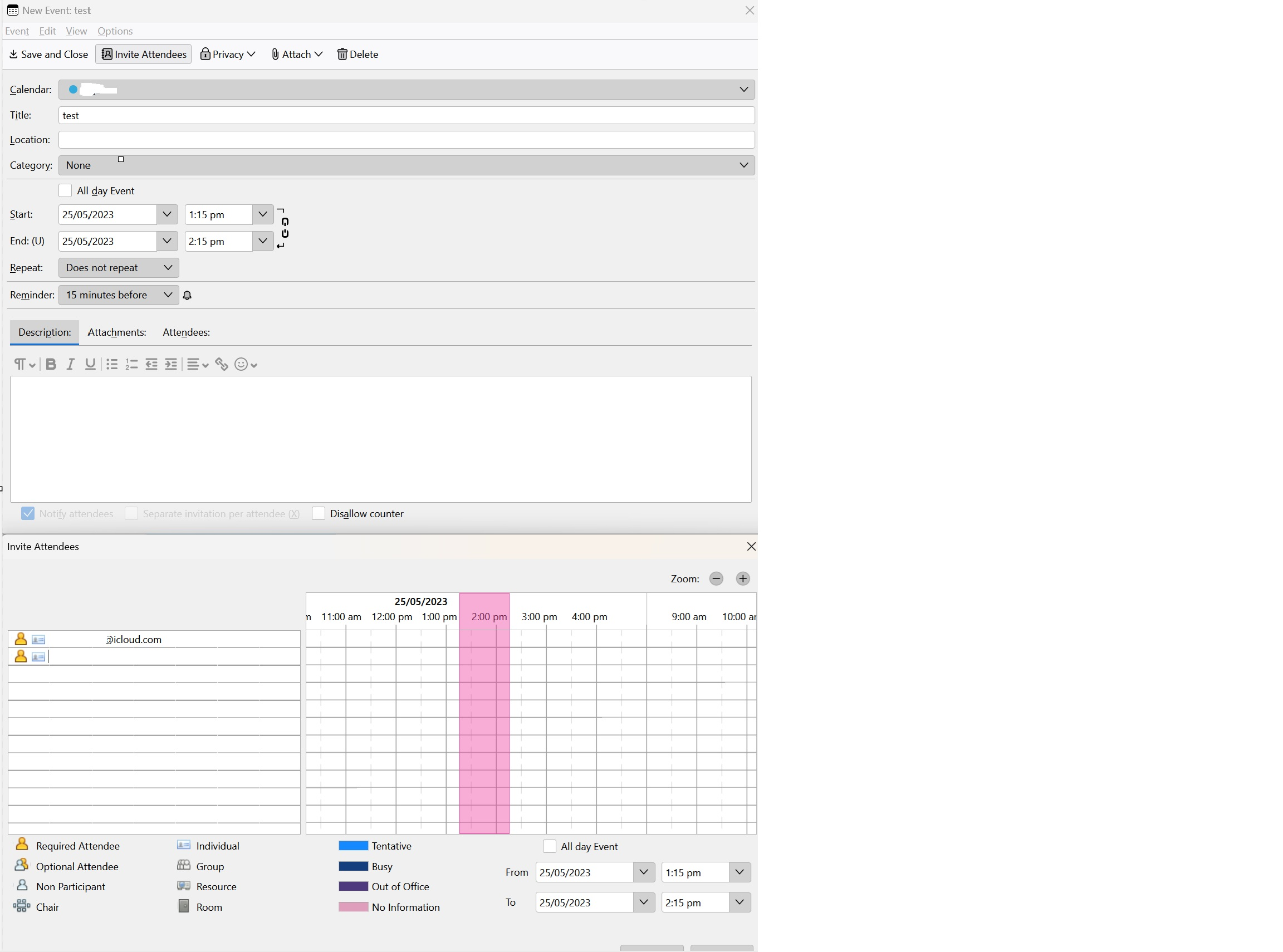Calendar invites are being sent from incorrect email address
Hi,
Scenario: I have a custom domain with an email address, and have used mailbox.org and currently icloud to host my email. In both cases, the email address associated with my custom domain is the only one I use for everything, such as email, calendar, contacts, etc (x@er.com). Also in both cases, there is also a login email address to the email hosting service (i.e. x@mailbox.com and x@icloud.com respectively).
Issue: My calendar invites erroneously send from my icloud email address, rather than my custom domain email address. This appears to be by defaul and unchangeable. See 1/2 screenshot.
Settings: I'm on W11 Pro, using TB 115.10.1 (64-bit). For calendar settings, see 2/2 screenshot.
Background: With both providers, my calendar invites initially were being sent from the correct email address (x@er.com), but inexplicably switched to the being sent from login email address of the email hosting service after some time (about a year with mailbox.org, and a couple of months after migrating to icloud.com). This messes up my calendars, and I need to resolve it. Hopefully it's just something dumb that I'm doing.
What I've tried: On mailbox.org: When the issue first occured I put up with it for a few weeks then assumed it was probably mailbox.org and migrated to icloud. This appeared to resolve the problem at the time. On icloud, my calendar sync was setup in TB using add-ons, which worked for a couple of months and then the issue recurred. I've tried: 1. In apple account settings: I tried changing my apple-id to be my custom domain email address, rather than my icloud email address (didn't fix it). 2. I then unsubscribed from all of my network calendars in TB, removing the addons and restarting TB, as per https://support.mozilla.org/en-US/questions/1406255#answer-1568028 - I had to add a blank local calendar first before I was able to remove all of the network calendars. 3. I then added my calendars back into TB by using the direct URL locations, as per https://support.mozilla.org/en-US/questions/1406112 - when adding the calendars back, I tried using the login as both my custom domain email address, and also my icloud email address (didn't fix it).
Any help would be much appreciated.
Thank you.
All Replies (7)
I have done some further testing, and the calendar invites are being correctly sent from my custom domain email address (good), but TB is putting my icloud email address as first entry to all calendar invites (as per screenshot 2 above). Any help resolving this behaviour would be most appreciated.
Open a Calendar tab. In the left pane right-click your calendar - Properties.
Which email account is associated with your calendar?
Thanks for getting back to me. My custom domain email address is associated with my calendar on that properties window (see screenshot 1; the email address is mostly obscured, but it is my custom domain email address ending in *er.com, rather than icloud.com).
Frankly, I don't think I really understand your setup, and what exactly your problem is. So I'm not sure what else to suggest.
I'll try to summarize: My setup is that I have a custom domain email address, hosted through icloud. I don't use the @icloud.com email address for anything apart from logging into my apple account. Calendar settings as per screenshot 1.
The problem is that when I create a calendar invite, TB pre-fills my icloud.com email address as the first invitee by default. Screenshot 2 shows the calendar invite screen immediately after clicking the "Invite Attendees" button, with the first invitee already pre-filled with my icloud email address, and the focus set to invitee line 2.
I believe I can reproduce the behavior you described here. This may be a bug in Thunderbird, but I'm not exactly sure. At least it's nothing which really bothers me. You may want to raise a bug in Bugzilla for this. https://bugzilla.mozilla.org/
Thanks for closing that loop.