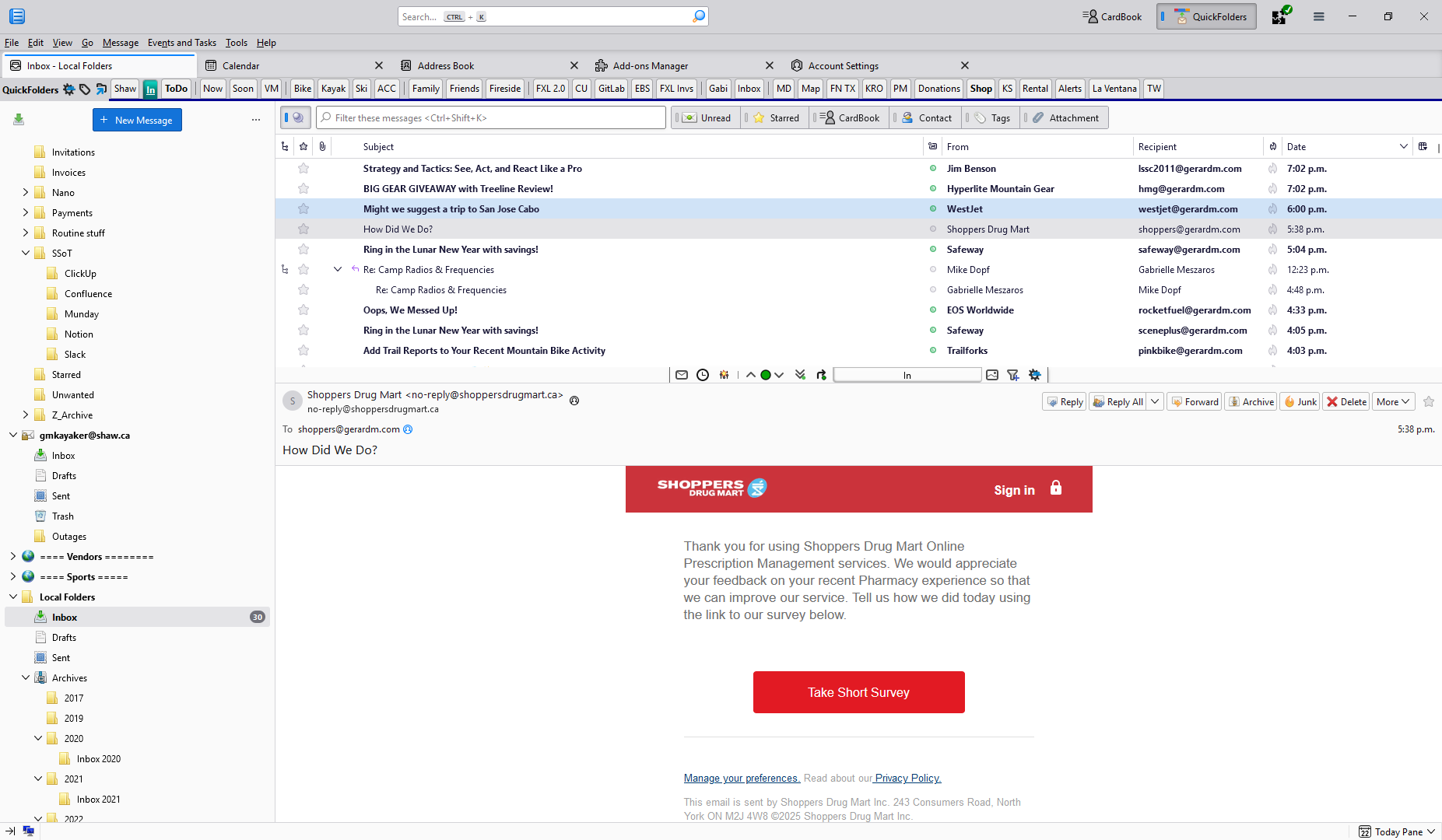How do I get back my fonts and layouts after exiting troubleshooting mode?
I used troubleshooting mode and now my fonts and columns settings are gone. I had replaced Recipients column with From and Recipient in all my mail folders (I have lots). And everything looks different now. Different fonts and smaller text size everywhere.
How do I get my previous settings back?
BTW, the Troubleshooting Mode dialog is confusing. It didn't seem to do any thing until I checked a check box which followed the blurb about making the changes permanent. So I may have accidentally asked it to make them permanent. Not sure because the UI was unclear what it was asking me to do. Why are there 2 separate dialogs popping up? Do I have to tick something to make it enter TbS mode? Not clear. (I am technical but not about the internals of TB.)
I do have backups of my TB folder but I would need direction as to what files I would need to restore.
Thanks!
All Replies (1)
gmkayaker said
I used troubleshooting mode and now my fonts and columns settings are gone. I had replaced Recipients column with From and Recipient in all my mail folders (I have lots). And everything looks different now. Different fonts and smaller text size everywhere.
Use the icon to the right of the column headers to select which columns you want. Use the bar in between the columns to resize them. Use Hamburger icon (top right)/Settings/General to alter your Font.