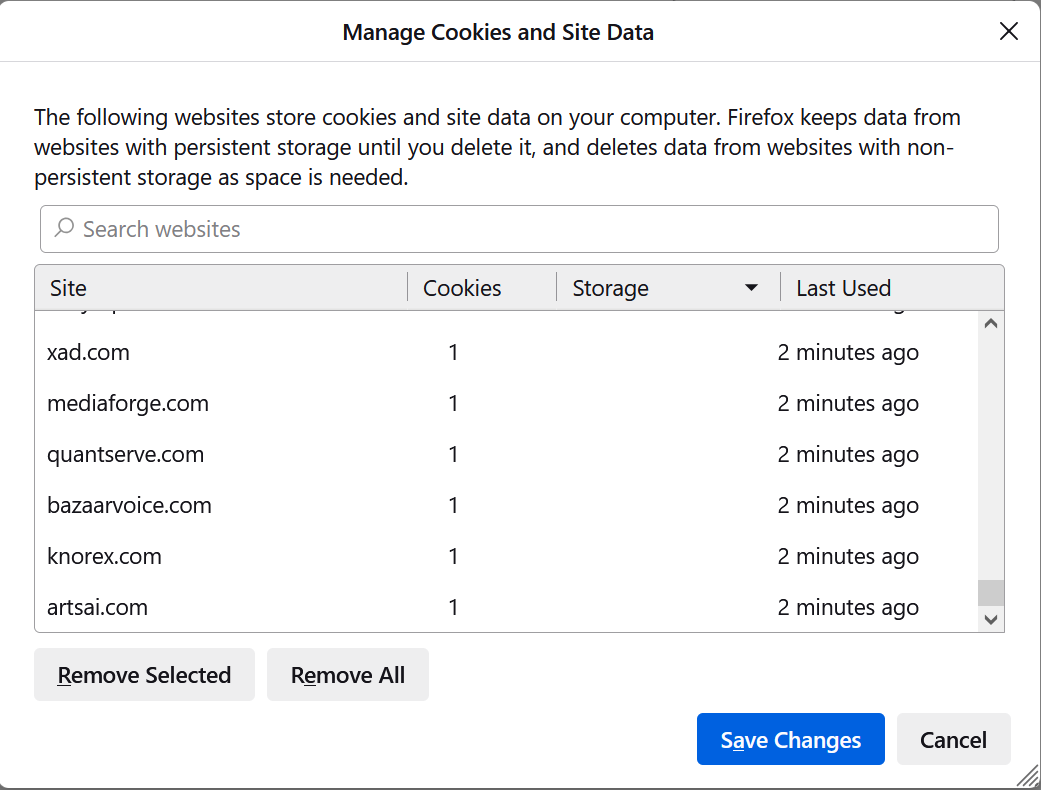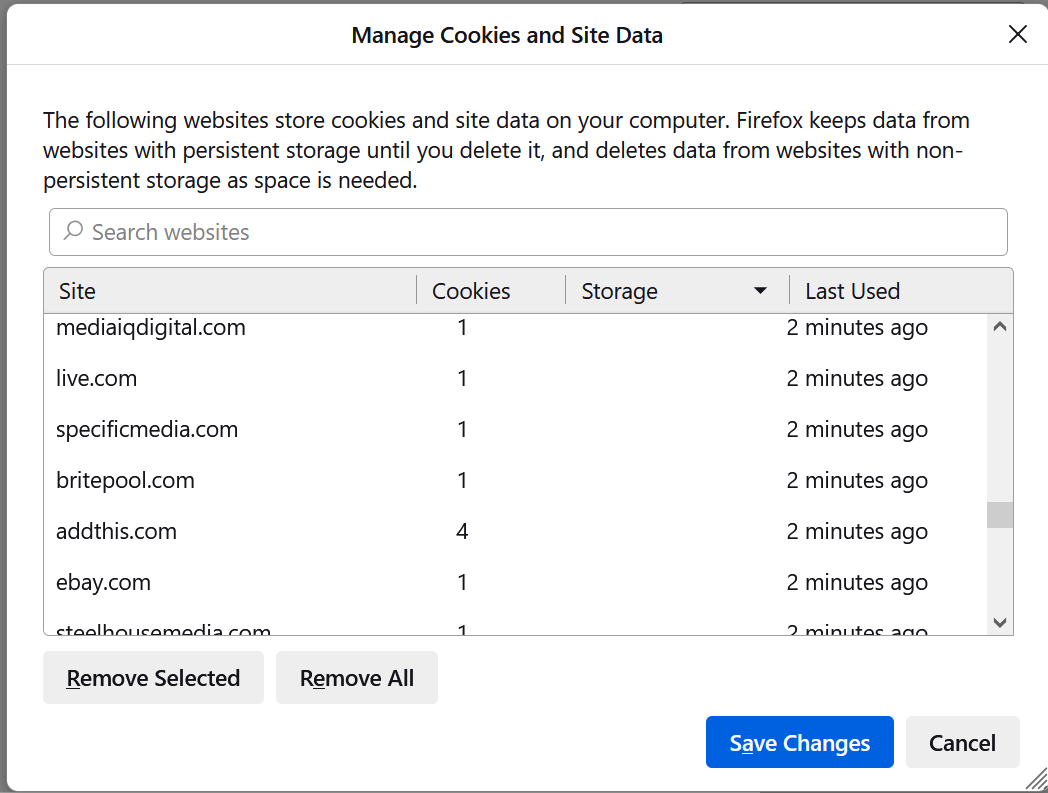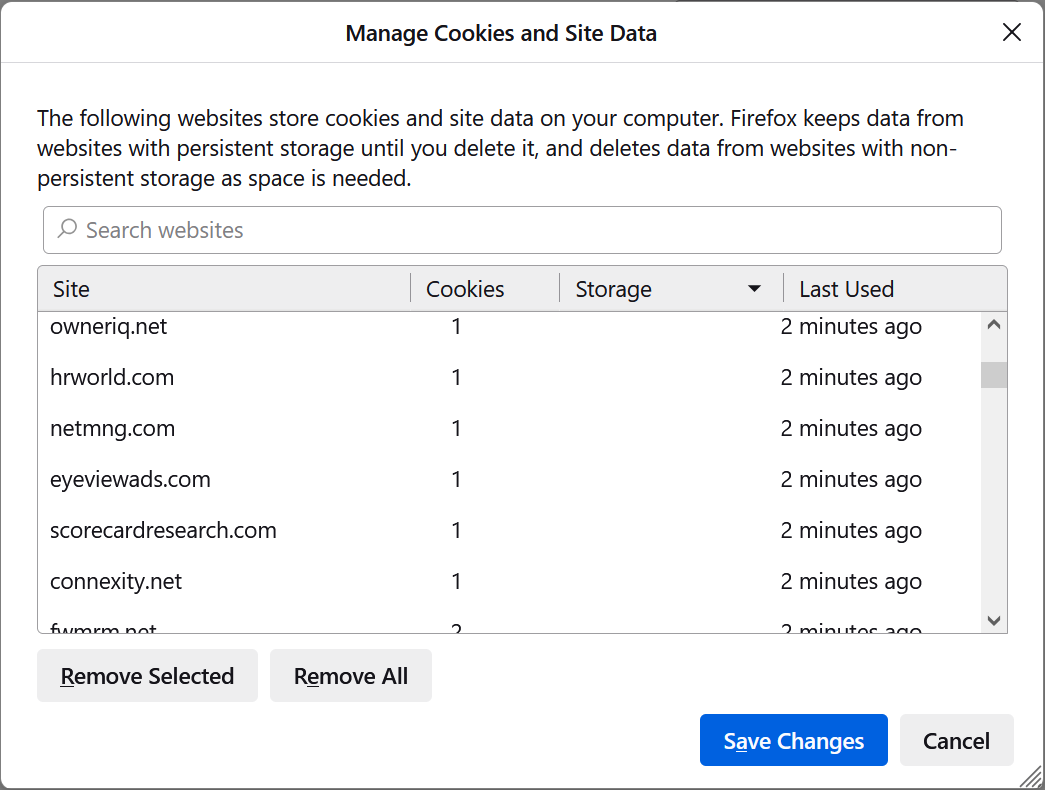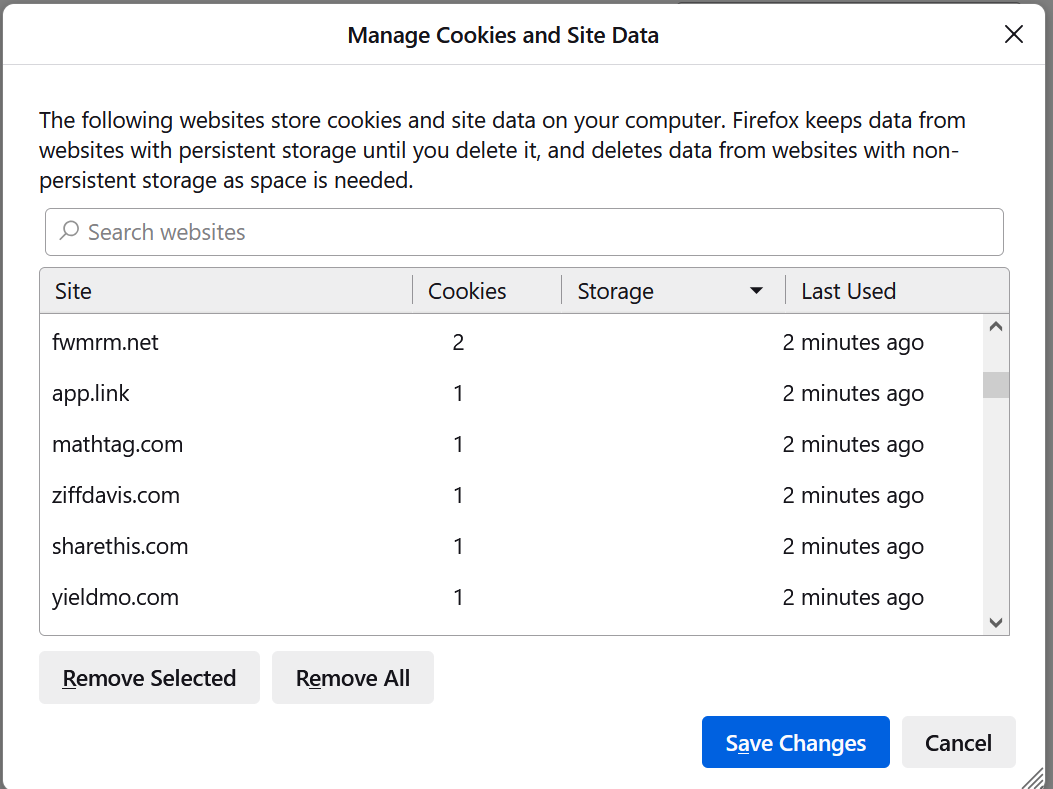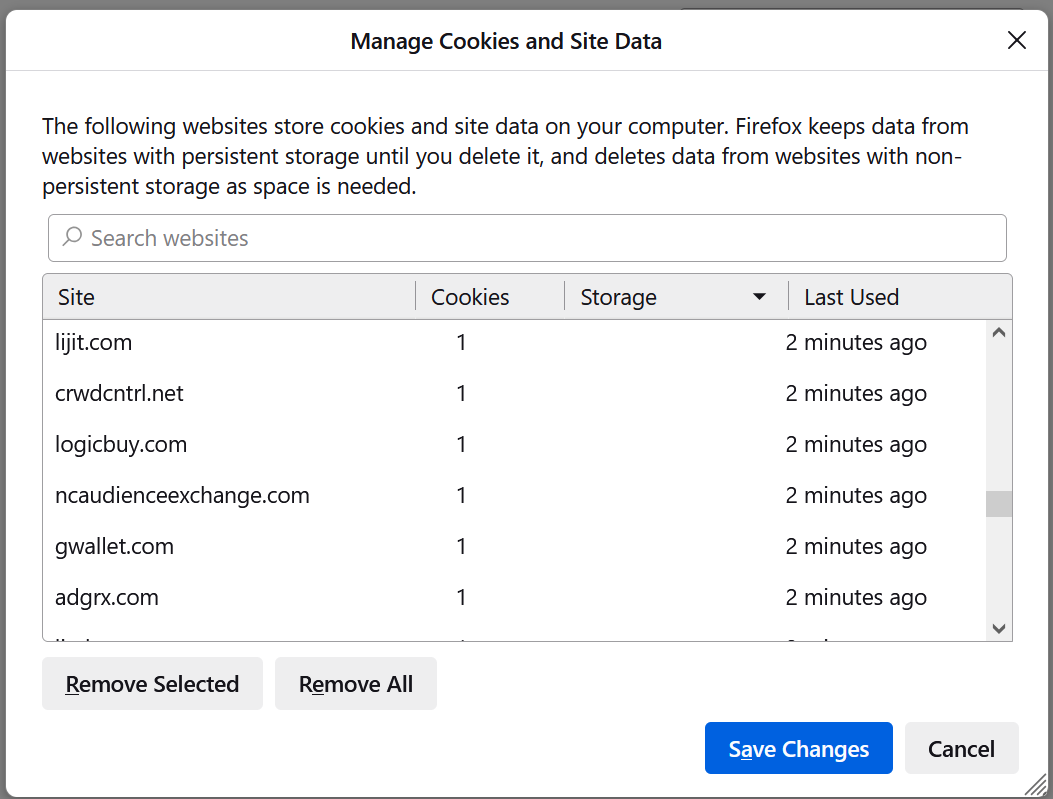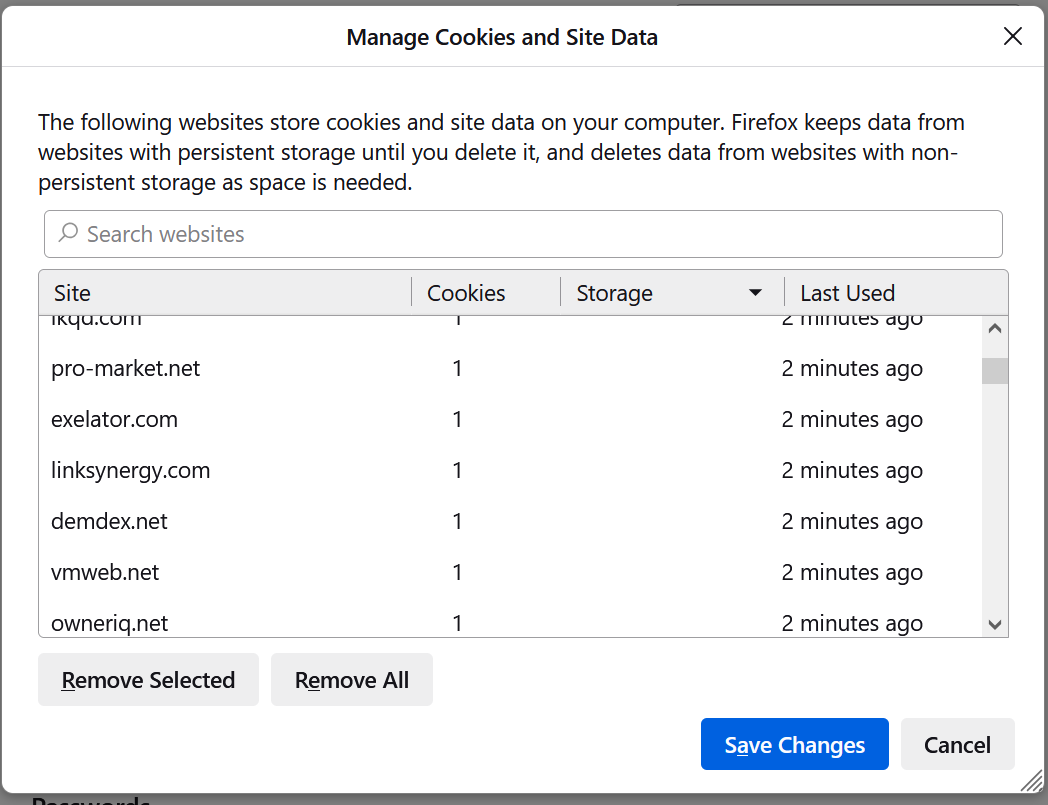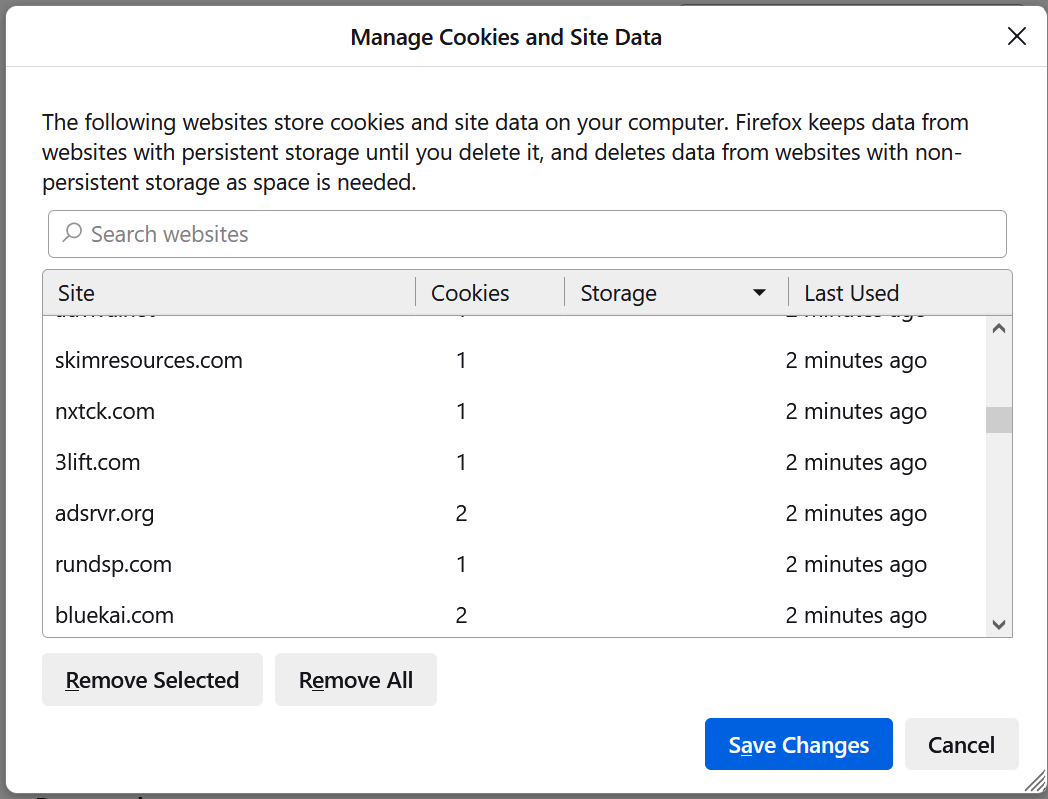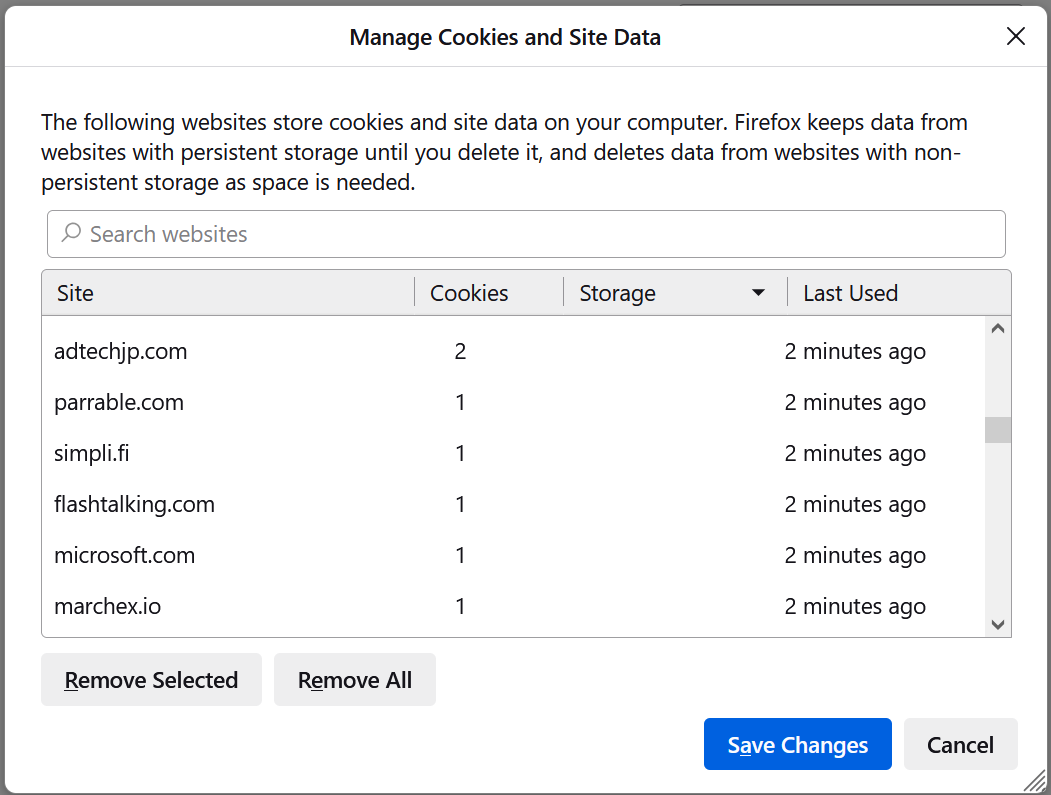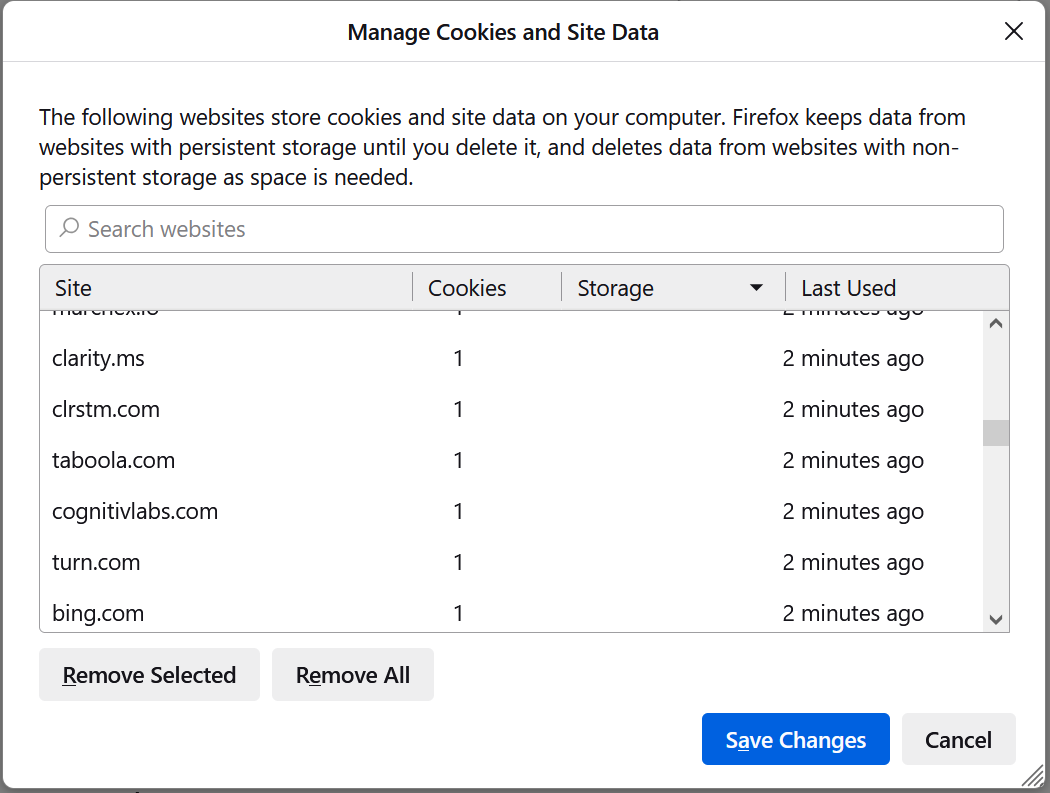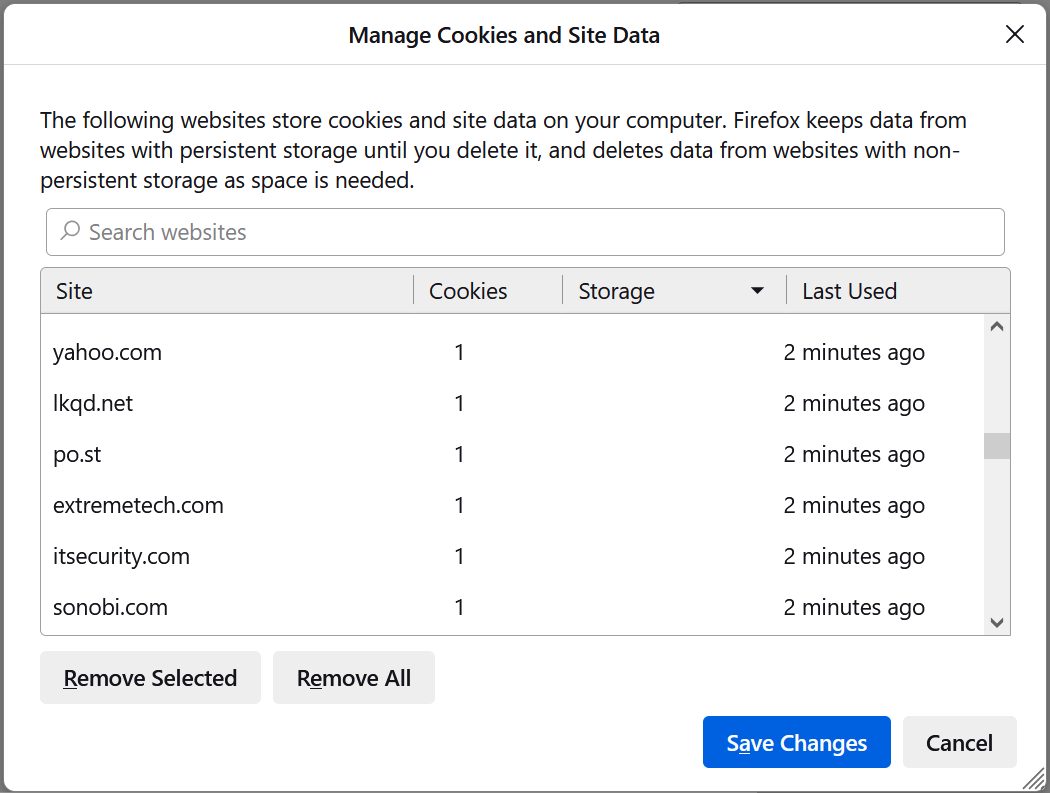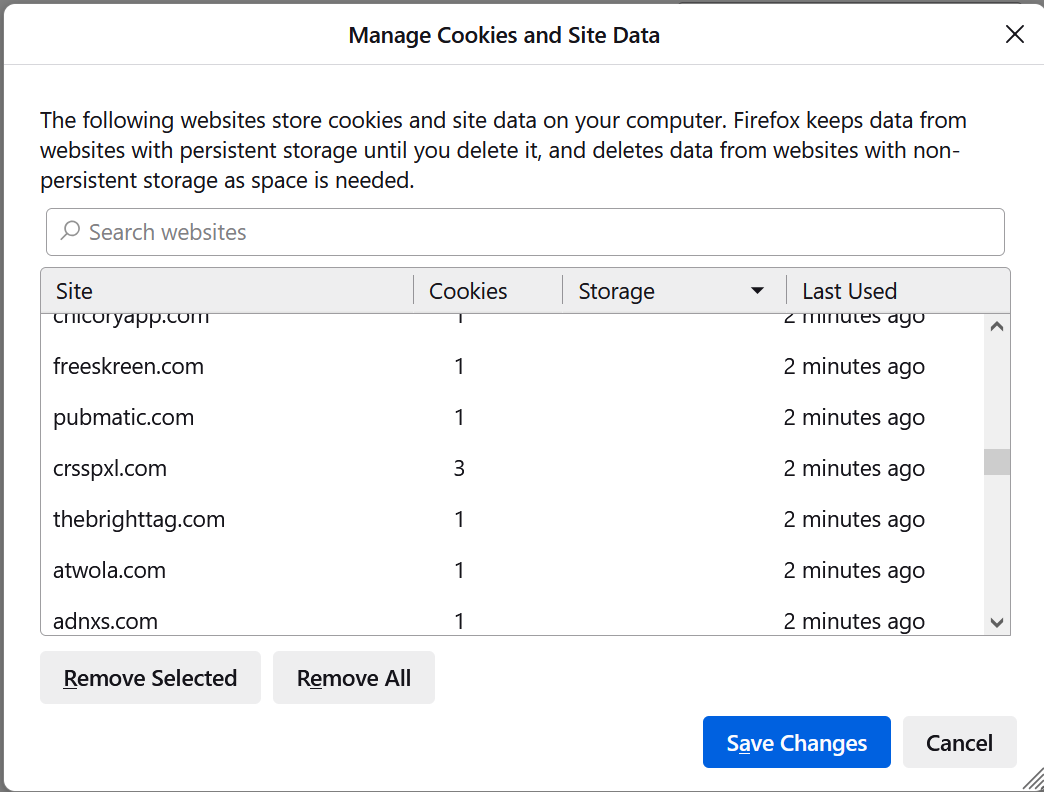Cookie Storage Nightmare
Back in November (2024) I began noticing an absorbent number of cookies in “Manage Cookies and Site Data” (MCSD). Considering I delete cookies with fair regularity daily, this is unusual. The amount that I am seeing now, is around 190 advertising/Tracking cookies even when I only visit one or two sites. If I remove them and recycle the page and return to MCSD they are all back in storage in only those few seconds. This process can go on forever. This occurs even when I disconnect from the internet. How is this possible, where are these companies storing this stuff on my computer and how do I remove them and/or stop them from self populating? I have a Dell 64 something, running windows 10 I have Ad Blocker and Privacy Badger, along with a few others that are not security based. See Attachments
Thanks
All Replies (1)
I found the answer. I was using "Protect my Choices". This extension is adding ad trackers to any computer is is installed on.