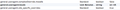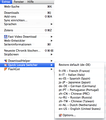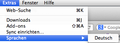Wish to change default language
I want English as default language (FireFox for Mac) Preferences / Content / Choose a language It is set to English Yet on Googling it appears to be Polish
How do I change that ?
Ezalaki modifié
Solution eye eponami
I found that links by clicking the gear icon on a results page, then Search Settings, then in the left navigation column, Languages. Probably better to bookmark the link.
Tanga eyano oyo ndenge esengeli 👍 6All Replies (20)
You can check the order of the installed Languages.
- Firefox > Preferences > Content > Languages
Clear the cache and the cookies from sites that cause problems.
"Clear the Cache":
- Firefox > Preferences > Advanced > Network > Cached Web Content: "Clear Now"
"Remove Cookies" from sites causing problems:
- Firefox > Preferences > Privacy > Cookies: "Show Cookies"
You said Preferences > Advanced > Network > Cached Web Content: "Clear Now" I did that at it says: "cache is currently using 90 kB" Why not 0 kB ? Then you said: Preferences > Privacy > Cookies: "Show Cookies" But I have no Show Cookies Instead there I see: Remove Individual Cookies Which I did. I removed all Cookies and now the language is Swedish. Why Swedish ? I have no idea. I am stationed in Sweden. I use FF v 18.0.2
Ezalaki modifié
Some sites automatically redirect you to a site in the local language, based on where your IP locates you.
There is usually a link on such websites choose a language or go to an international version that allows to choose the language.
Such a choice is stored in a cookie on your computer, so you need to keep (allow) this Google cookie.
....
If the Google page is in the wrong language then see:
Again Polish (when searching on Google) . Cant get rid of it
Ezalaki modifié
As said - the problem is not solved
Ezalaki modifié
My problem is reverse: I live in Switzerland and my new Firefox speaks English instead of German!!
How can we change the deafult language?
This problem is not possible to solve unless you reformat and reiinstall your computer alltogher, which of course is not worth the time and effort. It has somethiing to do with Firefox or Google, I don't understand why it should be so difficult
Ezalaki modifié
By default, Google sniffs your internet connection and redirects to a localized version. The URL to override this if you always want google.com is:
Presumably this generates a special cookie and only lasts as long as you keep cookies.
If you prefer to always use a different country site, you might want to get a search engine plugin specific to that site. Possibly available on the following site or someone could create one just for you.
Hi hegi108, if you mean the language throughout the browser is not German, you may need to reinstall Firefox using the German-language installer. I suggest making a backup of your personal settings folder first.
- Back up and restore information in Firefox profiles
- Full range of available languages: http://www.mozilla.org/firefox/all
tried your suggestion with no success. I am MAC user
Ezalaki modifié
Hi minkowski, could you clarify which site you want to use, is it the .com? And are you redirecting to a country-specific site, or is the language changing on the .com site?
Is it possible you are blocking Google cookies? When on the .com site (or whatever site you want to be using), use
Tools menu > Page Info > Permissions
For "Set Cookies" do you have an effective permission of Allow?
Some privacy related add-ons may separately intercept or block Google cookies.
I deleted all cookies (for Mozilla and Google) and installed the new Firefox 20.0.1 Deutsch from the recommended page, but all texts stay in English.
I tried the add-on "Deutsch (DE) Language Pack", but nothing happens: it stays in English.
What got a Google-Cookie to do with the default language of Firefox?
Can you attach a screenshot to make sure we understand your problem?
- http://en.wikipedia.org/wiki/Screenshot
- https://support.mozilla.org/kb/how-do-i-create-screenshot-my-problem
Use a compressed image type like PNG or JPG to save the screenshot.
The Menu Bar and all the sub-menus and all other Mozilla pages should be in German. See as an example the uploaded image of the welcome page.
Download a new copy of the Firefox program and save the disk image (dmg) file to the desktop
- Firefox 20.0: http://www.mozilla.org/en-US/firefox/all.html
- Trash the current Firefox application (e.g. open the Applications folder in the Finder and drag the Firefox application to the Trash) to do a clean (re-)install
- Install the new version that you have downloaded
- https://support.mozilla.org/kb/Installing+Firefox+on+Mac
Your profile data is stored elsewhere in the Firefox Profile Folder, so you won't lose your bookmarks and other personal data if you uninstall and (re)install Firefox.
I raised this issue on 6 feb 2013 and still no solution. I also asked my acquaintances, nobody can change the default language Some problems never get solved. but dissolved. I mean, after a while you don't bother about it, although the problem is still there.
Ezalaki modifié
Hi minkowski
Did you try to download and save the German Firefox version and save the DMG file to your computer?
Current Firefox 20.0 release:
Hi,
this may be confusing, the initial question from minkowski wanted English, instead of Polish (where minkowski is situated), not German. hegi108 joined the discussion and wanted German, not English. hegi108 solved it, no surprise since situated in a German speaking country.
Like minkowski, my system is US English, I am situated in a German speaking country, and I would like to have hegi108's problem, English Firefox.
I downloaded English-US firefox about three times and the menu is still German. (mac)
I installed the Quick locale switcher and switched my locale to en-US - locale seems ok, but the menu is still German https://addons.mozilla.org/en-US/firefox/addon/quick-locale-switcher/.
I modified general.useragent.locale to en-US in about:config, restarted, still everything in German.
I quit and deleted the prefs.js, still German.
I deleted all cookies related to moxilla and firefox, still German.
When I go to the third menu from right (Tools, I think Extras in German) > Quick Locale Switcher , the language is set to English, but the first menu option is still "Restore default de-DE".
Same when I go to the bottom right and click the language flag, I get the option Restore default (de-DE).
under Extras (Tools?) > Sprachen (Languages), there is only one language - German.
So one possibility could be, how do I get firefox to change this default to en-US? on mac.
help appreciated.
Ezalaki modifié
You first need to download and install the en-US Firefox version or another preferred language version or language pack.
After installing this version, possibly via a clean install and first delete the Firefox program folder then you need to make sure that the general.useragent.locale pref is set to the correct locale.
Note that this doesn't necessarily effect the language of pages send by a server as this can be caused by the order of installed languages in "Tools > Options > Content > Languages" and the server may do a reverse DNS look up to present you pages in the local language.