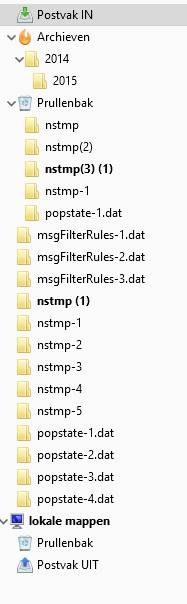I get popstate-xx.dat every time when I start thunderbird and the messages 4 or more times
The popstate maps did appeared suddently and they stay comming when I statr MT. When I compres the all the maps nothing happens.
All Replies (8)
what anti virus are you using?
Since very much years: Avast.
Create an exception in Avast for your Thunderbird profile folder. https://www.avast.com/faq.php?article=AVKB168
Some other issues with Avast to be aware of. https://wiki.mozilla.org/Thunderbird:Testing:Antivirus_Related_Performance_Issues#AVAST
Locate your profile. https://support.mozilla.org/kb/profiles-where-thunderbird-stores-user-data#w_where-is-my-profile-stored
If that stops the popstate.dat creation, then we can work on the removal.
I did what you asked. Here are the results
Have those pop state files stopped appearing? I would assume so, you never mentioned a problem with NSTMP folders appearing. But they will have had the same cause as they are created when Thunderbird can not complete the compact process.
This is the first time I have seen msgfilterrules.dat involved, what an ugly thing Thunderbird must be to use. Do your messages filter properly? or filters get lost?
Delete all the nstmp, msgfilterrules and popstate folders in Thunderbird and empty the trash to clean up. Hopefully now all you problems are fixed. If not speak up.
I have several times all these folders, but it do not help. Sorry for the incomplete info. I thouth it was not nessary.
with avast not scanning the folder these files normally reside in. They should no longer be created.
My problem does not solve. It is very strange that till for two weeks everything went good and suddenly the problems start. I have restored a W10 backup, I have restored a earlier profile, I have done what you have offered, I have competely delete Thunderbird and new setup: but no result. My wife's computer has the same tuning and till now without my problem. It is probably a very often prroblem, on nternet there many questions without solutions.