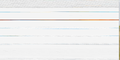Firefox browser on mac with multiple screens
My Firefox browser shows like the image I have attached. I am using multiple screens (3) them main screen from the mac computer, and two extra screens. On the main screen Firefox displays fine, but on the other screens I get the image shown in the attachment with no menu...nothing. Note all my other browsers work fine on multiple screens.
Note I am using MacOS Sierra version 10.12.4 I have tried reinstalling Firefox as well.
Do you have any idea what might fix the problem?
All Replies (2)
This is the image of what I am seeing...
You can try to disable hardware acceleration in Firefox.
- Firefox -> Preferences -> Advanced -> General -> Browsing: "Use hardware acceleration when available"
You need to close and restart Firefox after toggling this setting.