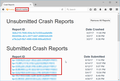Disk usage on closing down
Firefox is using around 100 a 200 mb of disk memory when closing it down in a normal situation it than takes like 30 seconds to completely close down and disappear from taskmanager
Not sure if this is related but sometimes my firefox crashes but this is usually when I'm playing a game and have twitch in the background running that causes the browser to completely crash showing GUI glitches all over the browser and than it uses way to much disk memory to just close it down when I press on X but it takes than forever to close down but the disk usage is still very high and making my pc completely laggy so i'm forced to kill it in taskmanager
Also I would like to add Firefox crashes when I start it up it gives me the crash report window and I just press restart firefox and it works normally again till I close it down or start it up....so yah
Novain'i Samurai_Mo t@
Vahaolana nofidina
these kind of crashes are mostly fixed in current firefox versions - please update...
Hamaky an'ity valiny ity @ sehatra 👍 1All Replies (6)
hi, do you have set firefox to clear your history or other data during shutdown?
also, could you provide your latest few submitted crash reports? please enter about:crashes into the location bar, copy the latest handful of report ids from there starting with bp- & paste them here into a forum reply. this might give us a better understanding what may be triggering those crashes.
philipp zei
hi, do you have set firefox to clear your history or other data during shutdown? also, could you provide your latest few submitted crash reports? please enter about:crashes into the location bar, copy the latest handful of report ids from there starting with bp- & paste them here into a forum reply. this might give us a better understanding what may be triggering those crashes.
No, I have it on remember.
Also interesting info about that crash stuff had no idea I could actually see them in such an organized manner displayed for the whole world lel I hope nothing personal is in them :/
anyway I checked like the first 3 and saw this coming back over and over:
https://i.imgur.com/3ZnjbJG.png (the other reports aren't working only the first 3 send ones)
So something with my amd software?
which I probably reinstalled like 6 times or so in the past 6 months because of a gpu fan issue but I have this problems for over 6 months now before even the fan issues started.
and yes I used amd cleaning tools before reinstall my drivers
Novain'i Samurai_Mo t@
please copy and paste the ids here - without context that screenshot won't provide insights..
philipp zei
please copy and paste the ids here - without context that screenshot won't provide insights..
bp- 559660fb-7416-4f83-a780-800950180318 bp- f08e2439-a416-4a05-a9bb-b81190180313
First 2
Vahaolana Nofidina
these kind of crashes are mostly fixed in current firefox versions - please update...
philipp zei
these kind of crashes are mostly fixed in current firefox versions - please update...
wewlad updates hahahaha bruv been scared to update since it made it worse like on youtube and twitch everything froze so I sticked to v54 without thinking about the updates...for awhile now xd
so anyway I did the updates now everything works smooth again like the good old firefox i'm so happy cough* that purple theme looks ugly tho...
Thanks bruv sometimes you need a reminder to update :P