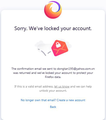Sorry. We’ve locked your account.
I'm trying to sync my firefox account but everytime it appears, I have already did what it ask me to do in "Firefox Sync Verification Email FAQs" what do I do now? I need my bookmarks, GOD PLEASE.
All Replies (4)
If you account has been locked, you need to wait 24 hours for it to be unlocked. Sorry.
Was there a particular reason that your account was locked in the first place?
Novain'i Wesley Branton t@
Wesley Branton said
If you account has been locked, you need to wait 24 hours for it to be unlocked. Sorry. Was there a particular reason that your account was locked in the first place?
I also have the same problem with @denielt. Even though I've been waiting for 48 hours, I still can't log in. This is my warning content:
"Sorry. We’ve locked your account. The confirmation email we sent to ... (my email) ... was returned and we’ve locked your account to protect your Firefox data. If this is a valid email address, let us know and we can help unlock your account."
Make sure that you don't have an automated reply or vacation reply setup on that email address. That's a common cause of this issue because Firefox interprets the automatic response as an error message to say that the message didn't go through.
Also, Yahoo specifically has a tendency to give an error message if the email address is not in your contacts or trusted senders list. Try adding accounts@firefox.com to your contact list.
First wait 24 hours until trying again. If it fails again and you still have access to the email account, then please create a bugzilla.mozilla.org account and use this link to create a request.
Hope this helps.
this is crap. waiting 24 hours???? I'm going back to Chrome