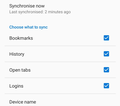Lockwise vs Password manager on mobile / Android
I have been using Firefox password manager on mobile for some time. More recently I have been using Lockwise. I also sync passwords with several computers/laptops with Firefox via Sync.
I would like to solely use Lockwise on mobile. What is the best way to disable the password manager in the mobile browser, without losing any passwords - either in my account or on synced computers.
Is it just a case of unticking 'Remember logins' or do I need to first untick 'logins' under the sync section "Choose what to sync"
I am mainly worried that if I do in the wrong order, all passwords will be deleted on synced accounts.
All Replies (4)
I have come across a further issue with sync.
- In Sync settings on Firefox mobile/android, there is no option to enable/disable preferences sync. (Only Bookmarks, History, Open tabs, Logins) - see image attached.
- Therefore, if I disable Login sync on mobile, then Login sync on linked desktop browser also gets disabled (because preferences are always enabled on mobile??). Re-enabling login sync on desktop browser, results on re-enabling Login sync on mobile.
- It seems that login sync on mobile and desktop and integration with lockwise is not working as needed/expected.
What is needed/expected - Ability to disable login sync on mobile, while still syncing history, tabs, bookmarks. - Thus: use Lockwise on mobile; do not use/save logins within the mobile browser. - Turn off master password on mobile browser. - These settings should not affect linked desktop browsers, where password and master password and sync will be used.
- Reason: On mobile: Typing in a master password [that is long, difficult to remember-and-secure], while browsing is very interrupting and not always needed in mobile browsing context. Example: I visit a website where I have a password, I do not want to log in every time I visit. E.g. a shopping website: I only want to log in when and if I have decided to make a purchase. Lockwise works well instead.
- Note: the issue of using master password is less severe on desktop because it is easier to type in a long, complex secure password, and desktops typically do not have fingerprint scanners. Nevertheless the ability to postpone, delay or disable the master password dialog request on desktop would be also be welcome. Re-enable when needed.
Hi Tony
Thank you for your detailled and comprehensive questions, I hope that my effort to answer them helps.
Looking first at Lockwise, the data (your user credentials) gets there from you selecting that data type to be synced using your Firefox Account. It is syncced from and to the credential stores in that apps that your have connected to your Firefox Account - for example in my copy of Firefox Preview, the in app credential store has credentials I did not save to the browser, but have arrived there from Firefox Sync. That does not mean that the Lockwise app is not useful - I personally have my Firefox Account connecting Firefox on various devices and having the app as a password store is very useful.
Turning to you question about Sync, I think I can help clear this up. The setting you are changing, regardless of what device or type of Firefox you are changing it in, is a setting in your Firefox Account - a central point between the different copies of Firefox. This is working as designed and is why you are seeing the changes in different apps when you look at that setting further to a change you have made.
I hope that this helps clear things up and I am grateful for your support of what we are doing with Firefox across different devices.
Thanks for your reply.
Lockwise: I am familiar with lockwise, I know how it works. I think it works well and is useful. I want to continue using it.
Regarding login sync on mobile: There is now both login sync within mobile firefox App, and the parallel Lockwise App. The Lockwise App on mobile: works well and is useful.
However it seems it is not possible to disable legacy-in-browser-login saving within mobile firefox, because that also disables login sync on linked desktop firefox instances.
If you disable syncing your passwords in your Firefox Account it will be an account level setting and will apply to all devices that you use your Firefox Account with as well as the Lockwise for Android application.