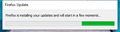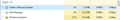FireFox Suspended? and Update to v.100 problem
Over the past few days FireFox v. 99.0.1 had been non-responsive on a tab.
Got to the point I had to close FF and tried to use cCleaner to clear cache/history etc.
However cCleaner could not proceed as it claimed FF was still open.
Using Windows Task Manager I found FireFox was "Suspended" (screenshot 1)
I then terminated the task - so cCleaner could proceed.
Then FF appeared to work OK. Until the next time....
It just happened a few minutes ago closing FF - using cCleaner - once again FF was "suspended" and had to be terminated in Task Manager.
On FF help it said Update to version 100 which I did BUT the update got stuck on the FF Update - for several minutes (definitely over 10 mins) so I had to terminate the FF Updater using Windows Task Manager (screenshots 2 & 3) again used Task Manager to terminate that.
FF appeared to open OK even showed the version 100 What's new tab.
BUT when I used FF help to check version I got Restart FF to update to version 100 (screen shot 4) Perhaps the last might temporary due to terminating the what appeared to be stuck Updater, but it was worth mentioning.
PC details: OS Name Microsoft Windows 10 Home Version 10.0.19044 Build 19044 System Model HP Pavilion 590-p0097c Desktop PC System Type x64-based PC Processor Intel(R) Core(TM) i5-8400 CPU @ 2.80GHz, 2808 Mhz, 6 Core(s), 6 Logical Processor(s) Installed Physical Memory (RAM) 8.00 GB
Any help appreciated.
Thanks,
Vincent
All Replies (20)
We do not recommend using other programs to clean Firefox because they could corrupt the files. Also, the browser can clean itself.
The tab that locked up, what was in it?
Because you had problems with the update,
Let’s do a full clean re-install;
Note: Firefox comes in three or more folders on all computers. They are;
Maintenance: (Programs Folder) <Windows Only> Firefox itself: (Programs Folder) And two folders in the profile of each user on the computer for each Firefox profile for that user.
If you remove the Firefox program folder, the user profiles would not be affected.
Download Firefox For All languages And Systems {web link}
Firefox ESR; Extended Support Release {web link}
Beta, Developer, Nightly versions https://www.mozilla.org/en-US/firefox/channel/desktop/
Install Older Version Of Firefox {web link} Be sure to read everything here.
Download and save the program you want. Then Close Firefox.
Using your file browser, open the Programs Folder on your computer.
Windows: C:\Program Files C:\Program Files (x86) Note: Check Both Folders
Mac: Open the "Applications" folder. https://support.mozilla.org/en-US/kb/how-download-and-install-firefox-mac
Linux: Check your user manual. If you installed Firefox with the distro-based package manager, you should use the same way to uninstall it. See Install Firefox on Linux; https://support.mozilla.org/en-US/kb/install-firefox-linux
If you downloaded and installed the binary package from the Firefox download page, simply remove the folder Firefox in your home directory. http://www.mozilla.org/firefox#desktop ++++++++++++++++++++++++++++ Look for, and remove any Mozilla or Firefox program folders. Do not remove the Mozilla Thunderbird folder if there is one.
Do Not remove any profile folders.
After rebooting the computer, run a registry scanner if you have one. Then run the installer. +++++++++++++++++++++++++++ If there is a problem, start your Computer in safe mode and try again.
How to Start all Computers in Safe Mode; {web link} Free Online Encyclopedia
Thank you for the very quick response. The stuck tab was Outlook.Live.com on the last occasion.
Does seem drastic - but I will consider doing that.
FF did complete the update when I clicked on Restart FF to update this time as expected - in seconds.
Perhaps I may leave it for a few days, and see if the problem reoccurs.
I am very grateful for the input.
Thank you.
Vincent
Novain'i UnknownVT t@
I attempted to say thank you - but had to edit a missing piece and it seems to have disappeared. So apologies if this appears more than once.
Thank you for the very quick response. The stuck tab was Outlook.Live.com on the last occasion.
Does seem drastic - but I will consider doing that.
FF did complete the update when I clicked on Restart FF to update this time as expected - in seconds.
Perhaps I may leave it for a few days, and see if the problem reoccurs.
I am very grateful for the input.
Thank you.
Vincent
@FredMcD Just to follow up.
I found how to stop Firefox from suspending tabs about:config>browser.tabs.unloadOnLowMemory>FALSE BUT over the past few days Firefox was still suspending tabs, causing problems, like making outlook.live.com webmail inactive - despite it being one of my most used tabs.
So I followed your advice/instructions and did a clean install. But instead of deleting the Firefox program folder, I renamed it to OLDMozilla Firefox, just to be safe.
Then re-installed version 100.0 (64-bit) - it was easy and when opened everything was still in place (phew! THANK YOU!) including the about:config setting.
I just wanted to say thank you for your clear advice.
Hopefully this will solve the problem.
I will report back.
Thanks, -- Vincent
Nope.
Firefox behaved well since the clean install.
BUT just now, outlook.live.com tab was suspended - this is inspite of
about:config > browser.tabs.unloadOnLowMemory > false
This is very disappointing - I thought the uncalled for Suspension was behind me.
Any other suggestions?
Thanks,
-- Vincent
Make sure you are not blocking content.
https://support.mozilla.org/en-US/kb/enhanced-tracking-protection-firefox-desktop also see https://blog.mozilla.org/security/2021/03/23/introducing-smartblock/
https://support.mozilla.org/en-US/kb/smartblock-enhanced-tracking-protection
Diagnose Firefox issues using Troubleshoot(Safe) Mode {web link}
A small dialog should appear. Click Start In Troubleshoot(Safe) Mode (not Refresh). Is the problem still there?
Many site issues can be caused by corrupt cookies or cache.
Warning ! ! This will log you out of sites you're logged in to. You may also lose any settings for that website.
- How to clear the Firefox cache {web link}
FredMcD said
Make sure you are not blocking content.
Diagnose Firefox issues using Troubleshoot(Safe) Mode {web link}
A small dialog should appear. Click Start In Troubleshoot(Safe) Mode (not Refresh). Is the problem still there?
Many site issues can be caused by corrupt cookies or cache.
===========================
Thank you FredMcD for your continuing help.
I learned a lot from your post. Thank you.
Did not know Firefox had its own tracking protection - indeed, all my tabs have the protection shield On - including the culprit tab of Outlook.Live.com
Also have DuckDuckGo Privacy Essentials add-on installed - which is supposed to have tracking protection.
Been a user of Firefox since way, way back in Windows XP days, and before Firefox v. 99.0.1, have not experienced any Suspension of Tab problem.
What puzzles me is I do have:
about:config > browser.tabs.unloadOnLowMemory > false
Yet am still getting tab suspension when I check in Windows Task Manager.
Surely clicking on, or reloading that Tab should make it active again? But in my case it does not, that tab remains inactive. Have to end the suspended task in Windows Task Manager to get the tab to function again. Does that seem right?
Also this is NOT a constant problem - but intermittent - and for this last occurrence - it took over 3 days for me to notice one.
I am grateful for the help, and the helpful information.
Thank you,
-- Vincent
UnknownVT said
What puzzles me is I do have: about:config > browser.tabs.unloadOnLowMemory > false
Sorry, I don't know how to use that setting. Web search: https://www.bing.com/search?q=browser.tabs.unloadOnLowMemory
FredMcD said
UnknownVT said
What puzzles me is I do have: about:config > browser.tabs.unloadOnLowMemory > falseSorry, I don't know how to use that setting. Web search: https://www.bing.com/search?q=browser.tabs.unloadOnLowMemory===========
https://www.thewindowsclub.com/enable-or-disable-tab-sleep-feature-in-firefox-browser
https://www.askvg.com/fix-mozilla-firefox-automatically-suspends-tabs-and-reloads-when-you-visit/
https://winaero.com/prevent-firefox-from-suspending-tabs/
Thanks,
-- Vincent
Reading more - it might not be Firefox doing the suspending but Windows 10. I did a search and although there were many returned results most just were hard to read/comprehend.
Here' one that seemed easier to understand -
https://ourtechroom.com/tech/why-apps-suspended-windows-task-manager/
My first encounter in the opening post still may have been Firefox - as the screenshot of the suspension did not have the green leaf symbol.
Subsequent checks I can't recall if they all had the green leaf or not.
However, this may mean Firefox might not be the culprit - I will keep an eye on the situation and see if the suspension has that green leaf against it.
Thanks for your patience - I am only just learning about suspension in Firefox AND in Windows 10.
-- Vincent
Novain'i UnknownVT t@
Yes well it IS Firefox that is screwing up.
I just had Outlook.Live.com freeze up and on checking Windows Task Manager - one of the occurrences of Firefox was suspended withOUT the tale-tell green leaf (indicating Windows doing the suspension)
See attached screen shot.
about:config > browser.tabs.unloadOnLowMemory > FALSE
so Firefox is NOT supposed to suspend - yet it is.
The tab was kind of frozen - can open different folders - but cannot refresh the tab to view the new incoming email.
Had to use Windows Task Manager to terminate the suspended instance.
This is really not acceptable for a default browser - where can I report this to Mozilla please?
Thanks, -- Vincent
Novain'i UnknownVT t@
I tried the Outlook website and had no problem.
May I suggest; https://www.mozilla.org/en-US/thunderbird/ Thunderbird is a free email application that’s easy to set up and customize - and it’s loaded with great features!
Thunderbird Support Forum https://support.mozilla.org/en-US/questions/thunderbird
New question link: https://support.mozilla.org/en-US/questions/new/thunderbird/form
FredMcD said
I tried the Outlook website and had no problem. May I suggest; https://www.mozilla.org/en-US/thunderbird/ Thunderbird is a free email application that’s easy to set up and customize - and it’s loaded with great features!
Thank you for continuing to help. Appreciated.
Problem with the Outlook.Live.com is intermittent - it took over 3 days before it recurred, previously - and the even with the shortish last count it was over a day. If it was that easy to pin point I would have provided ways to reproduce it - so a brief look-see is so unlikely to show it, but I do appreciate you trying it out.
Not to be an ingrate - but the suggestion of using another mail client - I consider Firefox the "best" browser - that's why it is my default, and for it to have problems with a simple webmail site as Outlook.Live.com is simply incomprehensible, sorry.
I've used Hotmail/Outlook.Live for decades with Firefox and did not have this problem until FF v99.0.1 and now FF v.100.0.
Firefox is supposed to be able to turn suspension Off using : about:config > browser.tabs.unloadOnLowMemory > FALSE BUT it isn't -
so is it a Firefox problem or am I just doing something wrong?
Thank you.
-- Vincent
Thunderbird is not a web browser. It is an e-mail browser created by Mozilla. I find that it is better than using a web browser in reading my emails.
UnknownVT said
so is it a Firefox problem or am I just doing something wrong?
We won't know that unless e find what is causing the problem.
Use these links to create a new profile.
Use this new profile as is. Is the problem still there?
https://support.mozilla.org/en-US/kb/how-run-firefox-when-profile-missing-inaccessible
http://kb.mozillazine.org/Profile_folder_-_Firefox#Navigating_to_the_profile_folder
https://support.mozilla.org/en-US/kb/profile-manager-create-and-remove-firefox-profiles
https://support.mozilla.org/en-US/kb/back-and-restore-information-firefox-profiles
Type about:profiles<enter> in the address box.
FredMcD said
Thunderbird is not a web browser. It is an e-mail browser created by Mozilla. I find that it is better than using a web browser in reading my emails.UnknownVT said
so is it a Firefox problem or am I just doing something wrong?We won't know that unless e find what is causing the problem.
Again thank you for continuing trying to help.
Using Firefox with a common webmail site such as Outlook.Live.com ought to be enough, since I regard Firefox highly, and had been using that combination for decades without problems until FF v.99.0.1 - although I am grateful for the suggestion of using Thunderbird - it's a no go, if Firefox can't be made to work properly, and if it can - then I wouldn't need to use Thunderbird. Thank you though.
My question of is Firefox the problem or am I doing something wrong - thank you again for the sensible response - but that was meant to be rhetorical....
Thank you, -- Vincent
I called for more help.
Firefox was suspended just now - BUT this was extraordinary - because I had only just powered on my PC, and started Firefox, and FF did not appear - checking Windows Task Manager - found one instance of Firefox Suspended (screenshot attached)
Had to terminate that suspended task before Firefox would even open.
So from a cold boot of my PC, Firefox not yet opened was Suspended on opening?
Firefox version 100.0.1 64-bit
Thanks, -- Vincent
https://support.mozilla.org/en-US/kb/update-firefox-latest-version?cache=no Did you update Firefox to the latest version?
Version 100.0, first offered to Release channel users on May 3, 2022 Version 100.0.1, first offered to Release channel users on May 16, 2022
FredMcD said
https://support.mozilla.org/en-US/kb/update-firefox-latest-version?cache=no Did you update Firefox to the latest version? Version 100.0, first offered to Release channel users on May 3, 2022 Version 100.0.1, first offered to Release channel users on May 16, 2022
@FredMcD thank you for your continued interest.
Yes, I updated to v 100.0.1 yesterday -
Then today on powering up my PC, and attempting to open Firefox (v 100.0.1), FF would not open, and found FF was suspended.
Please see my post just before yours:
https://support.mozilla.org/en-US/questions/1376056#answer-1505835
Thank you,
-- Vincent