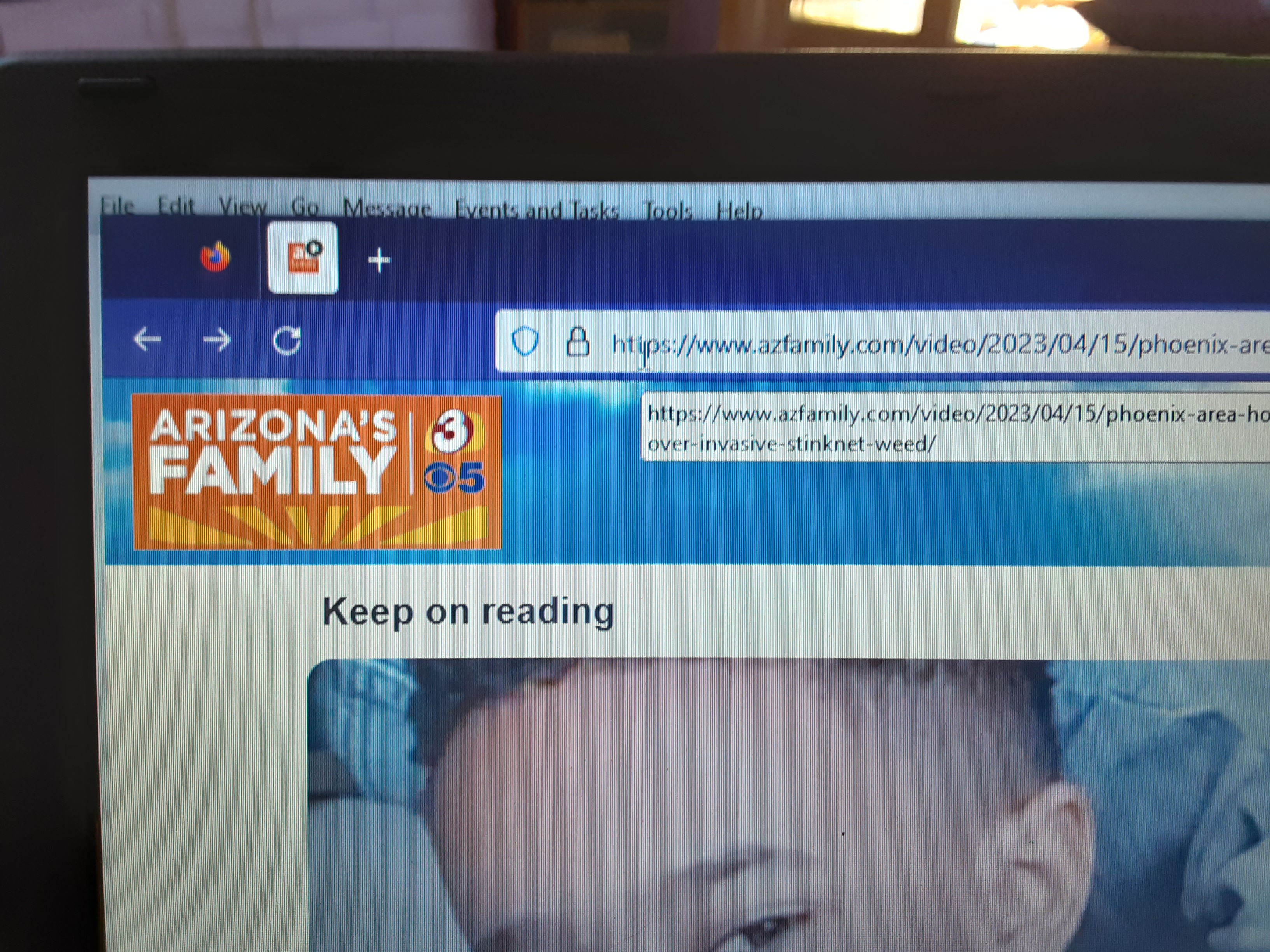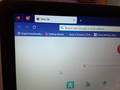Unwanted link at top of browser page
A link to a website for a tv station has appeared at the top of my Firefox browser screen. (I am a Windows user.) I don't know how to get it off. When I do a search, click on one of the search links, and then try to go back to my search results, the back arrow takes me back to the tv website link.
All Replies (5)
We here don't see or know what is going either. Remember this is a user help forum only. If you can't provide the URL or screenshot issue of what site it is no one is going to know what to do here.
Below is the URL for the website I mentioned. I've also attached a copy of the part of the computer screen showing the symbol for the link to the tv station next to the one for Firefox in the upper left corner. Thanks so much for any help that you can give.
Start Firefox in Troubleshoot Mode to check if one of the extensions ("3-bar" menu button or Tools -> Add-ons -> Extensions) or if hardware acceleration or if userChrome.css/userContent.css is causing the problem.
- switch to the Default System theme: "3-bar" menu button or Tools -> Add-ons -> Themes
- do NOT click the "Refresh Firefox" button on the Troubleshoot Mode start window
I still have the problem. I have attached a photo of the screen that comes up when I open Firefox. See the left corner of the photo, particularly the second icon. That icon - that Az Family (a Phoenix tv station) "play tab"- loads when I open Firefox to the Az Family website. When I close out Firefox, the Az Family screen pops up. Thanks for your help.
I forgot to attached the photo. Here it is.