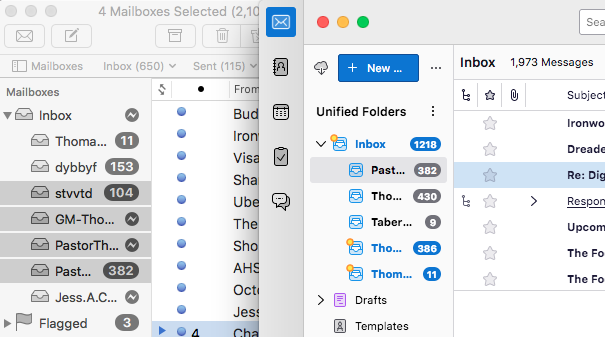View multiple accounts/inboxes at the same time (similar to Apple Mail)
Hello! How can I highlight and view my multiple inboxes at the same time? I am coming over from Apple Mail, and I have multiple email accounts; Personal, personal work, bills and utilities, junk mail, etc. In Apple Mail, I would hold command or shift, and could highlight a couple of email inbox accounts and see all the emails together. I can not seem to find the key combination in Thunderbird. I would love to ditch Apple's eco system, but that one feature I'm still puzzled with on how to do it. The individual email accounts are setup in Thunderbird, that part is good. Just can't view them at the same time. Thank you so very much!
Novain'i TnJ's Firefox t@
All Replies (3)
Select View/Folders/Unified Folders. To create a view that includes only some accounts or folders, use a saved search, from File/New...
Ohhhhh Unified folders is very close.
I clipped a short video of the Apple Mail and Thunderbird side by side to show some additional details...
Creating a Saved Search from File/New looked like it was trying to create a sub folder within an existing email account, which didn't seem to be what I was looking for?
I did a screen grab of the question, is there any further input https://youtu.be/m9awBqUQxNs ???
I watched the video. The subject of being able to select multiple folders is under discussion:
https://bugzilla.mozilla.org/show_bug.cgi?id=1817605
A saved search is closer to what you want, as one can select any combination of folders to be viewed at once, e.g. you could have a Personal saved search that aggregates the Inboxes of all personal accounts, and a Work saved search that aggregates all work account Inboxes. Unified view collects all folders from all accounts in a single view, for the Inboxes, Sent folders etc. Unless you wish to apply filters, select 'Match all messages' in the saved search dialog.