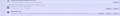Stop firefox from updating
So most updates stop the functionality of addons I REQUIRE DAILY! I would rather ONLY UPDATE AFTER MY NECESSARY ADDONS ARE COMPATIBLE. Other than that IE is as functional as Firefox. Without functioning addons Firefox is pointless. Please allow us(the end user) the ability to wait till addons are compatible before we(the end user) choose to update.
Novain'i tldr t@
Vahaolana nofidina
On Linux there's two versions of Firefox - the distro supplied version, which you have, and the "official" version which is supplied from Mozilla directly. The distro supplied versions have their own update system which is controlled from outside Firefox. Turning off updates is done in the operating system, not in the individual program.
As far as Add-ons and Firefox updates goes, as of Firefox 10 any extension that was properly updated for Firefox 4.0 and later versions should keep working and not be disabled, with the exception of extensions that contain binary files - which doesn't affect Linux users.
Specifically, which add-ons have been disabled after a Firefox 10+ update?
Hamaky an'ity valiny ity @ sehatra 👍 0All Replies (6)
Have you looked at the settings here:
Edit > Preferences > Advanced > Update
In recent versions Firefox runs most add-ons even if they were not designed for later versions. The main exception is add-ons that require strict adherence to the specified range of compatible versions; Firefox honors that setting.
Actually in Linux there is no options to stop automatic updates. My only option is to stop "Search Engines" from updating. Here is a screenshot. I wish FF would just work with the addons without braking after most updates but it does.
It might just be the price of loving Linux. Windows does give you the preferences to stop automatic updated. Haven't checked Mac yet.
I'm not afraid of editing code or config files. If I could just find an online tutorial on where the code is and how to disable and enable it at will; I would do that. But I cant seem to find online.
All I know is Trying to use firefox would be a lot better if the addons worked after updates. Sometimes it takes two weeks before it works. Other times it works right out of the box. Just a gamble.
Novain'i tldr t@
Vahaolana Nofidina
On Linux there's two versions of Firefox - the distro supplied version, which you have, and the "official" version which is supplied from Mozilla directly. The distro supplied versions have their own update system which is controlled from outside Firefox. Turning off updates is done in the operating system, not in the individual program.
As far as Add-ons and Firefox updates goes, as of Firefox 10 any extension that was properly updated for Firefox 4.0 and later versions should keep working and not be disabled, with the exception of extensions that contain binary files - which doesn't affect Linux users.
Specifically, which add-ons have been disabled after a Firefox 10+ update?
I think I have the Ubuntu version. I posted a screenshot of the Help/About Firefox.
As for the Addons, the major one is LastPass "Password Manager". All the others are mostly cosmetic, themes, etc. I think the last update FireBug was incompatible which sucks but is in no way as necessary as LastPass. There were others in the past but I don't remember exactly what they were. I can say that themes break on most updates.
So if I installed the official FF version for Linux the option to enable or disable automatic updates would be returned to me? If so, is there some addon I can use to migrate all my addons and settings to the official FF version? Is there a folder I should copy and replace (that has all my bookmarks, addons, proxy settings) to make things easier?
I haven't come across any specific setting to enable or disable FF updates in Ubuntu. I think it would be handled by the Update Manager. Which is good to know. Next time I use the Update Manager I will check for FF update and wait a week or two before allowing FF to update.
Thanks.
Novain'i tldr t@
LastPass has been compatible with 13.0 for the last two versions. https://addons.mozilla.org/en-US/firefox/addon/lastpass-password-manager/versions/
Firefox has been compatible from Firefox 5.0 and up and the last three bet versions are compatible with Firefox 13.0 and later. https://addons.mozilla.org/en-US/firefox/addon/firebug/versions/
Firebug is a problematic extension as many users disable the this extension and enable it when they need it.
You know, last pass was just enabled. But it took two days.
Programming rule: when you have found three bugs, there are still six left unfixed and unfound. Yeah Things are supposed to work with whatever 5.0 since version number whatever 10.0.1 but in reality things are never black and white. The world is in shades of gray.
You know why your favorite restaurant is your favorite? It's because it tastes good and they are consistent. It doesn't matter how good the food is once; if its crap the second time then ok the third time and awesome the fourth. Your not going to remember the two times it was great as much as you are going to remember the time it gave you the runs. Consistency is important in everything one does. This is an analogy that can be applied to everything in life.
When you open your browser and you are unable to login to osx86.net or netflix.com or whatever because the service that was once part of your browser is no longer available sucks. I do understand that it is opensource and that Firefox doesn't have direct control over addon production and maintenance. That being said there is NO reason why Firefox cant say "Hay you have a critical app update but there are some compatibility issues with these addons (list addons), would you like Firefox to continue with update and we will update your addons as soon as possible. [YES]-[NO]". At least that gives one the option. That will give people the control firefox's consistency or lack there of in this scenario.
Another thing. There is NO reason that Firefox should let any Distro of any OS have control of FF updates. That is why you get pissed off people like me who spend two hours searching the internet with every solution saying the exact thing that the first response on this thread had said. (Which happens to be the right answer(Just not for people using the out of box distro version of FF)). Im smart enough to disable the update settings in preferences IF THEY WERE THERE?? Then you have to spend another hour fiddleFuking with your username and password because LastPass addon doesn't work after FF update. Yeah your gonna get someone that is pissed off. Which is bad for business. Even if what you provide if free.
Consistency is important.