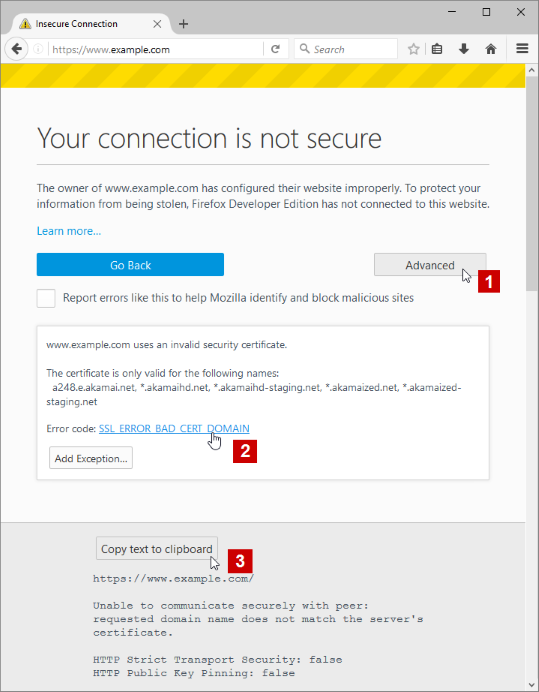Error code: SEC_ERROR_UNKNOWN_ISSUER
I did the following
time and date is correct firefox network no proxy uninstalled and reinstalled version 46.0.1 (still) i didn't installed Nvidia Forceware Network Access Manager ... don't have Eset ,mbr and 360AV (still) clearing Firefox's cookies and cache (still) Can't sign into Firefox, getting "You must be connected to the Internet to sign in." Disable Windows defender (still) Firefox is ticked on Firewall settings.
Every other browser and internet-capable application is working fine, What's up with FIrefox ? I tried beta (latest 47) and stable.version which throw same error.
I've Adgaurd premium 6.0 installed though but uninstalling it doesn't make any difference and I tried restarting my computer dozen time.
I can open non-http sites albeit not fully, like Kongregate.com, It's text/hyperlink only!
Chosen solution
thanks - so it looks like your adguard software is interfering here - please try to follow the steps from their support article on the subject here: https://kb.adguard.com/index.php?/Knowledgebase/Article/View/54/0/connection-is-not-trusted---firefox
Read this answer in context 👍 0All Replies (4)
hello, could you give us more information about the error by clicking on the error code, copying the text to the clipboard and then pasting it here into a reply in the forum.
thank you!
Your wish my command, There you go super saiyan!
Peer's Certificate issuer is not recognized.
HTTP Strict Transport Security: false HTTP Public Key Pinning: false
Certificate chain:
BEGIN CERTIFICATE-----
MIIHOzCCBiOgAwIBAgIRAPP2BdrGk1Wo7/iZAQdCvGgwDQYJKoZIhvcNAQELBQAw KzELMAkGA1UEBhMCRU4xHDAaBgNVBAMME0FkZ3VhcmQgUGVyc29uYWwgQ0EwHhcN MTUxMDMxMDAwMDAwWhcNMTcxMDMwMjM1OTU5WjCBhDELMAkGA1UEBhMCVVMxEzAR BgNVBAgMCkNhbGlmb3JuaWExEjAQBgNVBAcMCVN1bm55dmFsZTETMBEGA1UECgwK WWFob28gSW5jLjEfMB0GA1UECwwWSW5mb3JtYXRpb24gVGVjaG5vbG9neTEWMBQG A1UEAwwNd3d3LnlhaG9vLmNvbTCBnzANBgkqhkiG9w0BAQEFAAOBjQAwgYkCgYEA qO5xlz92nmvZI0HkZ7IekWW7uebJFejeloZmx18oN12XK7mPdu8Q8WEOcLp0hNVo 2ijXVhbeUlVB5aaARgE/nviDIeA9qozy5p/FHJd1YFDFoo3mc3///LJTdTlnRCaU jP+OZxsex945LHcCpRz2jzfu0g3GzD0LCNptlrXfnUkCAwEAAaOCBIIwggR+MIIE UAYDVR0RBIIERzCCBEOCDXd3dy55YWhvby5jb22CCXlhaG9vLmNvbYIOaHNyZC55 YWhvby5jb22CDHVzLnlhaG9vLmNvbYIMZnIueWFob28uY29tggx1ay55YWhvby5j b22CDHphLnlhaG9vLmNvbYIMaWUueWFob28uY29tggxpdC55YWhvby5jb22CDGVz LnlhaG9vLmNvbYIMZGUueWFob28uY29tggxjYS55YWhvby5jb22CDHFjLnlhaG9v LmNvbYIMYnIueWFob28uY29tggxyby55YWhvby5jb22CDHNlLnlhaG9vLmNvbYIM YmUueWFob28uY29tgg9mci1iZS55YWhvby5jb22CDGFyLnlhaG9vLmNvbYIMbXgu eWFob28uY29tggxjbC55YWhvby5jb22CDGNvLnlhaG9vLmNvbYIMdmUueWFob28u Y29tghFlc3Bhbm9sLnlhaG9vLmNvbYIMcGUueWFob28uY29tggxpbi55YWhvby5j b22CDHNnLnlhaG9vLmNvbYIMaWQueWFob28uY29tghJtYWxheXNpYS55YWhvby5j b22CDHBoLnlhaG9vLmNvbYIMdm4ueWFob28uY29tghFtYWt0b29iLnlhaG9vLmNv bYIUZW4tbWFrdG9vYi55YWhvby5jb22CD2NhLm15LnlhaG9vLmNvbYIMZ3IueWFo b28uY29tgg1hdHQueWFob28uY29tggxhdS55YWhvby5jb22CDG56LnlhaG9vLmNv bYIMdHcueWFob28uY29tggxoay55YWhvby5jb22CDWJyYi55YWhvby5jb22CDG15 LnlhaG9vLmNvbYIQYWRkLm15LnlhaG9vLmNvbYISZnJvbnRpZXIueWFob28uY29t ghF2ZXJpem9uLnlhaG9vLmNvbYITY2Eucm9nZXJzLnlhaG9vLmNvbYIWZnItY2Eu cm9nZXJzLnlhaG9vLmNvbYIUdGF0YWRvY29tby55YWhvby5jb22CEHRpa29uYS55 YWhvby5jb22CF2lkZWFuZXRzZXR0ZXIueWFob28uY29tghJtdHNpbmRpYS55YWhv by5jb22CE3NtYXJ0ZnJlbi55YWhvby5jb22CDyouYXR0LnlhaG9vLmNvbYISKi5w ZW9wbGUueWFob28uY29tghUqLmNlbGVicml0eS55YWhvby5jb22CFyoudmlkYS1l c3RpbG8ueWFob28uY29tghEqLnN0eWxlLnlhaG9vLmNvbYISKi5tb3ZpZXMueWFo b28uY29tghEqLnN0YXJzLnlhaG9vLmNvbYIQKi5raW5vLnlhaG9vLmNvbYIQKi5j aW5lLnlhaG9vLmNvbYISKi5jaW5lbWEueWFob28uY29tghgqLmNlbGVicmlkYWRl cy55YWhvby5jb22CECoubGl2ZS55YWhvby5jb22CEiouYmVhdXR5LnlhaG9vLmNv bTAJBgNVHRMEAjAAMB0GA1UdJQQWMBQGCCsGAQUFBwMBBggrBgEFBQcDAjANBgkq hkiG9w0BAQsFAAOCAQEAaDBjIJWMAfR/KfEFHC9SKQK6MqA/tQW9SuwHTUAKOzPI VP8SVCcUdenSCyvmJjEDDWQIRVCkPT/YDskYRRAbp7xsYeveRJ90GOAvskS392C1 OqKDzGBB7j2iz5ojH93u+JZvWna4FwvzNpVPwQz8IS3bCXfsWmU60cy7NS2+M/1z ybyzPZZpviEuF5SdDtAwlfPRxJh+0Z5BpOuBrxnnZovJNkwKHH+siyLe3oAkUWKS yTDXHT2nGfhYT2VStISEhfnpRWq6AxnT6O5A7fC65so8pEEud8mWrSKr8iI598rM h7EDWIeZwxCw0fWbrm4OG81fOi6Kts9ruWWw4XuPdA==
END CERTIFICATE-----
Peer's Certificate issuer is not recognized.
HTTP Strict Transport Security: false HTTP Public Key Pinning: false
Certificate chain:
BEGIN CERTIFICATE-----
MIIDazCCAlOgAwIBAgIRAJ7edsbL4D4NgqKI8FwzCgQwDQYJKoZIhvcNAQELBQAw KzELMAkGA1UEBhMCRU4xHDAaBgNVBAMME0FkZ3VhcmQgUGVyc29uYWwgQ0EwHhcN MTQwODA0MDAwMDAwWhcNMTcxMDExMTIwMDAwWjBwMQswCQYDVQQGEwJVUzETMBEG A1UECBMKQ2FsaWZvcm5pYTERMA8GA1UEBxMIU2FuIEpvc2UxHDAaBgNVBAoTE01h bHdhcmVieXRlcywgQ29ycC4xGzAZBgNVBAMMEioubWFsd2FyZWJ5dGVzLm9yZzCB nzANBgkqhkiG9w0BAQEFAAOBjQAwgYkCgYEAu2Kk/7ZvzBV49bvQgLjejWhgMjHY 6jflsjEz+gMKiQ9MSKOmi0XvNiWcTnDnUUuvciAh/J3ccIBVmP2Yvy16viz4b0/I XSoK+rv3wSxOXMsDqyFEDJJlFSS54aljsd/nluy/xQ4mznakHyIjhp9I8aCinR3H o0qsa4LuVSaAVfcCAwEAAaOByDCBxTCBlQYDVR0RBIGNMIGKghIqLm1hbHdhcmVi eXRlcy5vcmeCEG1hbHdhcmVieXRlcy5vcmeCEG1hbHdhcmVieXRlcy5jb22CEiou bWFsd2FyZWJ5dGVzLmNvbYIMKi5td2JzeXMuY29tggptd2JzeXMuY29tghEqLm1i YW11cGRhdGVzLmNvbYIPbWJhbXVwZGF0ZXMuY29tMAwGA1UdEwEB/wQCMAAwHQYD VR0lBBYwFAYIKwYBBQUHAwEGCCsGAQUFBwMCMA0GCSqGSIb3DQEBCwUAA4IBAQCR G6Ou+RwQH1cVIoJKnfi+sDwf8NJkwl1Az49IuDIrDJn9JOSgVUauig6fd6VJeFX6 EFvXgyywW04CJ1TInQ/baLzHDa9sdLBFXFPstSwYqLjXqDOpicJFh32/cyDok1cN 1KosNUYnNDRcygGUyFOoAdLb0EDaxVfin3ndzWl4c92Ed6y5TF1DO4toxHC9yecy mg3UrfOS9kPevXJsQUwRneWklxVdrzjZmlIjfRjZnJ4es9hestneLneMRyBvFsH+ DERItc8JvB9j1L6hSNfC4wCkuD1dzoLYawoIv3YuV6FSFqpeGkIXSScv3ksiN/CL E1ar5llQfLENtZnBp7Sc
END CERTIFICATE-----
Modified
Chosen Solution
thanks - so it looks like your adguard software is interfering here - please try to follow the steps from their support article on the subject here: https://kb.adguard.com/index.php?/Knowledgebase/Article/View/54/0/connection-is-not-trusted---firefox
@philipp Thanks!
I uninstalled Ad guard before reading your last comment and it restored my Firefox to working condition. "Adgaurd CA" in the "Certificate path" section of Internet explorer got me thinking.
I'll try that link, thanks!
EDIT: Disabling HTTPS filtering
To do so: 1.Go to the Adguard extended interface. 2.Disable the HTTPS filtering as it’s done in this picture:
Worked for me , easy!
Modified