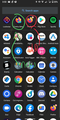Confusion with the way the New Firefox for Android rolls out, and how to get the new version
Hi.
I am running both the current Firefox (version 68.10.0) and the new (later to be the new beta) Firefox (version 78.0.0-beta.1). I am very confused with the current way the updates work. The old version of Firefox does not update now, but the new version does not appear to me. I mistakenly took the “Mozilla Firefox Browser” as the new and the replacement to “Firefox Browser”, but it turns out that the new version was a beta. I am running Android 10, but doesn’t have Auto-update turned on, for fear of getting the “Storage is running out” prompt.
I wanna know if when will the new update rolls out completely to users like me, and will it be an update to the current browser. Alternatively, I want to have this thing not happen again in the future.
Thank you.
Chosen solution
Hi Kurt
Thank you for your question and I can appreciate your confusion and concern. We are currently very close to rolling out a new Firefox for Android and what you are currently seeking is part of that process.
In the past few days, the offerings in the Google Play store have been tidied up and there will be in browser messaging to direct you to the right version to use going forwards (should any change be required).
Read this answer in context 👍 1All Replies (2)
Chosen Solution
Hi Kurt
Thank you for your question and I can appreciate your confusion and concern. We are currently very close to rolling out a new Firefox for Android and what you are currently seeking is part of that process.
In the past few days, the offerings in the Google Play store have been tidied up and there will be in browser messaging to direct you to the right version to use going forwards (should any change be required).
Thank you.