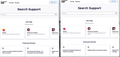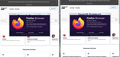default browser fail
Search fail's me (again), avast F* antivirus installed a new browser on my computer, and now firefox is no longer my standard browser.
1) STAY AWAY FROM AVAST!!!! 2) when I uninstall that avast browser, and make firefox my default browser again, firefox boots a "fresh" browser. NOT my adapted (add-ins, theme, ...) firefox.
This happened before, but I have zero clues how to fix this (again). Last time it took me 6 months or so to fix this and it was a pretty straight forward thing. I can't for the life of me remember what I did?
All Replies (12)
It has something to do with me using a portable firefox, and there ends my memory.
Hi, I'm not sure if this also applies to the portable version, but it sounds like Firefox may have created a new empty Profile. If that's the case please see this article for instructions on how to revert to your original one: Recover user data missing after Firefox update
If your question is resolved by this or another answer, please help other users by marking the best reply as Solved. Thank you!
Helas. It seems to revolve around using a portable firefox combined with a full firefox install.
I start (portable) firefox, and is set as default. I click a link in an email, it starts a fresh, new firefox (NOT a tab, NOT a window inside the open firefox) and opens the link in that fresh, new firefox.
note: if I have both instances of firefox open (manually started and opened from email), and CLOSE the portable version, I can not re-open the portable edition ("another instance of firefox is already running")
Modified
Bonus info: I have NO regular install of firefox in "program files" or "program files x86". So it is _just_ the portable edition that is made bad by avast.
I need a way to make a shortcut in my taskbar that opens the same firefox portable with the same settings as the firefox portable that is opened from email. Simply dragging the firefox icon to taskbar does not work. It will open a browser, but as soon as I click an external link (email, word, ...) a new browser will open. That new browser is than used when I click a link in another program (word, email, ...)
No. I used avast for 2 years, and since this January 1 they are pushing this "avast safe browser" nonsense to all users. Without consent. As an update. Together with virus engine updates.
Pushing how?
By abusing the software update option that is in their software. If the anti-virus program is updated they may update the anti-virus program. This time around that routine was abused to install new browser software. Without my consent. Plus it took me another download because they "protected" that browser against accidental removal (... I have some words here), so a special uninstaller was needed.
But all this still does not solve my Firefox suddenly running 2 different windows from one single exe.
3 pictures.
This one
LEFT side is started from a link in email RIGHT side is started from shortcut
3 pictures.
This one
LEFT side is started from a link in email RIGHT side is started from shortcut (look: being updated by another instance)
3 pictures.
This one
LEFT side is started from a link in email RIGHT side is started from shortcut (look: profile in use by another application)
What I "need": start firefox from a shortcut. When firefox is opened, mail should open links in THAT instance. So effectively: How do I open the firefox that is openend from a link (mail, word, ...) with a shortcut?
FIX (?) :
Create a shortcut from /Firefox/App/firefox64/firefox.exe . When that firefox exe is started it will open a window/screen/instance/application/... . When I now click a link in mail, word, excel, whatever, the link will open in the already opened firefox window/screen/instance/application .