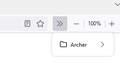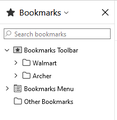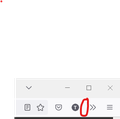Bookmarks not showing in Bookmarks toolbar items anymore
Hi,
Before updating Firefox yesterday, I was able to see my 2 bookmarks folders in the Firefox toolbar. Now after updating, I need to click a button with 2 chevrons pointing right which then shows me only 1 of my bookmarks folders.
There are actually 2 folders in here, which I can see if I go to the Bookmarks menu, but clicking the chevron button only shows a single folder. However the problem is that up until yesterday, those folders were right in the toolbar itself without any chevron button.
Has there been a change in the latest version? I don't see anything about this in the release notes.
Thanks,
- Tate
Chosen solution
Hi,
Thank you for your help. I have resolved the issue. I had some code in my userChrome file which centers items on the bookmarks toolbar. I guess that broke in a recent update because now those items are being pushed into the overflow menu. I no longer use the bookmarks toolbar anyway so I've removed my userChrome file and it is now working.
Read this answer in context 👍 0All Replies (7)
Hi Tate, did you move your "Bookmarks Toolbar Items" from the separate Bookmarks Toolbar onto the main toolbar? It seems that somehow it is getting squeezed down to nothing there. You could call up the Customize panel and move things around and see whether you can get the address bar to allow more space:
Customize Firefox controls, buttons and toolbars
As for what happened to the other folder, it shouldn't disappear on its own. You could check the Bookmarks Sidebar (Ctrl+B) or Library window (Ctrl+Shift+O as in Organizer) and see whether it dropped into another folder (and move it back).
Thanks for your quick reply.
Yes I moved "Bookmarks Toolbar Items" onto the main toolbar. Up until yesterday, it worked great as I had folders that I could see in the main toolbar without needing the additional space of the Bookmarks Toolbar.
I've played with the address bar to try and create additional space by adding Flexible Space but still only the chevron appears.
In the attached image, you can see that under Bookmarks Toolbar, I have 2 folders. But when clicking the chevron button, only one folder is visible.
Modified
I don't know what changed that would cause the Bookmarks Toolbar Items to be deprived of space. You can reset the toolbar layout and see whether that helps. It's the "Restore Defaults" button on the bottom of the Customize tab.
Tried resetting the layout, but that did not resolve the issue.
I think I'm experiencing a bug. When I add Bookmarks toolbar items to the main toolbar, there's a small empty gap that appears. When I move it out of the toolbar, the small gap is gone. See attached.
When I experiment with putting Bookmarks Toolbar Items on the main toolbar, the amount and location of gaps seems to vary depending on the width of the window. The logic for sizing the address bar and Bookmarks Toolbar Items relative to one another when there is more or less space is definitely giving priority to the address bar. I don't know whether there is a way to adjust that.
Chosen Solution
Hi,
Thank you for your help. I have resolved the issue. I had some code in my userChrome file which centers items on the bookmarks toolbar. I guess that broke in a recent update because now those items are being pushed into the overflow menu. I no longer use the bookmarks toolbar anyway so I've removed my userChrome file and it is now working.
Thank you for reporting back!