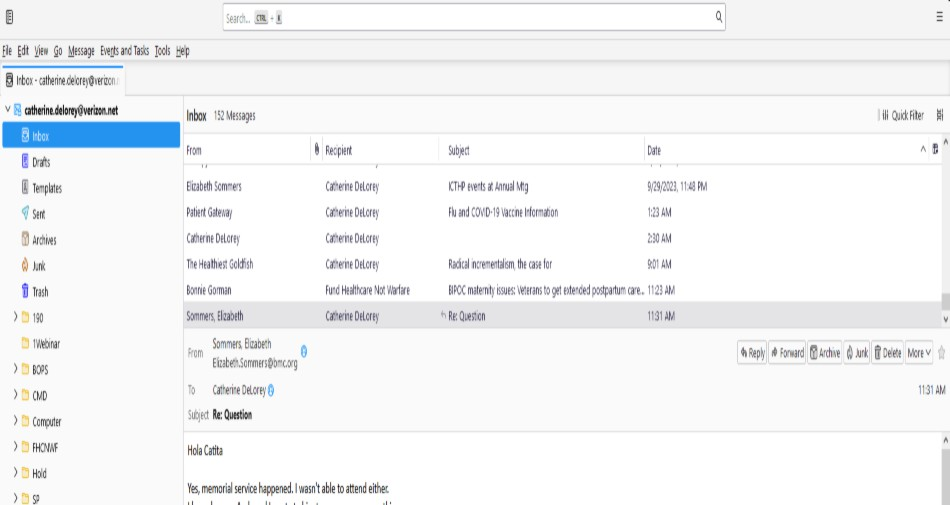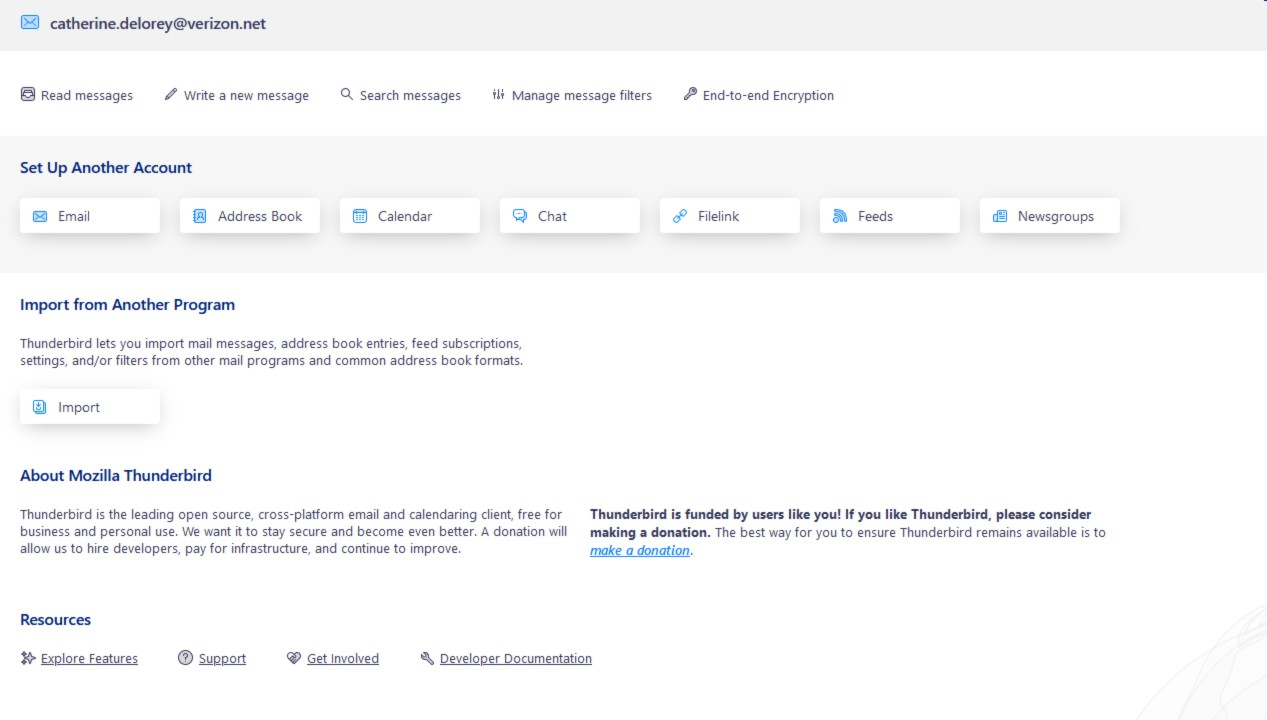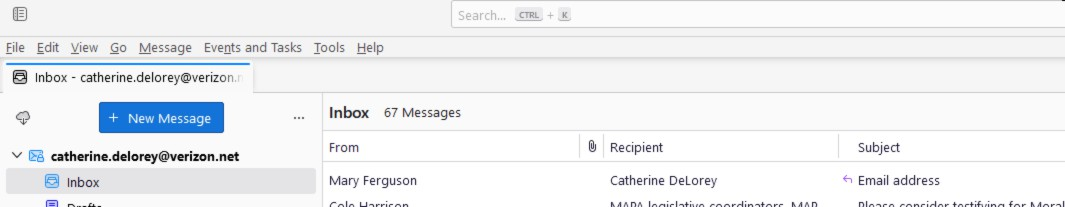Menu Bar in updated Thunderbird
Since Thunderbird updated I have not been able to access or find the menu bar. I have tried all the tips suggested and nothing works. One suggestion was to press ALT and the menu bar would appear - doesn't work. If I want to write a message, I need to click on my bolded address in the image, and it takes me to another page where I can select "write". I also need to do that to get to the address book.
The first uploaded message is what my 'menu' page looks like now. The page I am taken to is included in the second image.
All Replies (3)
Your first picture shows the Menu Bar with File, Edit, View, Go etc. To show the Folder Pane Header with the New Message icon (also known as Write), enable the header under View/Folders.
To access Address Book, Calendar etc., click the square icon in the upper left corner of the picture and select Show Spaces Toolbar (or under View/Toolbars).
thank you so much for your assistance.
When I select folder Pane Header the only thing that changes is the blue bar with + New Messages appears - as in first image.
The show spaces toolbar did work.
My major confusion came from thinking I would have the menu horizontal and across the top of the page as in the second image.
If that is not possible, I will need to learn to live with it.
Thank you! You must get frustrated dealing with us.
The Menu Bar can be moved above the Unified bar with a simple css file: