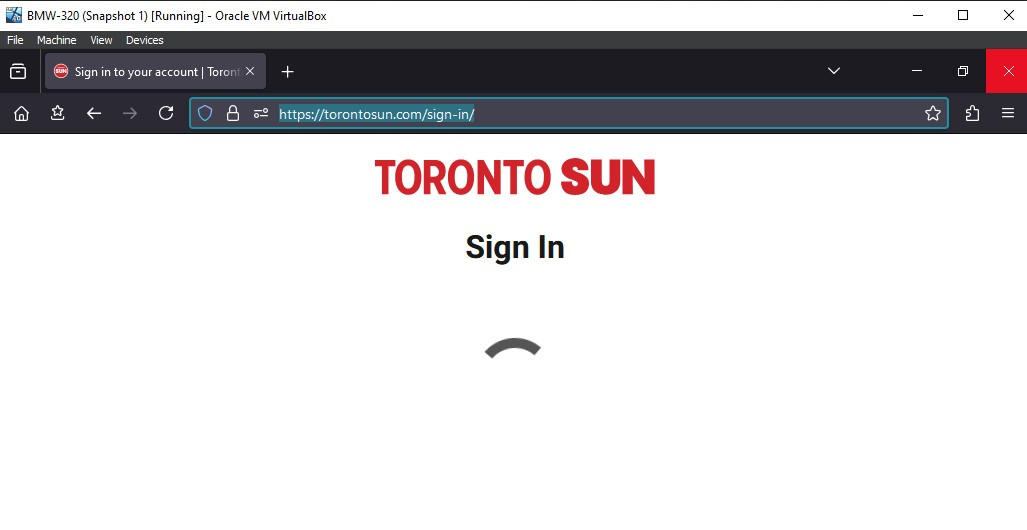"Sign In" Screen of "https://torontosun.com/sign-in/" does not Load in Virtual Box VM
My Environment: Host Machine - Intel Core i7-4771 @3.50GHz, 16GB RAM NVIDIA GeForce 210 Display Adapter, Intel Gigabit Network Connection (ISP connection is around 700MBps).
OS - Windows 7 Pro V.22H2 Browser = Firefox ver.128.0.3 64bit.
Virtual Machine (VM) - Oracle Virtual Box Ver. 7.0.20 r163906, RAM = 4GB, Network = Bridged Adapter.
OS = Windows 7 Pro V. 22H2 Browser = Firefox ver. 128.0.3 64bit.
The Problem (In my VM only because I never browse sites on my Host PC): Toronto Sun website "Sign In" Screen never loads. A quarter circle just goes round and round. The website in question is - https://torontosun.com/sign-in/ The website itself does load fine and I can browse the site and all articles. But I cannot log into the site because the "Sign in" screen never loads. Also, Firefox tabs crash very frequently on this whole website.
Firefox is the only browser that I have on both my Host and VM (I have deleted MS Edge since it cannot be uninstalled).
On my VM, I tried installing Google Chrome and it works fine. The Toronto Sun Sign In page loads fine and I can log in.
On my Host PC, Firefox actually works. I tried it to see if the "Sign In" screen appears and it does and I can log in. It is only on my VM that it does not load.
What has Changed:
The Oracle Virtual Box software was just updated from ver. VirtualBox-7.0.18-162988-Win to ver. VirtualBox-7.0.20-163906-Win.
What I have tried: I have already done the following: Cleared - "Everything" including History, cookies, Temporary Cached files and pages and Site Settings.
I do not have any add-ons or themes installed.
I have cleared all Windows and User Temp Folders and files. I have rebooted several times in the past couple of days.
I tried increasing the VM RAM from 4GB to 6GB - did not help.
I would appreciate a solution.
Thanks very much. Kenneth
Chosen solution
As of August 21, 2024, the problem has resolved itself. Not sure how but there was something that I did which could have had an effect.
I downloaded and installed Proton VPN - free version (ProtonVPN_v3.3.2 from https://proton.me/). With this VPN running, the Toronto Sun website login fields appeared upon clicking on the "Sign In" link and I could sign in. After that I tried it without running the VPN and the Sign In screen still works.
This problem may be considered resolved and closed.
Read this answer in context 👍 0All Replies (5)
One more step that I already tried but did not help:
In my VM - I completely uninstalled Firefox and re-installed it: I uninstalled Firefox, rebooted the VM, then deleted all Mozilla folders from Program Files, Program Data, Program Files(x86), and User Folders- Appdata\Local and Appdata\Roaming (both Administrator and my User folder). Also deleted all Registry entries of Mozilla before reinstalling.
You can check the Web Console (Tools -> Web Developer) for messages about blocked content and about the presence of mixed or unsafe content.
You can check the Network Monitor to see if content is blocked or otherwise fails to load.
If necessary use "Ctrl+F5" or "Ctrl+Shift+R" (Mac: Command+Shift+R) to reload the page and bypass the cache to generate a fresh log.
I checked both the links provided and looked at the lines and lines of information that does not help me as I cannot find any clues that make any sense to me. Unless there is any way that I can collect this information and send it to you, it does not help me to resolve the problem.
This is definitely a strange puzzle. Because Firefox does let me sign in on my Host PC but it just does not work in the VM. And the VM is not the problem because it is fine with Chrome. So it has to be Firefox.
I sincerely Hope Firefox starts working hopefully with the next update? Or anything else you can suggest?
I will greatly appreciate any help.
I was hoping that the next Firefox update, which just applied today ver. 129.0 would solve this issue. but unfortunately it has not.
Hopefully a future update may fix it.
Chosen Solution
As of August 21, 2024, the problem has resolved itself. Not sure how but there was something that I did which could have had an effect.
I downloaded and installed Proton VPN - free version (ProtonVPN_v3.3.2 from https://proton.me/). With this VPN running, the Toronto Sun website login fields appeared upon clicking on the "Sign In" link and I could sign in. After that I tried it without running the VPN and the Sign In screen still works.
This problem may be considered resolved and closed.
Modified