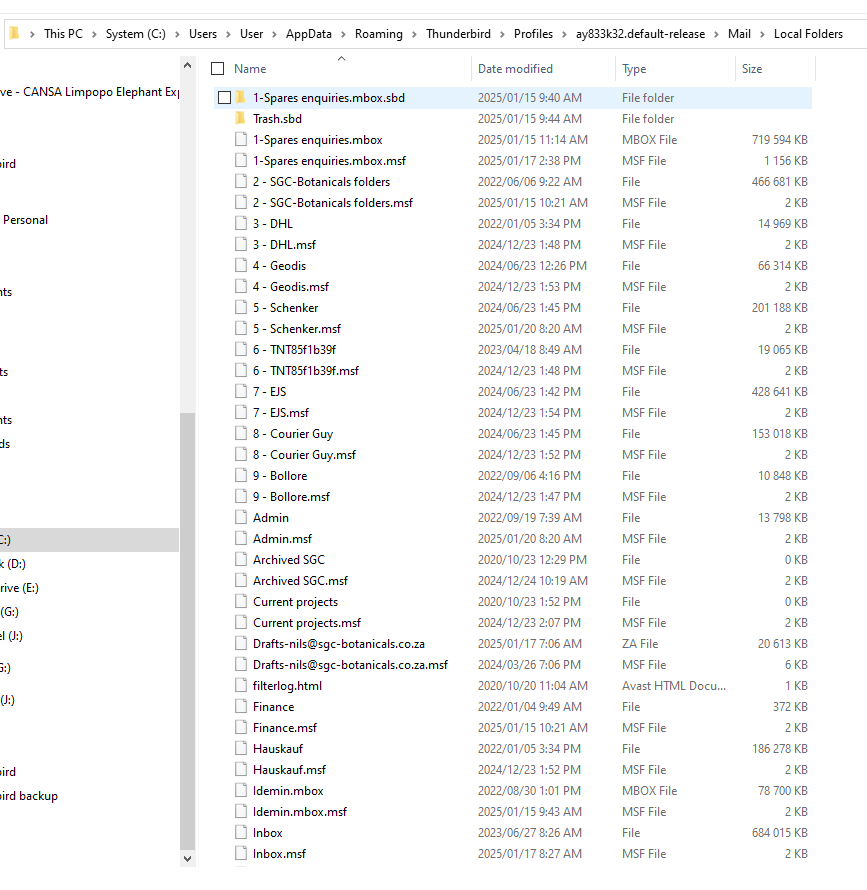Lost local folder still visible in Search
In transferring my profile from PC to laptop, something went wrong and I lost all of my local folders, with years of emails in them. I have searched all parts of the Thunderbird folder under Roaming, and have been unable to find the folders.
The weird thing is that when I do a search for a particular subject or email that I know was in one of the local folders, the search still gives results showing the email headings. It will, however, not display the results as a list or open any of the emails.
The fact that the folders and emails appear in the search leads me to believe that they are still somewhere on my PC.
Does anyone have any advice on where they might be or how to find them?
All Replies (11)
If your search results cannot be displayed as a list or only an empty list, your search data seem outdated. Open the Thunderbird profile folder as described in this article https://mzl.la/2cYKHaB When the profile folder is displayed quit Thunderbird and delete the global-messages-db.sqlite file. Still in the profile folder go to Mail > Local Folders and make a screenshot of its contents to publish in your next reply. I think that you forgot your Local Folders when migrating from PC to laptop.
Restart TB and wait that TB recreates the deleted file, then repeat the same search as before. Do you still get the same results?
Hi Mapenzi
Following what you suggested, results in the search no longer giving the results that it found before. Unfortunately it does nothing to recover the local folders that I lost.
Modified
Lets back up. You transferred this how?
Nils Schwarz said
Unfortunately it does nothing to recover the local folders that I lost.
The renewal of that file was just to prove that the search results were biased because your Local Folders are not populated with messages or at least that TB has no viable access to them if there are any messages. That's why I asked you to make a screenshot of the contents of your Local Folders in the Mail folder. If one has a big folder hierarchy in Local Folders it sometimes happens that a 0 kB mbox file at the top of the pyramid gets deleted by some eager cleaning tool with the effect that TB can no longer display sub-folders and messages of the hierarchy. Recreating the deleted mbox file in a text editor in general solves the problem and sub-folders and messages will be displayed again in Thunderbird's Local Folders. I have witnessed this poisonous effect of cleaning tools several times in the German TB forum.
If you still have access to TB on your PC, open the profile folder, go to Mail > Local Folders, copy the entire Local Folders and transfer it to your laptop. On the laptop - TB closed - open the profile folder, go to Mail and replace the actuel Local Folders with the copy from the PC. Restart TB.
Good morning
Here is the screenshot of the Local Folders directory
Mapenzi said
Nils Schwarz said
Unfortunately it does nothing to recover the local folders that I lost.The renewal of that file was just to prove that the search results were biased because your Local Folders are not populated with messages or at least that TB has no viable access to them if there are any messages. That's why I asked you to make a screenshot of the contents of your Local Folders in the Mail folder. If one has a big folder hierarchy in Local Folders it sometimes happens that a 0 kB mbox file at the top of the pyramid gets deleted by some eager cleaning tool with the effect that TB can no longer display sub-folders and messages of the hierarchy. Recreating the deleted mbox file in a text editor in general solves the problem and sub-folders and messages will be displayed again in Thunderbird's Local Folders. I have witnessed this poisonous effect of cleaning tools several times in the German TB forum.
If you still have access to TB on your PC, open the profile folder, go to Mail > Local Folders, copy the entire Local Folders and transfer it to your laptop. On the laptop - TB closed - open the profile folder, go to Mail and replace the actuel Local Folders with the copy from the PC. Restart TB.
Matt said
Lets back up. You transferred this how?
I copied the Thunderbird folder from Roaming on the PC onto an SD card and then from the SD card into Roaming on the Laptop.
Nils Schwarz said
I copied the Thunderbird folder from Roaming on the PC onto an SD card and then from the SD card into Roaming on the Laptop.
You still have the old folders on the old PC, then?
Nils Schwarz said
Good morning Here is the screenshot of the Local Folders directory
If I got it right this screen shot shows the contents of your Local Folders in the "Mail" folder in the TB profile on the old PC. I can't see any irregularities in its folder tree. And if I still got it right your Local Folders in the FolderTree on your laptop are empty except for the default folders "Unsent Messages" and "Trash" folders.
I propose to copy the entire "Local Folders" folder (shown in your image) from "Mail" on the old PC, transfer it to the laptop and - TB closed - drop it in the Mail folder in the TB profile, thus replacing the actual Local Folders with the one from the old PC. Then restart TB and verify Local Folders in the FolderPane.
Modified
You can not longer just copy the Thunderbird folder. Profile per install has basically scrambled that approach. See https://support.mozilla.org/en-US/kb/dedicated-profile-thunderbird-installation
Your profile folder on the new computer will not be the one you expect it to be hence the issues probably. So go to the troubleshooting information on the help menu. Look down the items to the profile folder and use the open button.
Close Thunderbird Copy your "local folder" into the mail folder of that profile. (or replace the contents of that profile with your old profile in it's entirety to include accounts data and contacts, not just local folders.) Open Thunderbird.
If you replace the data in the folder with the old profile data the process will loose all existing data in the profile that you have downloaded or created since the new system was configured. Not much of an issue with an IMAP account. A real problem for many POP users.
Hello,
Matt said
You can not longer just copy the Thunderbird folder. Profile per install has basically scrambled that approach. See https://support.mozilla.org/en-US/kb/dedicated-profile-thunderbird-installation
I know the "profile per install" rule since version TB 68 if my memory serves me right. But this "you can not longer copy the Thunderbird folder" is new to me. Why is this method still propagated in this SUMO article "Move Thunderbird data to a new computer" (last updated 3 weeks ago) http://mzl.la/1ApHiU3 ?
The same method ist propagated in the German Thunderbird forum "Hilfe & Lexikon" (updated in November 2024) https://www.thunderbird-mail.de/lexicon/entry/49-profilordner-sichern-und-aus-backup-wiederherstellen/#3-Mit-Thunderbird-auf-einen-neuen-Rechner-umziehen In my Thunderbird testing activity I used this method at least a hundred times. Where am I wrong? Or did I misunderstand you?
Mapenzi said
Hello,Matt said
You can not longer just copy the Thunderbird folder. Profile per install has basically scrambled that approach. See https://support.mozilla.org/en-US/kb/dedicated-profile-thunderbird-installationI know the "profile per install" rule since version TB 68 if my memory serves me right. But this "you can not longer copy the Thunderbird folder" is new to me. Why is this method still propagated in this SUMO article "Move Thunderbird data to a new computer" (last updated 3 weeks ago) http://mzl.la/1ApHiU3 ?
I think I wrote the original article about 15 years ago and it was then migrated here. But to be honest I have lost interest in updating support articles for a product that makes regular capricious changes to the user interface and makes no allowance to either update existing documentation, or even document how stuff works when it is introduced.
So I guess I am not the only one that has simply given up. So that is probably why the articles do not get updated. No one is paid to update them and no one even makes note of code changes that will require user instructions updates if there were someone free to give their time to what I see as a largely pointless task.
The same method ist propagated in the German Thunderbird forum "Hilfe & Lexikon" (updated in November 2024) https://www.thunderbird-mail.de/lexicon/entry/49-profilordner-sichern-und-aus-backup-wiederherstellen/#3-Mit-Thunderbird-auf-einen-neuen-Rechner-umziehen In my Thunderbird testing activity I used this method at least a hundred times. Where am I wrong? Or did I misunderstand you?
You might not be aware, but the versions of Thunderbird that are installed from the Microsoft store do not even use the same folders to store their data. Try it yourself. Last time I checked Thunderbird could not even locate it's own profile folder from Troubleshooting information for those builds.
Sure there are loads of documents that say it works. But as you are now experiencing. It does not.