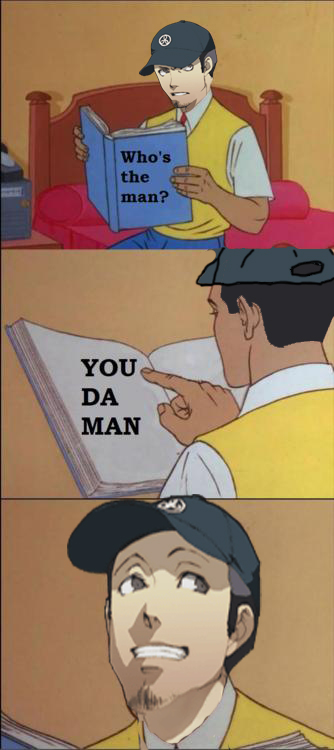Firefox is extremely slow outside of safe mode, even with a refresh, a reinstall, and disabling of hardware acceleration
Topic title covers most of it.
Basically:
A few days ago, Firefox started running extremely slowly. Tabs take considerably longer to load, the browser becomes laggy when it tries to load anything, and attempting to open multiple tabs at once leads to Firefox becoming completely unresponsive for some time.
Attempting to refresh had no effect. Safe mode made it run at full speed, but disabling all add-ons did nothing under normal circumstances. Disabling hardware acceleration caused Firefox to go from "unusable" to "frustratingly slow". Disabling WebGL had no appreciable effect. Installing new drivers for my processor and graphics card had no effect. Restarting my computer had no effect. Removing cookies had no effect. Clearing the cache had no effect. Disabling Sync had no effect. Reinstalling Firefox by renaming the old install to "Old Firefox" had no effect.
I'm using Firefox 46.0.1, 64 bit.
I can't provide info on my plugins right now, as I'm posting this in Chrome because of how slow Firefox has become.
A speccy snapshot of my computer is right here: http://speccy.piriform.com/results/vUlsCY1KK83gUZAKOebuwys
Please help.
Chosen solution
bp-9ba5c963-c30e-4f04-bbdd-9342d2160518
Signature: F1398665248
Process Type plugin Shockwave Flash Version: 21.0.0.242
Hmpalert.dll = HitmanPro.Alert
For now, disable Hitmanpro.
Read this answer in context 👍 0All Replies (8)
Start Firefox in Safe Mode {web Link} by holding down the <Shift>
(Mac=Options) key, and then starting Firefox.
A small dialog should appear. Click Start In Safe Mode (not Refresh).
Is the problem still there?
While still in Safe Mode,
Type about:support in the address bar and press Enter. Under the main banner, press the button; Copy Text To Clipboard.. Then in the reply box at the bottom of this page, do a right click in the box and select Paste. This will show us your system details. No Personal Information Is Collected.
Type about:addons<enter> in the address bar to open the Add-ons Manager. Hot key; <Control>(Mac=<Command>) <Shift> A)
On the left side of the page, select Appearance. Then select Default.
Now restart Firefox.
As I outlined earlier, Firefox works swimmingly when in safe mode; however, disabling hardware acceleration and extensions while running Firefox normally have no effect, creating a paradox which I can't explain.
Application Basics
Name: Firefox Version: 46.0.1 Build ID: 20160502172042 Update Channel: release User Agent: Mozilla/5.0 (Windows NT 10.0; Win64; x64; rv:46.0) Gecko/20100101 Firefox/46.0 Multiprocess Windows: 0/2 (Disabled) Safe Mode: true
Crash Reports for the Last 3 Days
Report ID: bp-9ba5c963-c30e-4f04-bbdd-9342d2160518 Submitted: 2 hours ago
All Crash Reports (including 3 pending crashes in the given time range)
Extensions
Name: Firefox Hello Version: 1.2.6 Enabled: true ID: loop@mozilla.org
Name: Multi-process staged rollout Version: 1.0 Enabled: true ID: e10srollout@mozilla.org
Name: Pocket Version: 1.0 Enabled: true ID: firefox@getpocket.com
Name: Adblock Plus Version: 2.7.3 Enabled: false ID: {d10d0bf8-f5b5-c8b4-a8b2-2b9879e08c5d}
Name: Adblock Plus Pop-up Addon Version: 0.9.2.1-signed.1-signed Enabled: false ID: adblockpopups@jessehakanen.net
Name: Avast Online Security Version: 10.3.3.44 Enabled: false ID: wrc@avast.com
Name: Classic Theme Restorer Version: 1.5.1 Enabled: false ID: ClassicThemeRestorer@ArisT2Noia4dev
Name: Classic Toolbar Buttons Version: 1.5.0 Enabled: false ID: CSTBB@NArisT2_Noia4dev
Name: Disable Anti-Adblock Version: 3.1.1-signed.1-signed Enabled: false ID: {d49a148e-817e-4025-bee3-5d541376de3b}
Name: Element Hiding Helper for Adblock Plus Version: 1.3.8 Enabled: false ID: elemhidehelper@adblockplus.org
Name: FireShot Version: 0.98.85 Enabled: false ID: {0b457cAA-602d-484a-8fe7-c1d894a011ba}
Name: Greasemonkey Version: 3.8 Enabled: false ID: {e4a8a97b-f2ed-450b-b12d-ee082ba24781}
Name: NetVideoHunter Version: 1.20 Enabled: false ID: netvideohunter@netvideohunter.com
Name: NicoFox Version: 1.0.1 Enabled: false ID: nicofox@littlebtc
Name: Redirector Version: 3.0.6 Enabled: false ID: redirector@einaregilsson.com
Name: Rikaichan Japanese-English Dictionary File Version: 2.01.160101 Enabled: false ID: rikaichan-jpen@polarcloud.com
Name: YouTube™ Flash® Player Version: 1.6.2 Enabled: false ID: jid1-HAV2inXAnQPIeA@jetpack
Graphics
Adapter Description: NVIDIA GeForce GTX 750 Ti Adapter Description (GPU #2): Intel(R) HD Graphics 4600 Adapter Drivers: nvd3dumx,nvwgf2umx,nvwgf2umx,nvwgf2umx nvd3dum,nvwgf2um,nvwgf2um,nvwgf2um Adapter Drivers (GPU #2): igdumdim64 igd10iumd64 igd10iumd64 igd12umd64 igdumdim32 igd10iumd32 igd10iumd32 igd12umd32 Adapter RAM: 2048 Adapter RAM (GPU #2): Unknown Asynchronous Pan/Zoom: none ClearType Parameters: D [ Gamma: 2200 Pixel Structure: R ClearType Level: 100 Enhanced Contrast: 200 ] D [ Gamma: 2200 Pixel Structure: R ClearType Level: 100 Enhanced Contrast: 300 ] Device ID: 0x1380 Device ID (GPU #2): 0x0412 DirectWrite Enabled: false (10.0.10586.0) Driver Date: 5-9-2016 Driver Date (GPU #2): 11-18-2015 Driver Version: 10.18.13.6519 Driver Version (GPU #2): 20.19.15.4331 GPU #2 Active: false GPU Accelerated Windows: 0/2 Basic (OMTC) Subsys ID: 37533842 Subsys ID (GPU #2): 0000000c Supports Hardware H264 Decoding: No; Hardware video decoding disabled or blacklisted Vendor ID: 0x10de Vendor ID (GPU #2): 0x8086 windowLayerManagerRemote: true AzureCanvasBackend: skia AzureContentBackend: cairo AzureFallbackCanvasBackend: cairo AzureSkiaAccelerated: 0
Important Modified Preferences
browser.cache.disk.capacity: 358400 browser.cache.disk.filesystem_reported: 1 browser.cache.disk.smart_size.first_run: false browser.cache.disk.smart_size.use_old_max: false browser.cache.frecency_experiment: 2 browser.download.importedFromSqlite: true browser.places.smartBookmarksVersion: 7 browser.sessionstore.upgradeBackup.latestBuildID: 20160502172042 browser.startup.homepage_override.buildID: 20160502172042 browser.startup.homepage_override.mstone: 46.0.1 browser.tabs.drawInTitlebar: false dom.apps.reset-permissions: true dom.mozApps.used: true extensions.lastAppVersion: 46.0.1 gfx.crash-guard.d3d11layers.appVersion: 46.0.1 gfx.crash-guard.d3d11layers.deviceID: 0x1380 gfx.crash-guard.d3d11layers.driverVersion: 10.18.13.6519 gfx.crash-guard.d3d11layers.feature-d2d: true gfx.crash-guard.d3d11layers.feature-d3d11: true gfx.crash-guard.status.d3d11layers: 2 gfx.crash-guard.status.d3d9video: 2 gfx.direct2d.disabled: true gfx.direct3d.last_used_feature_level_idx: 0 layers.acceleration.disabled: true media.gmp-manager.buildID: 20160502172042 media.gmp-manager.lastCheck: 1463538611 media.hardware-video-decoding.failed: false network.cookie.prefsMigrated: true network.predictor.cleaned-up: true places.history.expiration.transient_current_max_pages: 104858 plugin.disable_full_page_plugin_for_types: application/pdf plugin.importedState: true privacy.donottrackheader.enabled: true privacy.sanitize.migrateClearSavedPwdsOnExit: true services.sync.declinedEngines: adblockplus services.sync.engine.greasemonkey: true services.sync.engine.prefs.modified: true services.sync.lastPing: 1463539384 services.sync.lastSync: Tue May 17 2016 22:58:08 GMT-0400 (Eastern Standard Time) services.sync.numClients: 4 ui.osk.debug.keyboardDisplayReason: IKPOS: Touch screen not found.
Important Locked Preferences
JavaScript
Incremental GC: true
Accessibility
Activated: false Prevent Accessibility: 0
Library Versions
NSPR Expected minimum version: 4.12 Version in use: 4.12
NSS Expected minimum version: 3.22.3 Basic ECC Version in use: 3.22.3 Basic ECC
NSSSMIME Expected minimum version: 3.22.3 Basic ECC Version in use: 3.22.3 Basic ECC
NSSSSL Expected minimum version: 3.22.3 Basic ECC Version in use: 3.22.3 Basic ECC
NSSUTIL Expected minimum version: 3.22.3 Version in use: 3.22.3
Experimental Features
For Appearance, I do not have any other themes besides Default.
Try disabling Hardware Acceleration in Adobe Flash.
- Go to this Adobe Flash Player Help page.
- Right-click on the Flash Player logo on that page.
- Click on Settings in the context menu. The Adobe Flash Player Settings screen will open.
- Click on the icon at the bottom-left of the Adobe Flash Player Settings window to open the Display panel.
The image "fpSettings1.PNG" does not exist.
- Remove the check mark from Enable hardware acceleration.
- Click Close to close the Adobe Flash Player Settings Window.
- Restart Firefox.
This Flash Player Help - Display Settings page has more information on Flash Player hardware acceleration, if you're interested.
Disabling hardware acceleration for Flash had a slight positive effect on Firefox's performance, but it's still quite slow and laggy compared to before. More input is requested.
Some of your crash reports weren’t sent to the Mozilla Servers.
In the address bar, type about:crashes<enter>. Note: If any reports do not have BP in front of the numbers/letters, click it to submit them.
The crash report is several pages of data. We need the report numbers to see the whole report.
Using your mouse, mark the most resent 7 - 10 crash reports, and copy them. Now go to the reply box below and paste them in.
Chosen Solution
bp-9ba5c963-c30e-4f04-bbdd-9342d2160518
Signature: F1398665248
Process Type plugin Shockwave Flash Version: 21.0.0.242
Hmpalert.dll = HitmanPro.Alert
For now, disable Hitmanpro.
FredMcD said
bp-9ba5c963-c30e-4f04-bbdd-9342d2160518 Signature: F1398665248 Process Type plugin Shockwave Flash Version: 21.0.0.242 Hmpalert.dll = HitmanPro.Alert
For now, disable Hitmanpro.
This worked. Thank you very much!
Glad to help. Safe Surfing.
Update Hitmanpro. If there is still a problem, disable it and contact its support.