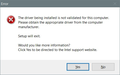display crash or show bad pixel on Firefox only
on my win10 notebook when using Firefox have the screen crash or showing bad pixel on my Firefox (print screen). especially when the page is loading. or when the address bar listing the address. But it not everytimes happen.
But when i try on others browser like chrome or Edge. It wouldn't happen this case.
you may refer below this 2 print screen http://myworkstudio.com/filebrowser/files/ff.jpg http://myworkstudio.com/filebrowser/files/ff2.jpg
Regards Tan
All Replies (12)
hello, could you go to the firefox menu ≡ > help ? > troubleshooting information, copy the contents of that page and paste them here into a reply on the forum? this might give us a clue what is going on...
Application Basics Name Firefox Version 49.0.1 Build ID 20160922113459 Update History Update Channel release User Agent Mozilla/5.0 (Windows NT 10.0; WOW64; rv:49.0) Gecko/20100101 Firefox/49.0 OS Windows_NT 10.0 Profile Folder Enabled Plugins about:plugins Build Configuration about:buildconfig Memory Use about:memory Performance about:performance Registered Service Workers about:serviceworkers Multiprocess Windows 0/1 (Disabled by add-ons) Safe Mode false Profiles about:profiles Crash Reports for the Last 3 Days Report ID Submitted
All Crash Reports Extensions Name Version Enabled ID Firebug 2.0.17 true firebug@software.joehewitt.com Multi-process staged rollout 1.3 true e10srollout@mozilla.org Pocket 1.0.4 true firefox@getpocket.com uBlock Origin 1.9.10 true uBlock0@raymondhill.net Web Compat 1.0 true webcompat@mozilla.org Graphics Features Compositing Direct3D 11 Asynchronous Pan/Zoom none WebGL Renderer Google Inc. -- ANGLE (Intel(R) HD Graphics 520 Direct3D11 vs_5_0 ps_5_0) Hardware H264 Decoding Yes; D3D11 blacklisted with DLL igd10iumd32.dll (20.19.15.4390); Using D3D9 API Direct2D true DirectWrite true (10.0.14393.0) GPU #1 Active Yes Description Intel(R) HD Graphics 520 Vendor ID 0x8086 Device ID 0x1916 Driver Version 20.19.15.4390 Driver Date 2-18-2016 Drivers igdumdim64 igd10iumd64 igd10iumd64 igd12umd64 igdumdim32 igd10iumd32 igd10iumd32 igd12umd32 Subsys ID 00000000 RAM Unknown GPU #2 Active No Description NVIDIA GeForce 940MX Vendor ID 0x10de Device ID 0x134d Driver Version 21.21.13.6909 Driver Date 8-1-2016 Drivers C:\WINDOWS\System32\DriverStore\FileRepository\nvhmwu.inf_amd64_dbb067faa566eee8\nvd3dumx,C:\WINDOWS\System32\DriverStore\FileRepository\nvhmwu.inf_amd64_dbb067faa566eee8\nvwgf2umx,C:\WINDOWS\System32\DriverStore\FileRepository\nvhmwu.inf_amd64_dbb067faa566eee8\nvwgf2umx,C:\WINDOWS\System32\DriverStore\FileRepository\nvhmwu.inf_amd64_dbb067faa566eee8\nvwgf2umx C:\WINDOWS\System32\DriverStore\FileRepository\nvhmwu.inf_amd64_dbb067faa566eee8\nvd3dum,C:\WINDOWS\System32\DriverStore\FileRepository\nvhmwu.inf_amd64_dbb067faa566eee8\nvwgf2um,C:\WINDOWS\System32\DriverStore\FileRepository\nvhmwu.inf_amd64_dbb067faa566eee8\nvwgf2um,C:\WINDOWS\System32\DriverStore\FileRepository\nvhmwu.inf_amd64_dbb067faa566eee8\nvwgf2um Subsys ID 00000000 RAM 2048 Diagnostics AzureCanvasAccelerated 0 AzureCanvasBackend direct2d 1.1 AzureContentBackend direct2d 1.1 AzureFallbackCanvasBackend cairo Important Modified Preferences Name Value browser.cache.disk.capacity 358400 browser.cache.disk.filesystem_reported 1 browser.cache.disk.smart_size.first_run false browser.cache.disk.smart_size.use_old_max false browser.cache.frecency_experiment 3 browser.download.importedFromSqlite true browser.download.useDownloadDir false browser.places.smartBookmarksVersion 8 browser.sessionstore.upgradeBackup.latestBuildID 20160922113459 browser.startup.homepage_override.buildID 20160922113459 browser.startup.homepage_override.mstone 49.0.1 browser.tabs.remote.autostart.2 true browser.urlbar.daysBeforeHidingSuggestionsPrompt 3 browser.urlbar.lastSuggestionsPromptDate 20160926 browser.urlbar.userMadeSearchSuggestionsChoice true dom.apps.lastUpdate.buildID 20160922113459 dom.apps.lastUpdate.mstone 49.0.1 dom.apps.reset-permissions true extensions.lastAppVersion 49.0.1 gfx.crash-guard.d3d11layers.appVersion 49.0.1 gfx.crash-guard.d3d11layers.deviceID 0x1916 gfx.crash-guard.d3d11layers.driverVersion 20.19.15.4390 gfx.crash-guard.d3d11layers.feature-d2d true gfx.crash-guard.d3d11layers.feature-d3d11 true gfx.crash-guard.status.d3d11layers 2 gfx.crash-guard.status.d3d9video 2 media.gmp-eme-adobe.abi x86-msvc-x64 media.gmp-eme-adobe.lastUpdate 1474903443 media.gmp-eme-adobe.version 17 media.gmp-gmpopenh264.abi x86-msvc-x64 media.gmp-gmpopenh264.lastUpdate 1474903448 media.gmp-gmpopenh264.version 1.6 media.gmp-manager.buildID 20160922113459 media.gmp-manager.lastCheck 1474903433 media.gmp-widevinecdm.abi x86-msvc-x64 media.gmp-widevinecdm.lastUpdate 1474903456 media.gmp-widevinecdm.version 1.4.8.903 media.gmp.storage.version.observed 1 media.hardware-video-decoding.failed false network.cookie.prefsMigrated true network.dns.disablePrefetch true network.http.speculative-parallel-limit 0 network.predictor.cleaned-up true network.prefetch-next false places.history.expiration.transient_current_max_pages 104858 plugin.disable_full_page_plugin_for_types application/pdf plugin.importedState true services.sync.declinedEngines ui.osk.debug.keyboardDisplayReason IKPOS: Touch screen not found. Important Locked Preferences Name Value Places Database Integrity JavaScript Incremental GC true Accessibility Activated false Prevent Accessibility 0 Library Versions Expected minimum version Version in use NSPR 4.12 4.12 NSS 3.25 3.25 NSSSMIME 3.25 3.25 NSSSSL 3.25 3.25 NSSUTIL 3.25 3.25
hi chen6677, thanks. those graphics artefacts reportedly get adressed with an intel driver update - this should be the right link for your configuration: https://downloadcenter.intel.com/download/26228/Intel-Graphics-Driver-for-Windows-10-and-Windows-7-8-1-15-40-?product=88355
I already try to download the driver. but windows show me my driver already updated. and also i have try use windows update to update the driver it also show me driver updated.
http://myworkstudio.com/filebrowser/files/ff3.jpg this is my intel graphic driver information
hi, windows update isn't an appropriate vehicle to update drivers as they are only offering infrequent updates... the gpu driver version you are currently using is 20.19.15.4390 whereas the one on the intel site i linked you to is 20.19.15.4501 & we have feedback from some other affected users that the update would help.
i have try download win64_154028.4501.exe and install but sad is.. it return me error to install.
Please check the uploaded image
I also have try download the zip file one.. it also cannot
hm, is this on a notebook? some OEMs disable updates there...
in this case, please also try the following: enter about:config into the firefox address bar (confirm the info message in case it shows up) & search for the preference named layers.allow-d3d9-fallback. double-click it and change its value to false, restart afterwards and see if the issue still exists...
yes.. I am using HP Pavilion Notebook. and sad again.. the problem still there when I insert the address
in this case please generally disable hardware acceleration in the firefox menu ≡ > options > advanced > general (that setting will take a restart of the browser to take effect).
I already try this method before i report here.
and another thing very strange. on others PC FF can remember previously I "Ctrl + Shirt + M" the size i select. But this cannot. always return me 320X480
may i know still got any others solution to fix the black screen??