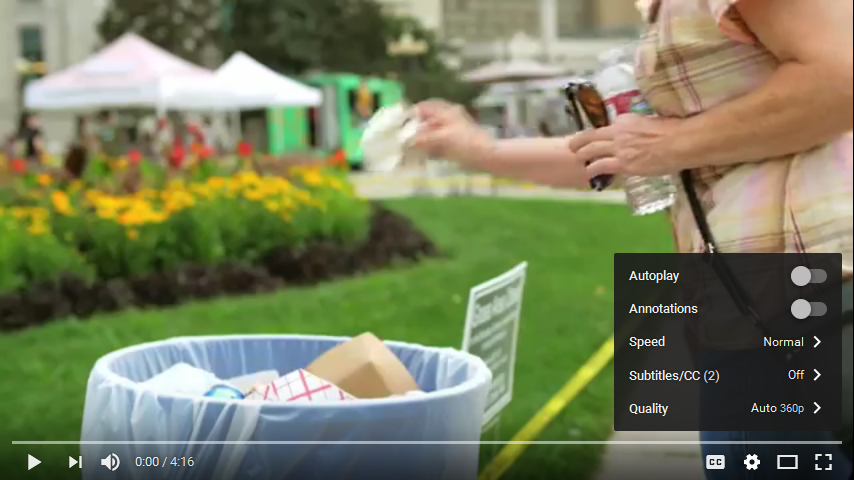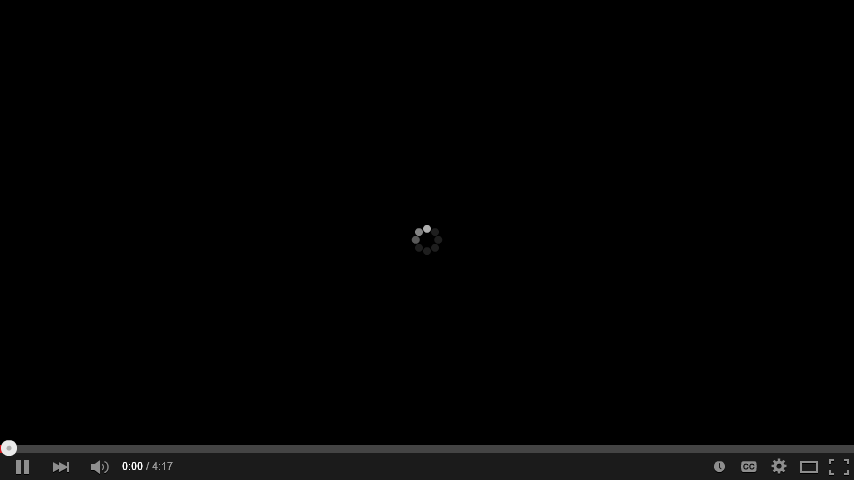How do I disable Firefox from using HTML5 player on YouTube, preferably without add-ons or extensions?
Is it possible to prevent Firefox from using the HTML5 Player as seen in the first image posted below? I would rather use the Flash Player as would be seen in use, below in the second image attachment, but it's no longer used on YouTube.
How can I use Flash Player by default when I visit YouTube, and can this be done without add-ons or extensions?
Modified
All Replies (3)
Is there a reason you are using an old version of Firefox?
Some websites now use the HTML5 player instead of flash. Which players are being used on that site, and what player do you want to use?
Type about:addons<enter> in the address bar to open the Add-ons Manager. Hot key; <Control>(Mac=<Command>) <Shift> A)
On the left side of the page, select Plugins. Make sure the ones you want to use are set to Ask or Allow. ++++++++++++++++++++++++++++++++++++++++ Go to the web page. Once the page is loading, mouse to the address bar and Left click the icon. Select Permissions. In the menu, Make sure the ones you want to use are set to Ask or Allow.
The HTML5 Player is always used on YouTube. Nothing in the plugins or permissions for that site changes that.
I want to use, and for the Flash Player to be in use by default, every time I go to YouTube.
Modified
You may be able to do that by using an extension. Any particular reason why you want to use FlashPlayer ? Flash Player often causes problems and is effectively being phased out by all major browsers, and it is expected most websites will also stop using it.
As Fred asked any particular reason for using an unsupported, unsafe version of Firefox, that increases risks to your computer and security.
See also
- (Do not) Install an older version of Firefox
- There should be a suitable extension in this search listing
- Example: YouTube Flash Player 1.7.1 https://addons.mozilla.org/firefox/addon/youtube-flash-player
- Mozilla Blog, Future Releases: (2015 ) NPAPI Plugins in Firefox
- 2016 Reducing Adobe Flash Usage in Firefox