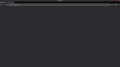Firefix home page wont'load, remains blank
I'm using Firefox browser on Linux mint, my Firefox homepage which is the default option wont load and remain blank no matter what. What should I do, please help. I really need it.
All Replies (5)
Start Firefox in Safe Mode {web link}
A small dialog should appear. Click Start In Safe Mode (not Refresh). Is the problem still there?
Unfortunately it didn't solve the problem. I had already tried this but did it again but this didn't solve the problem. Thank you for helping but is there something else i could try.
Also I just noticed that my search bar isn't working as well and all my search engines are missing from my preferences. To make it worse I'm not getting "Add Search Engine" option and neither is it restoring to defaults.
Some problems occur when your Internet security program was set to trust the previous version of Firefox, but no longer recognizes your updated version as trusted. Now how to fix the problem: To allow Firefox to connect to the Internet again;
- Make sure your Internet security software is up-to-date (i.e. you are running the latest version).
- Remove Firefox from your program's list of trusted or recognized programs. For detailed instructions, see
Configure firewalls so that Firefox can access the Internet. {web link}
Are you currently using a version from the repositories of your Linux distribution? Try the Firefox version from the official Mozilla server: