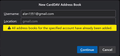TBird Nebula and Gmail Contacts
TBird 128.1.0esr (64-bit) and Windows 11
Using Tbird with an imap server and gmail email, calendar and contacts.
Not having any problems with email or the calendar but contacts do not seem to be synching. I have only just noticed this and it appears to be since the Nebula 128 update
I tried Add CardDAV Address book but I get the following the "All address books for the specified account have already been added" message. (Screen capture attached.)
I have seen some responses that imply it should all be automatic. What am I missing?
Thanks all
Alan
Chosen solution
You can tell if an address book is from Google Contacts by right-clicking, Properties. There will be a CardDAV URL with a google address. 'Address Book' is the most likely, as that is the default name for Google Contacts. If that is the case, and it isn't syncing, remove it and add it again.
Read this answer in context 👍 2All Replies (4)
In the Address Book tab, do you see an address book other than Personal Address Book or Collected Addresses, perhaps named Address Book or Google or Contacts?
Yes, I can see a lot of "address books" most of which I created myself years ago.
All Address Books: Personal Address Book Agents Clients Contacts Private Restaurants SKF Addresses Suppliers Address Book Collected Addresses
Chosen Solution
You can tell if an address book is from Google Contacts by right-clicking, Properties. There will be a CardDAV URL with a google address. 'Address Book' is the most likely, as that is the default name for Google Contacts. If that is the case, and it isn't syncing, remove it and add it again.
Brilliant. Such a simple fix. Thank you.