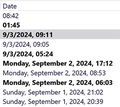Config Ed doesn't change Date/Time Format
TB 128.2.0esr (64b) Setting a decent Date/Time format should be easy, it's not. This is what I tried - https://support.mozilla.org/en-US/kb/customize-date-time-formats-thunderbird I added these formats to Config - intl.date_time.pattern_override.connector_short = {1} {0} intl.date_time.pattern_override.date_short intl.date_time.pattern_override.time_short They had no effect, see screenshot for before and after. 08:42 for today's time and date = good. 9/3/2024, 09:11 the comma is unnecessary, I want it gone, otherwise good. Monday, September 2, 2024, 17:12 after 7 days ultra verbose? Am I missing something?
Chosen solution
I've usually recommended setting the mail.ui preferences that are built in and use the system date/time formats, as the simplest approach:
http://kb.mozillazine.org/Date_display_format
Read this answer in context 👍 1All Replies (5)
Chosen Solution
I've usually recommended setting the mail.ui preferences that are built in and use the system date/time formats, as the simplest approach:
It worked for me. See screenshot below for how I set it up.
Modified
Thanks to "sfhowes"!!! The link to the mail.ui config info is what's needed. But I didn't find it on Search and found the Bogus link instead. Again this is not easy, it's not user friendly. It's reverse engineering, do the coding then let users try to figure it out. Fortunately you helped me figure it out quickly after beginning to use Thunderbird, since Outlook 97, 1997 more or less.
Now is there a way to get rid of that useless comma?
EMMA_SKEPTIC said
Now is there a way to get rid of that useless comma?
That's shown in the above picture: create a pref. intl.date_time.pattern_override.connector_short as a string, give it the value {1} {0} and then restart TB.
Thanks again "sfhowes". That works of course, and it a good idea to put the {1} {0} in the right place!
Now everything is perfect!!! Although I don't know if I should reply to messages that are more than one week old . . . (Just kidding)
So why is setting the Date like this important? Of course ymmv, I like to view Inbox with Vertical Layout w/ Message Pane so I can read messages without opening/generating a Tab -- I always have too many Tabs. So getting rid of the System Long Date frees up a lot of space . . . now I think I'll be able to read messages without having to frequently adjust the column widths back and forth --InboxFolders/From/Subject/Date/Message
This is how it looks--a big improvement, although noting that yesterday's time isn't so important just in case someone wants to know. Thanks again to "sfhowes", what a big improvement! Tue 06:44 09/09/24 16:27