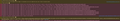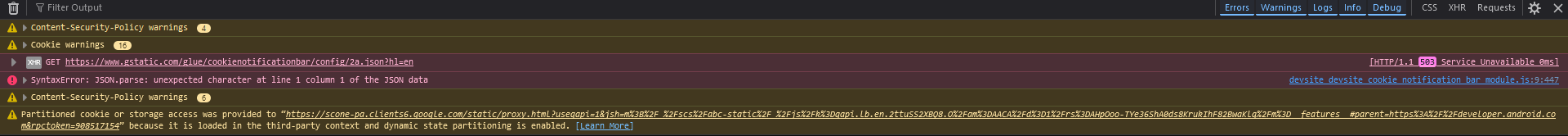Firefox is not Downloading fonts for websites
Certain websites I visit will fail to display custom fonts, unless I clear cookies, where it works fine until I refresh the page, either by signing back in, or reloading. the screenshots I have are of https://developer.android.com/studio/install this is one of the sites that gives me the issue. I have tried disabling all of my extensions, and it still doesn't fix the issue. Any help would be appreciated.
All Replies (3)
You may see text labels or little boxes with the hex code if you block remote fonts that are downloaded from internet or otherwise block website fonts. If you use uBlock Origin make sure not to "block remote fonts".
Make sure you allow pages to choose their own fonts as this affects iconic fonts.
- Settings -> General -> Language and Appearance -> Fonts -> Advanced
[X] "Allow pages to choose their own fonts, instead of your selections above"
cor-el said
You may see text labels or little boxes with the hex code if you block remote fonts that are downloaded from internet or otherwise block website fonts. If you use uBlock Origin make sure not to "block remote fonts". Make sure you allow pages to choose their own fonts as this affects iconic fonts.
- Settings -> General -> Language and Appearance -> Fonts -> Advanced
[X] "Allow pages to choose their own fonts, instead of your selections above"
Ublock isn't blocking fonts, and the firefox setting is enabled.
What's the status of these files in the Network Console (Ctrl + Shift + E)?