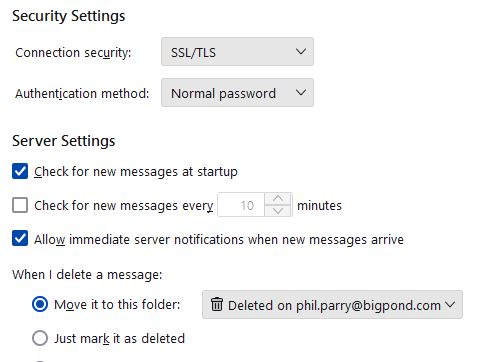Version 128.6.0esr (64 bit) Update channel
I was recently upgraded to Ver 128.6.0esr (64 bit) and I am not a fan of this version due to a number of concerns. Although a long term user of Thunderbird, no doubt my problem/s will be 'user error'.
I started off today hoping to put a stop to my New messages from being deleted automatically, even before I get to read them. (Seems to be a big concern and area of frustration with many MT users) Having just changed over from POP3 to IMAP (sick of losing msgs off the server) and following ALL instructions I seem to be going around and around without any +ve results or changes. Mind you this is the 3rd day now and cannot afford to be messing about as I have a business to operate.
First Problem - Re: stopping messages from auto deletion Action #1: I goto >Local folders> Disk Space and select ....'Don't delete any messages' Action #2: I goto >Sync & Storage>Message Sync>'Keep messages in all folders for this account on this computer' RESULT: No change. New messages go straight into deleted folder and are highlighted.
Second Problem - Stopping auto Compaction by Following instructions on Mozilla Help page Action #1: I goto >How Can I Configure Compact? Action #2: Select Preferences (formerly Options)>Network & Disk Space>Disk Space Action #3a: Cannot find Preferences Action #3b: or Options
Following instructions for Step #2 I open Application Menu as detailed and GUESS WHAT?.... 'Select Preferences (formerly Options)>Network & Disk Space>Disk Space' is nowhere to be seen.
I am wondering if anyone in the Thunderbird Tech Dev section has ever bothered a) Read and b) follow the instructions given to see if they actually display as described and then work.
Anyhow, can someone give me a straightforward reply and resolve to this matter as I am considering leaving MT and finding another agent that works as it is supposed to?
Thanking you in advance for any assistance.
Phil
All Replies (1)
Perhaps you are overthinking this. Understandable coming from the world of pop, but not applicable to imap - the imap defaults are decent and sane about keeping messages. The only thing I change is not immediately marking messages as read.
To lead with three items: 1. If you are reading about other losing messages, these are likely exceptional cases, please provide links. Or old - old being from older than 1 year, or even 3 months 2. Significant improvements have been made even in the last few months with version 128. 3. Some users conflate messages lost with situations where messages still exist but are not displaying.
Now, what have you been seeing with version 128.