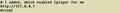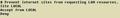BBC iPlayer does not work in the latest two versions.
any attempt to play video or radio on demand or live streaming fails using v3.6.7 and v3.6.8 - going back to v3.5 and all works well again. BBC is my normal station using the url below:
URL of affected sites
All Replies (9)
No problems here with that Flash Player.
Clear the Flash cookies and settings. Flash Website Storage Settings panel: http://www.macromedia.com/support/documentation/en/flashplayer/help/settings_manager07.html See also Flash Local storage settings http://www.macromedia.com/support/documentation/en/flashplayer/help/help02.html
Start Firefox in Diagnose Firefox issues using Troubleshoot Mode to check if one of your add-ons is causing your problem (switch to the DEFAULT theme: Tools > Add-ons > Themes). See Troubleshoot extensions, themes and hardware acceleration issues to solve common Firefox problems and Troubleshoot issues with plugins like Flash or Java to fix common Firefox problems
Thanks cor-el, but no success.
I re-installed FireFox 3.6.8 and BBC streaming stopped working.
Cleared the flash cookies and settings - no streaming Tried safe mode - no streaming
Went back to FireFox 3.5.2 - all works well Found FireFox 3.6.3 - all works well Tried FireFox 3.6.7 - no streaming.
Now working on version 3.6.3 and not upgrading for the moment!
Must be something in my machine.
Thanks
See http://kb.mozillazine.org/Plugin-container_and_out-of-process_plugins ..... You can try if it works if you disable OOPP (Out-Of-Process-Plugins). You can set the prefs dom.ipc.plugins.enabled.* to false on the about:config page to disable the plugin-container process. dom.ipc.plugins.enabled (currently false by default) dom.ipc.plugins.enabled.npswf32.dll (Flash) dom.ipc.plugins.enabled.npctrl.dll (Silverlight) dom.ipc.plugins.enabled.npqtplugin.dll (QuickTime)
To open the about:config page, type about:config in the location (address) bar and press the Enter key, just like you type the url of a website to open a website. If you see a warning then you can confirm that you want to access that page.
I get the same issue. BBC iPlayer works faultlessly in IE but it just won't play video in FF.
Has it been fixed yet?
Sorry anonymous but my only solution was to go back to version 3.6.2 that gives me no problems.
I've not tried disabling OOPP as cor-el suggests - it means re-installing the latest version and carrying out the changes and trying to get back to 3.6.2 if it didn't work and I just haven't had time.
In addition I am not keen on doing so much fiddling to make a piece of software do what it should do out of the box - rather I won't update or I will use some other software that does do what I want.
plugin container for firefox
This application/program what ever it is was blocked by my firewall. This stopped streaming audio and video from working.
All working well now.
I could not get the iplayer to show in the latest Firefox versions (with winXP) until I did the following, which I had read about somewhere else:
Find the <SYSTEM.abe> file in your Firefox profile folder:
C:\Documents and Settings\<your_username>\Application Data\Mozilla\Firefox\Profiles\<your_profile>\ABE\rules\SYSTEM.abe
It is a text file, so open it with Notepad. Mine said:
https://support.mozilla.com/media/uploads/images/post_img_1.JPG
and I added below this:
https://support.mozilla.com/media/uploads/images/post_img_2.JPG
Save the file and it now works for me - 127.0.0.1 is the 'localhost', which is your computer.
Addendum: I now recall the lack of player display was an interaction of iplayer and the NoScript addon, which the above cured.
Modified
I had this problem and found an idea on another forum that worked: my PC clock had the wrong date. Once I corrected it it worked fine.
I wondered why every other flash app was working and why my wife's PC did not have the same problem.
Geoff
I had exactly the same problem, iplayer said click to play, then when I clicked it said the content was not working and to try again later. I temporarily turned off my firewall and then it started working. I'm using BT Netprotect Plus (i.e. McAfee), if you go to the firewall settings and then programme permissions "Plugin container for firefox" should be set to Full and not Blocked (as it was for me) changing this over fixes the problem! Hope this helps
Jonny