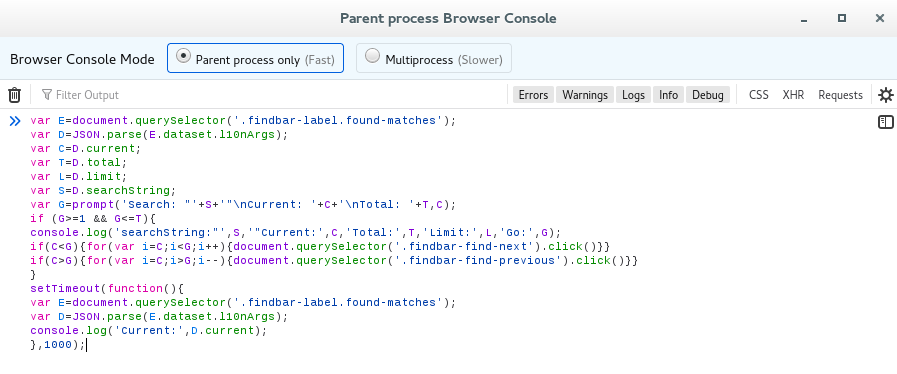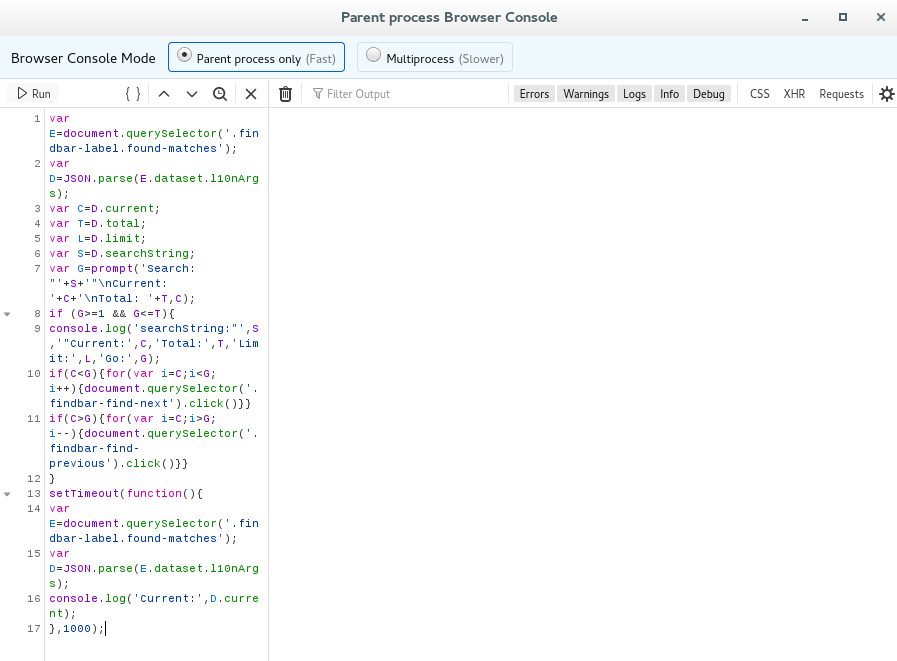Jump down more than 1 findbar hit (e.g. 10 hits down)
I realize that the page I am using findbar to search from reloads and scrolls to the top using some Javascript so that when I return to the searched page from a popup, the last search item is no longer focused when I come back so (or press F3 or Ctrl G) e.g. if I found the 29th hit, then I have to click down 30 times to get to the next search hit.
I tried using add-in Luminous to disable the reload/scroll to top of the page that I am searching but failed. It is a complicated add-in.
Is there any way to jump say 10 hits down at once?
Chosen solution
I tried some JavaScript in the Browser Console to see if I can come up with something, but is seems to be rather difficult. I need to toggle "Highlight All" to make this work properly (i.e. make Firefox show the highlight), so use at your own risk.
/* go to Find bar result */
var E=document.querySelector('.findbar-label.found-matches:not([hidden])');
try{
var D=JSON.parse(E.dataset.l10nArgs);
var C=D.current;
var T=D.total;
var L=D.limit;
var S=D.searchString;
var G=prompt('Search: "'+S+'"\nCurrent: '+C+'\nTotal: '+T,C);
if(G<1){G=1}
if(G>T){G=T}
if(G>=1 && G<=T){
console.log('searchString:"',S,'"Current:',C,'Total:',T,'Limit:',L,'Go:',G);
if(C<G){for(var i=C;i<G;i++){E.parentNode.querySelector('.findbar-find-next').click()}}
if(C>G){for(var i=C;i>G;i--){E.parentNode.querySelector('.findbar-find-previous').click()}}
}
setTimeout(function(){
var E=document.querySelector('.findbar-label.found-matches:not([hidden])');
var D=JSON.parse(E.dataset.l10nArgs);
console.log('Current:',D.current);
},1000);
}catch(e){alert(e)}
Read this answer in context 👍 1
All Replies (10)
I created this authotkey script which sends shift Ctrl G ten times when I press F4
F4:: { Send ^+G Send ^+G Send ^+G Send ^+G Send ^+G Send ^+G Send ^+G Send ^+G Send ^+G Send ^+G }
But the strange thing is that the Sending just ^G which should be Ctrl G goes up as well. Likewise Send +^G I can jump up 10 at a time.
Beyond the standard HotKeys for the Browser anything that changes or mods keystrokes would be up to 3rd party software to do or userChrome.css sites to make those changes.
Chosen Solution
I tried some JavaScript in the Browser Console to see if I can come up with something, but is seems to be rather difficult. I need to toggle "Highlight All" to make this work properly (i.e. make Firefox show the highlight), so use at your own risk.
/* go to Find bar result */
var E=document.querySelector('.findbar-label.found-matches:not([hidden])');
try{
var D=JSON.parse(E.dataset.l10nArgs);
var C=D.current;
var T=D.total;
var L=D.limit;
var S=D.searchString;
var G=prompt('Search: "'+S+'"\nCurrent: '+C+'\nTotal: '+T,C);
if(G<1){G=1}
if(G>T){G=T}
if(G>=1 && G<=T){
console.log('searchString:"',S,'"Current:',C,'Total:',T,'Limit:',L,'Go:',G);
if(C<G){for(var i=C;i<G;i++){E.parentNode.querySelector('.findbar-find-next').click()}}
if(C>G){for(var i=C;i>G;i--){E.parentNode.querySelector('.findbar-find-previous').click()}}
}
setTimeout(function(){
var E=document.querySelector('.findbar-label.found-matches:not([hidden])');
var D=JSON.parse(E.dataset.l10nArgs);
console.log('Current:',D.current);
},1000);
}catch(e){alert(e)}
Modified
I've made a few changes to the above posted code, so make sure you use the latest version.
Cor-el
Thank you very much indeed!
I think that my Autohotkey script will jump backwards (though it also turns off the count so I am not quite sure) so all I need is jump forwards.
But your console code is too difficult for me to understand.
I changed about:config devtools.chrome.enabled to true, pressed Shift Ctrl J pasted the above code into the funnel icon single line bar at the top of the console pressed Shift Enter, and nothing happened.
I think I would need it to be triggered by a key.
Should you be so kind as to help more I would be very grateful.
Tim
Shift + enter only adds a line break. You need to press Enter or use the special editor (click the icon at the far right on the command line).
Modified
Looks like it is even more complicated than I thought as there can be more (hidden) findbar-containers. Hopefully this new code does work.
Modified
Thanks again Corel
Alas i am not getting this to work, in my stupidity. A dialogue popped up telling me I was on search item number 2 but the focus did not jump.
I am just using my mouse and or the autohotkey when I have a lot of clicking to do. I have moved the findbar to above the main window with some CSS to userchrome from this forum which helps.
Modified
I did some final edits and the current code works in more cases. You can toggle a setting "Highlight All" to force a repaint of the find bar if the results go missing. If necessary close and reopen the Browser Console as tab or window changes can cause issues.
I ended up using my Autohotkey Script and just jumped up to the top from the bottom if need be but thank you very much indeed to Cor-el for the javascript, which I will mark as solving the problem for those who know how to use the console.
Thanks again, Tim