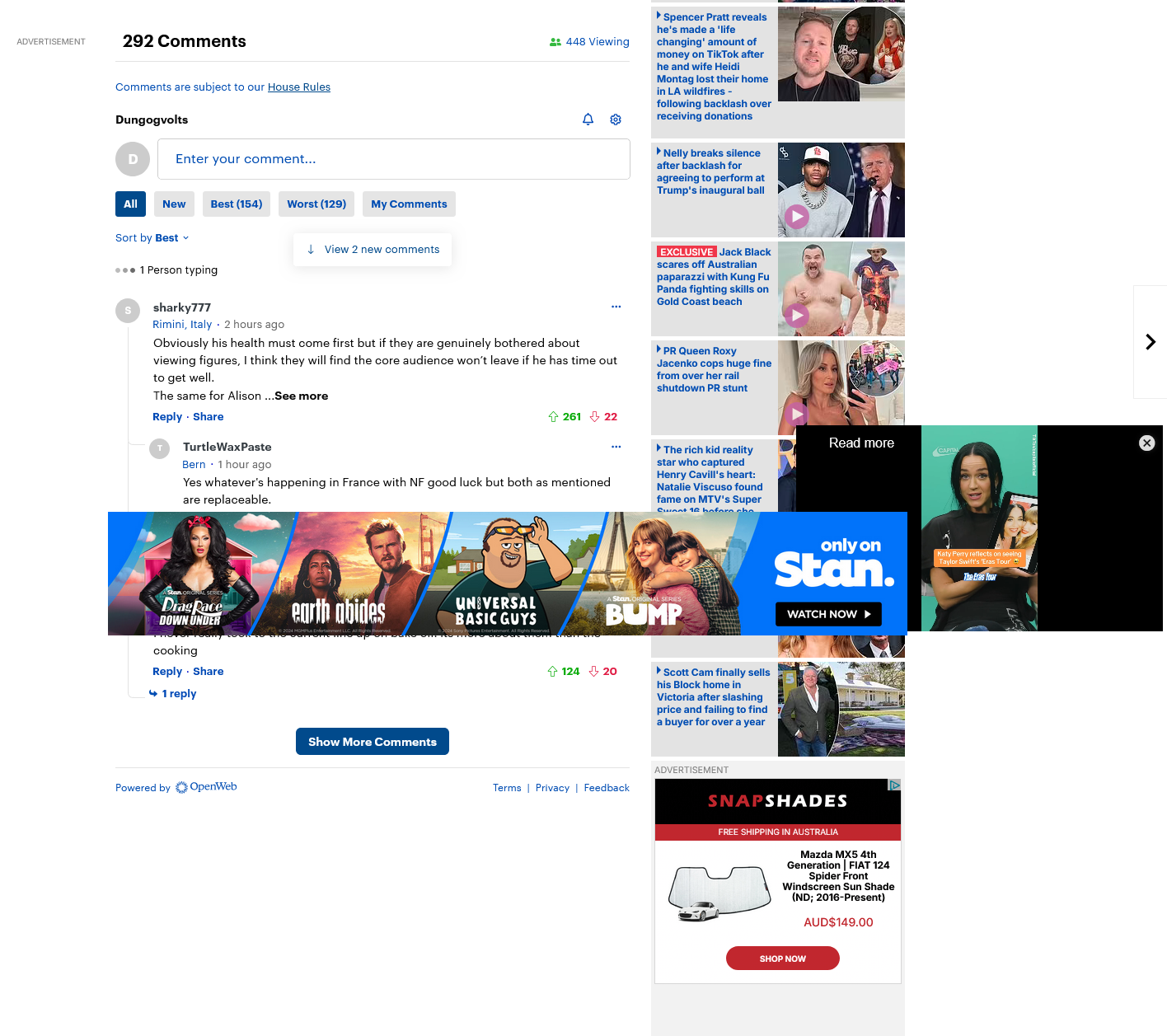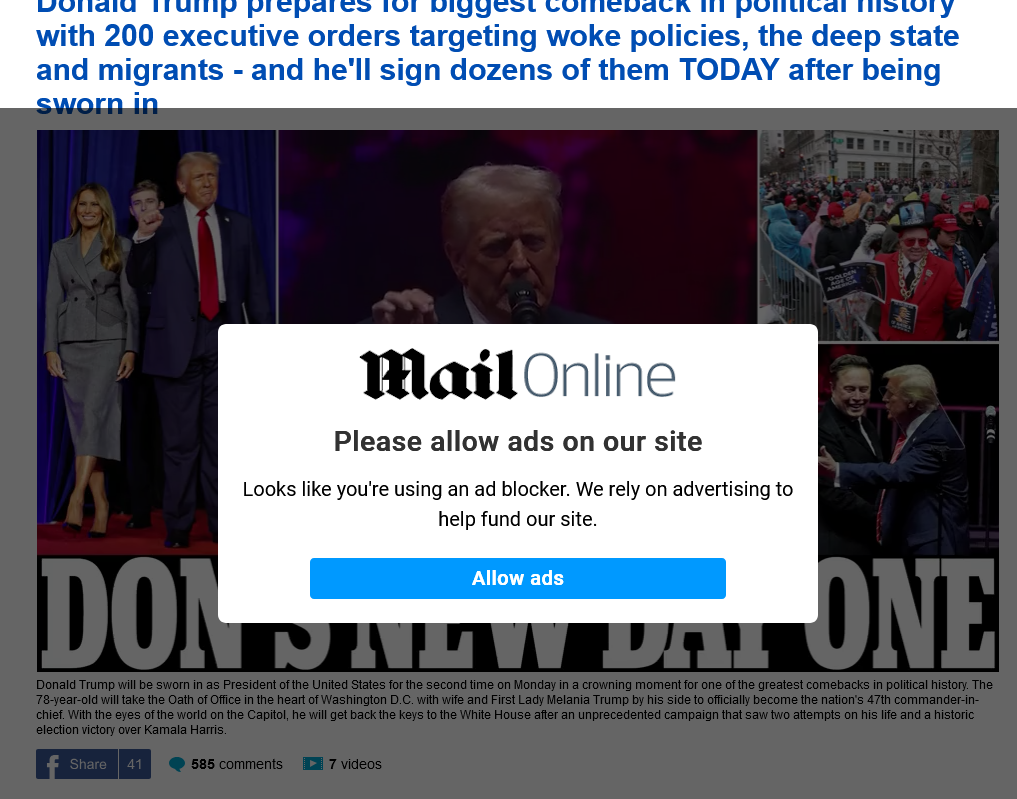Private Browsing blocking part of page. I think.
I have been using Private Browsing to read https://www.dailymail.co.uk for years because it blocks the adds. Now for the second time in years it seems to block a part of the page I don't want it too block. And for the life of me I cant remember if I did something to fix it the first time or Mozilla fixed it. Anyway the problem does not show up in ordinary Firefox but the adds make it so hard to concentrate while they keep flashing on and off all the time. So I have attached two screen shots to show the difference between the two Ordinary & Private. Any ideas very welcome. Thanks. First one shows the comment section that I want to see the second shows Private not showing them. Same story, day ect
All Replies (2)
If you block part of the cookies you will not see all the contents that run on the site as well. Why are you on private mode does the standard mode not work?
Hi markwarner22
"If you block part of the cookies" I am not doing that intentionally mainly because I don't know how all I did was download Firefox and install it and run it went into Private Browser mode and from my Bookmarks selected https://www.dailymail.co.uk as I have done for the last few years every day of the week every day of the year. Sad but don't have much else to do at my age.
Oh it's at this time I remember I should have mentioned the computer I am on is brand new running Windows 11 Pro the store installed nice of them I didn't ask for it but all I did was download Firefox and install it.
As mentioned in my post while in Private Browser mode it blocks the adds. The standard mode does not. See my first attached screen shot. If you have an AdBlocker, which I have and use, the site see's it in standard mode and will not allow you to read it without turning off said AdBlocker. See attached.
Years ago I stumbled upon Private Browser blocking adds and so started using it.
Look I don't think it is the AdBlocker because in the Firefox Add-Ons Manger setting, see 2nd attached, I select Adblock Plus - which takes me to it's settings and at "Run in Private Windows Allow Don’t Allow" I have selected Don't Allow. I have left it alone for the reason Private Browsing use to and still does block Adds. But somehow I have lost the ability to read the comments section on every story.
Thanks for helping.