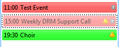Calendar display: Events sent by others are greyed out
My work calendar is hosted on Oracle Beehive and uses a caldav connection. Events that I create myself are displayed correctly, i.e. red background (I have chosen red for this calendar) and black text, but events sent to me by other people are greyed out, i.e. pink background and grey text. This has just caused me to miss a meeting with my boss because I completely overlooked it! These grey entries are not very readable. How can I change the display of these entries?
I have selected 'Optimize colors for accessibility' but it doesn't make any visible difference. Setting the calendar to read-only does not grey out any entries. Please see attachment. The red 'Test Entry' is created by me; the other by another person. (The green one is a different calendar.)
- Thunderbird 31.7 - Lightning 3.3.3 - Win7 SP1
Alle antwoorden (1)
See attachment