
where do i get video plugins
Getting an error message "plugins needed to play video,"
Getting an error message "plugins needed to play video,"
Alle antwoorden (1)
Firefox for Android displays the tap-to-play icon by default for Flash.
- Install Adobe Flash player on your Android device by downloading an archived version from Archived Flash Player versions on adobe.com. See Adobe's guide to manually installing Flash for more information.
- Tap the grey box with the plugin icon as shown below to play the Flash content.
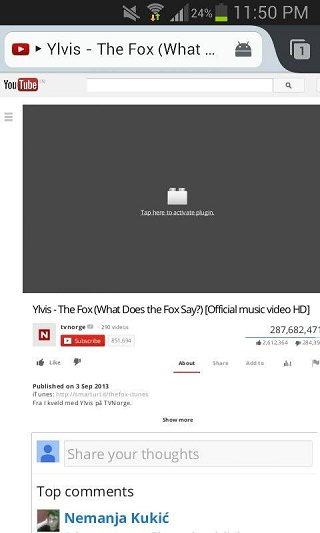
See also:
