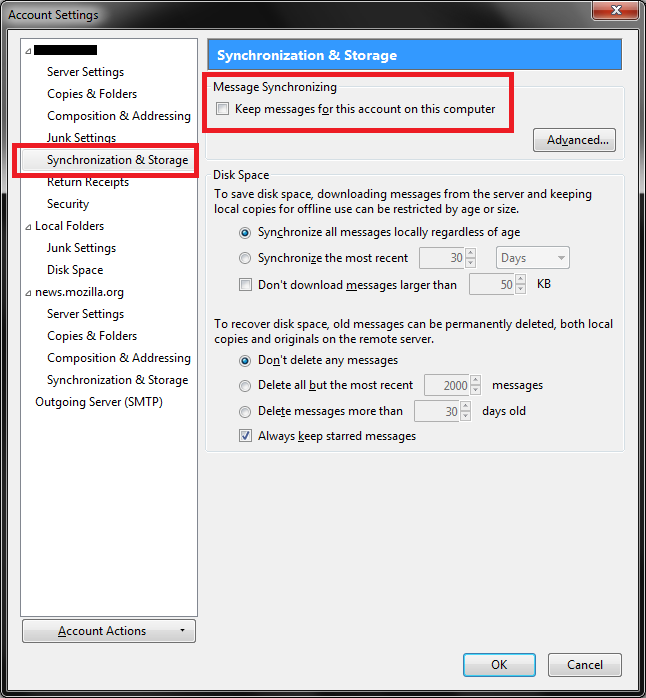When using Thuderbird in a different computer or OS, how to avoid all the emails in gmail being downloaded again?
I use Thunderbird for 3 different gmail accounts. No problem. However, if I install Thunderbird on another computer or use a different OS, all the thousands of emails still in gmail are automatically downloaded when I use the same addresses. But I have already seen those emails which were downloaded to my original computer. Therefore, I want to know how to avoid the emails still in gmail being re-downloaded to the new computer (or OS).
Alle antwoorden (4)
Are you using POP or IMAP?
IMAP is server based. You view messages remotely from your devices. Sounds like you need to do some housecleaning to the messages on the server. You can unsubscribe to the gmail All Mail folder as it is redundant and shows mail that is in all your other folders.
By default, Thunderbird downloads local copies of IMAP messages. You can turn this off in account settings.
- Go to Tools > Account Settings.
- Expand the options for your gmail account, and select Synchronization & Storage.
- Uncheck Keep messages for this account on this computer.
Thunderbird will still download the list of messages, but not the messages themselves.