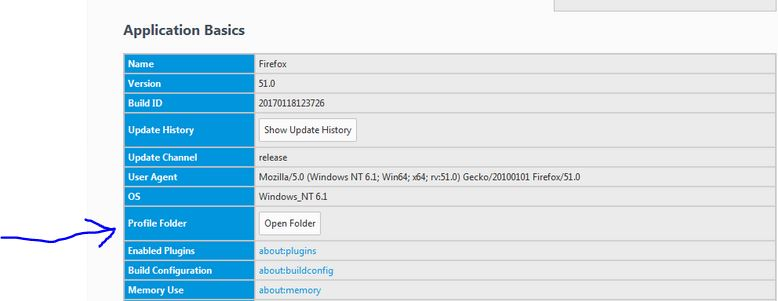How is Firefox 56.0.1 opening the last web page viewed even though I've deleted the cache, history and cookies?
OS: Windows 7 Home. Firefox 56.0.1 64 bit. October 2017. Since the recent update every time I re-open Firefox, the last web-page I was viewing automatically loads. In Firefox Options > General > When Firefox starts: 'Show your home page' is selected. The home page is the default search page. I do not have 'show your windows and tabs from last time' selected. This problem occurs even though I've cleared the history, cookies and cache. I run Ccleaner so it gets rid of all that and more!
OK, the big question: Where is the information that Firefox uses in order to do this? ...how is this happening? ... More importantly, how do I stop this?! It's particularly annoying when the last page was a youtube video and that starts opening up and loading.
Bewerkt door Xeys op
Alle antwoorden (7)
I'm aware others have this problem, most of the answers involve deleting or modifying a 'user.js' file accessible in %APPDATA%\Mozilla\Firefox\Profiles\ There is no such file on my computer, so it can't be to do with that.
The 'user.js' file stores your settings.
You may have corrupt sessionstore file(s). These files store the session from the last time the browser was active.
Delete all sessionstore* files and the sessionstore-backups folder.
Type about:support<enter> in the address bar.
Under the page logo on the left side, you will see Application Basics. Under this find Profile Folder. To its right press the button Show Folder. This will open your file browser to the current Firefox profile. Now Close Firefox.
Locate the above file. Then rename or delete it. Restart Firefox.
It has been moved in Latest updates. https://support.mozilla.org/en-US/kb/profiles-where-firefox-stores-user-data See if that can get you working.
Fyi: Your Flash is out of date, Please update to version released 4 days ago https://get.adobe.com/flashplayer/otherversions/ Step 1: Select Operating System Step 2: Select A Version (Firefox, Win IE . . . .) Note: Other software is offered in the download. <Windows Only>
Please let us know if this solved your issue or if need further assistance.
First, CCleaner, aha. Can you go into its settings and deselect the option to clear your Firefox session data? Firefox 56 changed the format and name of the session history files, and this seems to have created a temporary compatibility issue with the cleaning feature that somehow is causing this problem.
Second, how are you clearing history? Firefox keeps a running session history of your open windows and tabs (not including private windows). If you clear history but you still have windows and tabs open, then your session history survives.
If you want to flush all history when you end your Firefox session, there is a setting for that. Be careful not to clear "Site Preferences" (this includes permissions you grant) or other categories that you want to retain. See: Delete browsing, search and download history on Firefox - the "How do I make Firefox clear my history automatically?" section.
FredMcD - I recently deleted everything related to Firefox and re-installed due to other issues such as Firefox regularly crashing when watching youtube. The 'user.js' file doesn't exist, honestly, there's no such file. I will look into these sessionstore files, that may be an answer. I've opened about:config, there is no 'Application Basics' under any logo I'm afraid.
Pkshadow - Good point, I do need to update flash since I recently refreshed Firefox, I'll do that today.
jscher2000 - Yes, I have session selected. I will deselect it and see what happens. Firefox is always closed before I run Ccleaner, it gives a warning otherwise, no I don't select site preferences.
Firefox even opened a webpage I'd saved offline which I thought was odd, anyway, thanks everyone for your help so far.
Is this what your about:support page looks like? It may have been changed in the new version.
Indeed it does, a mental block must have occurred, I was reading that as 'about:config' even though you wrote 'about:support'. Very strange of me that. Almost like Dr Who's psychic paper was at work.