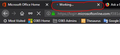Certain websites (Microsoft Office 365 Online) cannot be opened in Normal Window, but can be opened in Private Window
Hi, I had a problem opening Microsoft Office 365 Products. For example, I couldn't open Microsoft Office 365 OneDrive for Business in Normal Window. The tab kept showing "Working...", but the page never load. However, when I tried to access the same page using Private Window, the page loaded properly.
Some of Microsoft Office 365 online services can be opened, while others cannot. Services that can be opened: SharePoint Online, Outlook on the web, Sway, Yammer, Teams, Planner, Form, Stream. Services that cannot be opened: OneDrive for Business, Word, Excel, PowerPoint, OneNote.
Those websites can be loaded using Internet Explorer and Google Chrome. My environment: Firefox version is 57.0.1 (64-bit) the latest version, Windows 7.
Any idea how to fix this?
Timmy
Alle antwoorden (2)
Sorry, I forgot to attach screenshot on previous post.
Timmy
I have this problem also. Using a new private window does not help. I can load OneDrive from Firefox on another PC but that does not help in the long run. Microsoft technical support could only suggest using a different browser, which works but does not solve the problem. A solution would be useful