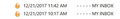Selecting junk status no longer moves message to junk. Have to move it manually.
Before the last Thunderbird update anytime I marked a message status as junk it was immediately move to the Junk folder. Now I have to move it/them manually. Very frustrating when you've marked a larger number as Junk and have to select each one and then move them to the Junk folder. I can't find an option that would address this.
Alle antwoorden (3)
Check your Junk settings. Read point 9. http://kb.mozillazine.org/Junk_Mail_Controls
I shouldn't have mentioned using a filter. What I'm interested in is I being able to click on the "sort by status" (which marks a message as junk) and that particular message gets immediately moved to the junk folder. I have to select each and every marked message and drag them to the junk folder. Before, when I clicked on the status for a message it was immediately move to junk and I could go down the list of emails and quickly get rid of junk. I do use a filter to remove junk messages that repeatedly show up, but I use the status to selectively rid those occasional messages that I deem as junk. I don't understand why that doesn't work in this version of TB.
I am puzzled by this: ""sort by status" (which marks a message as junk)".
Sorting simply changes the order in which messages are displayed. It has no effect on their junk/not junk status and so does not move them.
There is a menu option to delete all the junk in one go:
Bewerkt door Zenos op