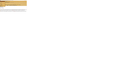Changed IMAP to POP. Now I have errors, such as "msgFilterRules...Conflict.dat.
Changed IMAP to POP. Now I have errors, such as "msgFilterRules...Conflict.dat. Deleted all my message filters, but this message STILL pops up.
I also have popstate-1.dat & popstate-2.dat 2 Junk folders, 2 Outboxes..
I have screwed this up somehow....
Gekozen oplossing
re :Template issue - I opened a message, saves as template. It just went into my Inbox in Local Folders
You want to keep 'Templates' in the actual pop mail account (not 'Local Folders), because that is where you send emails from.
Check your pop mail account settings are correct:
- Right click on pop mail account name and select 'Settings'
- Select 'Copies & Folders'
Keep message templates in:
- Select: 'Templates' folder on and pop mail account name
I've included an image below which gives you example of pop mail account 'Copies & Folders'.
- click on OK
In Folder Pane: Right click on the pop mail account name and select 'New Folder' Give it a suitable name eg: 'Hold'
In the Local Folders account....Right click on the email which you want to use as a template and select 'Copy to' > pop mail account and select 'Hold' folder.
This time..select 'Hold' folder Right click on the email and select 'Edit as new message' modify as required then 'Save' as 'Template' A new 'Templates' folder should appear above the 'Sent' folder with the email in it.
Dit antwoord in context lezen 👍 0Alle antwoorden (3)
re :Template issue - I opened a message, saves as template. It just went into my Inbox in Local Folders
I had those ALL wrong.. changed them to your settings.
made email & saved as template. Template folder created.. Fixed!
Thank you!
Images show a load of incorrect files:
All of those incorrect files end with:
- '_Duncan-Pc_Mar-07-155029-2018_conflict.dat'
or
- '_Duncan-Pc_Mar-07-155029-2018_conflict.json'
or
- _Duncan-Pc_Mar-07-155029-2018_conflict.db'
and so on...
eg:
- 'compatibility_Duncan-Pc_Mar-07-155029-2018_conflict.dat'
- 'panacea_Duncan-Pc_Mar-07-155029-2018_conflict.dat'
- 'prefs_Duncan-Pc_Mar-07-155029-2018_conflict.js'
I'm sure get the picture.
Exit Thunderbird Delete all of those files containg these words: '_Duncan-Pc_Mar-07-155029-2018_conflict.' Check in the mail account folders as well.
After removing all of those files, restart Thunderbird. You need to see if they get reproduced.
Bewerkt door Toad-Hall op
everything working fine.
Thank you!