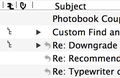How do I increase the height/depth of message column headers (the row width itself)?
Due to new 4K monitors my Thunderbird interface got too small, so I increased the size of pixel rendering in the about:config file in Thunderbird. So my email folders and messages are now big enough to be readable, but the rules around the message columns are not deep/tall enough to accommodate the taller type fonts. Which setting can I adjust so that the "row" width is wider?
Due to new 4K monitors my Thunderbird interface got too small, so I increased the size of pixel rendering in the about:config file in Thunderbird. So my email folders and messages are now big enough to be readable, but the rules around the message columns are not deep/tall enough to accommodate the taller type fonts. Which setting can I adjust so that the "row" width is wider?
Alle antwoorden (1)
Here is a detail of the area in question...