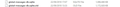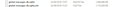After opening Thunderbird it is fast for about 30 seconds, then becomes slow typing a new email and slow scrolling (win10)
After opening Thunderbird it is fast for about 30 seconds and then becomes really slow.
Typing a new email makes the typed letters appear a few seconds after typing them. Selecting a few emails in my inbox takes half a minute. Thunderbird is regularly 'non responding' for a few seconds.
Even moving through the menu bar is slow! It takes a few seconds for the mouse to catch up!
The rest of my laptop seems ok, it is just thunderbird which is slow.
I have tried to start Thunderbird in Safe-mode, no difference. I have tried to start the laptop in safe mode, no difference. I have tried to start the laptop and thunderbird in safe mode, no difference.
I always empty my junk and trash and have compacted folders.
All my 6 configured accounts are setup as IMAP.
I really don't want to make my inboxes smaller as I have a regular need for the old information.
Please help!
Kind regards,
Iwan
Bewerkt door Wayne Mery op
Gekozen oplossing
sfhowes said
Do you have any kind of indexing in place or possibly a corrupt global search database? See items 4,5,9 & 10 here: https://wiki.mozilla.org/Thunderbird:Testing:Memory_Usage_Problems
Thanks Mate,
The "rename global-messages-db.sqlite" and rebuild fixed the issue.
Dit antwoord in context lezen 👍 0Alle antwoorden (4)
Do you have any kind of indexing in place or possibly a corrupt global search database? See items 4,5,9 & 10 here:
https://wiki.mozilla.org/Thunderbird:Testing:Memory_Usage_Problems
Gekozen oplossing
sfhowes said
Do you have any kind of indexing in place or possibly a corrupt global search database? See items 4,5,9 & 10 here: https://wiki.mozilla.org/Thunderbird:Testing:Memory_Usage_Problems
Thanks Mate,
The "rename global-messages-db.sqlite" and rebuild fixed the issue.
> The "rename global-messages-db.sqlite" and rebuild fixed the issue.
iwanb,
What was size of the renamed global-messages-db.sqlite file?
Just over a GB, I did attach a screenshot to this thread... Here it is again